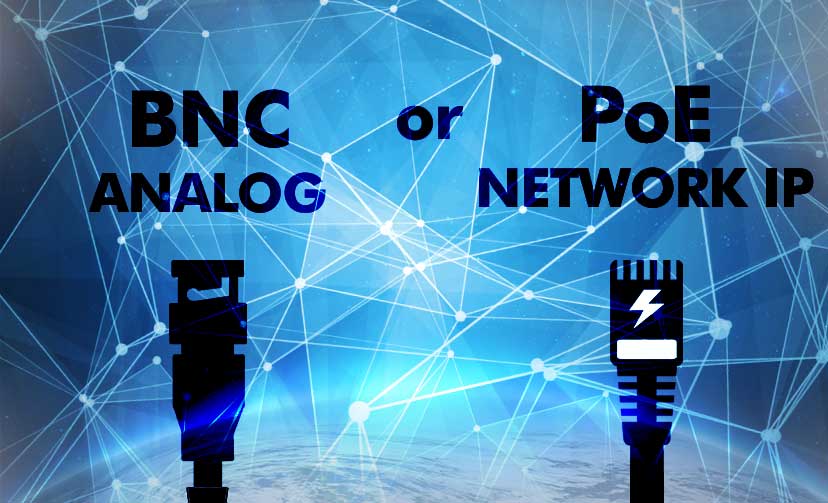Security Cameras Start Guide
IP Cameras vs. HD-CVI Cameras
IP cameras and HD-CVI cameras are two different types of video surveillance cameras, each with their own advantages and disadvantages. Here are some key differences between the two:
1. Technology: IP cameras use digital technology to transmit video over a network, while HD-CVI cameras use analog technology to transmit video over coaxial cable.
2. Resolution: IP cameras generally offer higher resolution than HD-CVI cameras. For example, many IP cameras are available in 12MP resolution, while HD-CVI cameras typically max out at 8MP (4K) resolution.
3. Compatibility: IP cameras are compatible with a wider range of network devices, including routers, switches, and network storage devices, while HD-CVI cameras are typically designed to work with a specific type of DVR.
4. Distance: HD-CVI cameras are generally capable of transmitting video over longer distances than IP cameras, as the analog signal is less susceptible to interference and degradation over long cable runs.
5. Cost: HD-CVI cameras are generally less expensive than IP cameras, as they use less advanced technology and require less complex network infrastructure.
Overall, the choice between IP cameras and HD-CVI cameras depends on your specific needs and budget. If you require high resolution, compatibility with a range of network devices, and don't mind paying a higher price, IP cameras may be the best choice. If you require longer cable runs, lower cost, and don't need the highest resolution, HD-CVI cameras may be a better fit.
IP Cameras vs. Analog Cameras
IP cameras and Analog cameras are two different types of video surveillance cameras, each with their own advantages and disadvantages. Here are some key differences between IP cameras and Analog cameras:
1. Image Quality: IP cameras generally provide higher resolution images than analog cameras, with many IP cameras offering resolutions of 4K or higher. This can make it easier to see details and identify people or objects in the footage.
2. Cost: IP cameras tend to be more expensive than analog cameras, both in terms of the cost of the camera itself and the cost of the infrastructure needed to support them.
3. Network Connectivity: IP cameras are designed to connect directly to a network, allowing them to be accessed and controlled remotely over the internet. Analog cameras, on the other hand, require a dedicated coaxial cable connection to a recording device.
4. Scalability: IP cameras are generally more scalable than analog cameras, allowing you to add or remove cameras as needed without having to worry about cabling or other infrastructure limitations.
5. Installation and Maintenance: Analog cameras are typically easier to install and maintain than IP cameras, since they require less network configuration and are generally more plug-and-play.
Overall, the choice between IP cameras and analog cameras will depend on a variety of factors, including your budget, the size and complexity of your surveillance system, and your specific needs and requirements. While IP cameras offer higher resolution and more advanced features, analog cameras may be a more cost-effective option for smaller or simpler surveillance applications.
What type of system technology do I want to use?
When building your surveillance system one of the first questions you will need to ask yourself is: what type of system technology do I want to use? There different types of surveillance systems, each with advantages and disadvantages. You will need to consider your budget and surveillance needs when deciding between the following technologies:
- IP- Network IP surveillance systems are at the cutting edge of video surveillance technology. They are quickly becoming the most popular choice for surveillance needs because they offer high resolution video and easy installation. These systems offer the highest resolution on the market, sometimes exceeding 12MP+ Megapixels . Cameras connect to the NVR via CAT5 cable and connect power using the same cable with PoE (Power Over Ethernet). IP camera systems use one network cable per camera, making the installation very easy since CAT5 cable is much thinner and easier ran inside conduit.
- HD Analog - HD-CVI / HD-TVI / HD-AHD- This technology rivals that of Network IP systems without costing nearly as much. HD-CVI systems typically capture and display footage in 720p, 1080p and now up to 4mp resolutions with HD-CVI. The cameras and DVR connect via Coaxial (RG59) cable. Both copper core coax cable and copper clad aluminum coax cables perform well with these systems. HD-CVI cameras MUST be used with an HD-CVI DVR, or the NEW 5in1 Universal DVR listed below. If you are looking for a surveillance system that provides HD footage at an affordable cost then CVI may be the best option for you.
- Analog- These systems use an analog signal to broadcast the video signal directly back to the DVR using Coax cable. Analog has the lowest resolution images on the market, typically between 500TVL-1000TVL.This is not a high definition system but it is the most used option on the market for decades. For customers on a tight budget, who do not need to capture a great deal of detail in their security footage, Analog may be the best option. However, it is important to note that analog system are quickly being phased out and replaced with higher definition systems. If you still want to go analog but have the option to upgrade your cameras at a later date, the 5in1 system would be your best choice.
- Universal XVR's. Now Worldeyecam is offering 5in1 XVR's that will handle HD-CVI, TVI / AHD, IP and analog, so ANY system you have that you want to upgrade, our new 5-in-1 system will handle it. This means that your old cameras can still be used no matter what format they are, allowing you to get a new DVR and still use your old cameras and upgrade then as needed. With the new 5-in-1 systems, you don't have to pick the format you want to use, because it does it all!
Worldeyecam also offers Universal 4 in 1 Cameras that can switch between ANALOG, AHD, CVI and TVI technologies. We also have Universal DVR XVR Recorders that can record footage from analog, CVI and IP cameras. These options are great for customers that want to try a few different technologies before committing. They are also great for customers that are looking to gradually transition from an analog system to a high definition system. Also, now available is the 5-in-1 DVR, making it the Ultimate Universal DVR. Want to know how much storage space is needed ? Check out our Hard Drive Calculator.
What type of surveillance systems are available?
There are many types of surveillance systems available, each with different features and uses. Here are some examples:
1. CCTV (Closed-Circuit Television) systems: These are commonly used in public places, businesses, and homes to monitor activity and deter crime. CCTV systems can be analog or digital and can be viewed live or recorded for later review.
2. IP (Internet Protocol) cameras: These cameras are connected to the internet and can be accessed remotely from a computer or mobile device. They can be used for home security, business surveillance, or to monitor outdoor areas.
3. Thermal imaging cameras: These cameras use infrared technology to detect heat signatures, making them useful for surveillance in low-light or nighttime environments. They can be used for security, wildlife observation, and search and rescue operations.
4. Drone surveillance systems: Drones equipped with cameras can be used for surveillance in areas that are difficult or dangerous to access. They are used for monitoring border areas, disaster zones, and other remote locations.
5. GPS tracking systems: These systems use GPS technology to track the location of vehicles, people, or other objects. They are used for fleet management, vehicle tracking, and asset tracking.
6. Biometric surveillance systems: These systems use biometric data such as facial recognition, fingerprint scans, or voice recognition to identify and track individuals. They are used for security, law enforcement, and access control.
7. Audio surveillance systems: These systems use microphones to record sounds and conversations. They are used for law enforcement, intelligence gathering, and in some cases, by businesses to monitor employee performance.
It is important to note that the use of some of these surveillance systems may be subject to legal restrictions in certain jurisdictions, so it is important to research the laws and regulations in your area before installing or using a surveillance system.
An Introduction to Security Cameras
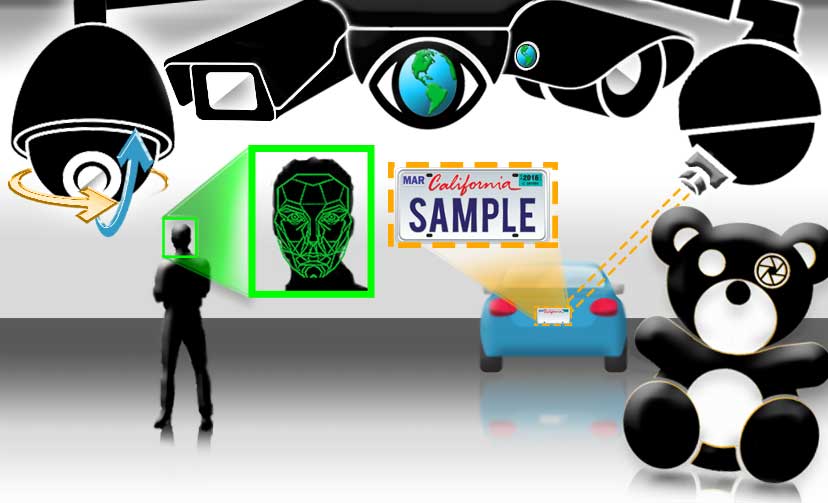
Why do you need a security camera?
There are several reasons why you might want to consider installing a security camera:
1. Deterrence: The presence of security cameras can deter criminals from attempting to break into your home or business, as they know they could be caught on camera.
2. Monitoring: Security cameras can help you monitor your home or business when you're away, giving you peace of mind and the ability to check in on things remotely.
3. Evidence: In the unfortunate event of a break-in or other criminal activity, security cameras can provide valuable evidence for law enforcement and insurance purposes.
4. Employee safety: Security cameras can help ensure the safety of employees in the workplace, by monitoring for potential hazards or security threats.
5. Liability protection: Security cameras can protect against false claims or liability issues, by providing a record of what happened in a certain situation.
6. Insurance discounts: Some insurance companies offer discounts for installing security cameras, as they can help reduce the risk of theft or damage.
Overall, security cameras can provide valuable protection, peace of mind, and evidence in the event of criminal activity or other incidents.
- Security cameras, also known as surveillance cameras or CCTV cameras, are video cameras that are used to monitor and record activity in a specific area. They are typically used for security and surveillance purposes to deter crime, monitor activity, and provide evidence in the event of an incident.
- Security cameras can be installed in a wide variety of locations, including homes, businesses, public spaces, and government buildings. They come in a range of styles and configurations, including dome cameras, bullet cameras, box cameras, and PTZ cameras.
- Security cameras can be connected to a video recorder or network video recorder (NVR) to record and store footage. Some cameras also have built-in storage, such as a memory card or hard drive, for local storage.
- Modern security cameras may have advanced features such as motion detection, facial recognition, and remote access over the internet. These features can enhance the functionality of the cameras and improve the overall effectiveness of the security system.
Overall, security cameras are an important tool for maintaining safety and security in a wide range of settings. They are used to monitor and record activity, deter criminal activity, and provide evidence in the event of an incident.
There are many different types of security cameras out there and if you are new to the security and surveillance system world, it can be a little confusing. When determining what the best cameras are for you, it is important to understand their functions. For example, certain cameras may look nice but they might not offer the features you need. Some cameras can be controlled remotely and others cannot, some are able to pan and tilt while others are more discreet. To help you determine which security camera best fits your needs, we have compiled a short introduction for the major camera types we offer.
Types of Security Cameras
- Pan/Tilt/Zoom Camera- A PTZ camera is a type of security camera that can Pan (move horizontally), Tilt (move vertically), and Zoom (focus on specific areas) using remote controls. PTZ cameras are often used in video surveillance systems, where they can provide a wider field of view and more flexible control options than traditional fixed-position cameras.
The movement of PTZ cameras can be controlled manually using a joystick or other control device, or they can be programmed to follow specific paths or movements automatically. Some PTZ cameras also have built-in intelligence, such as motion detection or facial recognition, that can trigger specific movements or actions.
PTZ cameras can transmit video at high resolutions, often up to 4K (3840 x 2160 pixels), and can include additional features such as night vision, audio recording, and built-in storage. They can be used indoors or outdoors and can be mounted on walls, ceilings, or poles.
PTZ cameras are commonly used in a variety of settings, including public spaces, retail stores, and industrial facilities. They are especially useful in areas where monitoring a wide area or tracking moving objects is important.
- Dome Camera- A dome camera is a type of security camera that is named for its dome-shaped housing. The housing of a dome camera is typically made of durable materials such as metal or plastic and is designed to protect the camera's lens and electronics from vandalism and harsh weather conditions.
Dome cameras are commonly used in video surveillance systems in a wide variety of settings, including public spaces, retail stores, banks, and other commercial and residential properties. They can be used indoors or outdoors, and are often mounted on ceilings or walls.
One of the advantages of dome cameras is that they are designed to be discreet and unobtrusive, blending in with their surroundings and not drawing attention to themselves. This can be helpful in situations where people might be reluctant to enter an area if they feel like they are being watched.
Another advantage of dome cameras is that they typically have a wide-angle lens that can capture a broad field of view, allowing them to monitor a large area. Some dome cameras are also equipped with Pan-Tilt-Zoom (PTZ) functionality, which allows them to move and zoom in on specific areas of interest.
Dome cameras can transmit video at high resolutions, often up to 4K (3840 x 2160 pixels
), and can include additional features such as night vision, motion detection, and audio recording. They are a popular choice for businesses and homeowners looking to enhance their security and surveillance capabilities.
- Bullet Camera- A bullet camera is a type of security camera that is named for its bullet-shaped housing. The housing of a bullet camera is typically made of metal or plastic and is designed to protect the camera's lens and electronics from harsh weather conditions.
Bullet cameras are commonly used in video surveillance systems in a variety of settings, including outdoor areas such as parking lots, building perimeters, and other areas where long-range monitoring is required. They can also be used indoors.
One of the advantages of bullet cameras is their long-range capabilities. They typically have a fixed lens and a narrower field of view than dome cameras, but they are designed to capture images from a greater distance. Some bullet cameras are also equipped with infrared LEDs that enable them to capture images in low-light or complete darkness.
Bullet cameras can transmit video at high resolutions, often up to 4K (3840 x 2160 pixels), and can include additional features such as motion detection, audio recording, and remote control. They are a popular choice for businesses and homeowners looking to enhance their security and surveillance capabilities in outdoor areas.
- Box Camera- A box camera is a type of security camera that is named for its box-shaped housing. The housing of a box camera is typically made of metal or plastic and is designed to protect the camera's lens and electronics from harsh weather conditions.
Box cameras are commonly used in video surveillance systems in a variety of settings, including indoor and outdoor areas. They are often mounted on walls or ceilings using a mounting bracket. Some box cameras are also equipped with housings that are designed to protect the camera from dust, moisture, and other environmental factors.
One of the advantages of box cameras is their flexibility. They typically have interchangeable lenses that can be swapped out to accommodate different focal lengths and fields of view. This makes them a popular choice for situations where a customized solution is needed.
Box cameras can transmit video at high resolutions, often up to 4K (3840 x 2160 pixels), and can include additional features such as night vision, motion detection, and audio recording. They are a popular choice for businesses and homeowners looking to enhance their security and surveillance capabilities in a wide range of settings.
- Fisheye Camera- A fisheye camera is a type of security camera that uses a special fisheye lens to capture a panoramic view of a scene. The fisheye lens is designed to create a wide-angle, distorted view of the scene, typically covering an area of 180 degrees or more.
Fisheye cameras are commonly used in video surveillance systems in a variety of settings, including retail stores, banks, and other commercial and residential properties. They can be used indoors or outdoors and can be mounted on walls or ceilings.
One of the advantages of fisheye cameras is their ability to capture a large area with a single camera, eliminating the need for multiple cameras. They can also provide a 360-degree view of the scene, allowing operators to monitor the entire area without blind spots.
Fisheye cameras can transmit video at high resolutions, often up to 4K (3840 x 2160 pixels), and can include additional features such as night vision, motion detection, and audio recording. Some fisheye cameras also have built-in dewarping software that can convert the distorted image into a more natural-looking view.
Fisheye cameras are a popular choice for businesses and homeowners looking to enhance their security and surveillance capabilities in large or open areas.
- LPR- An LPR camera, or License Plate Recognition camera, is a type of security camera that is specifically designed to capture clear images of license plates on vehicles. LPR cameras are typically used in parking garages, toll booths, and other locations where it is necessary to track vehicle movement.
LPR cameras use advanced image processing technology to capture high-quality images of license plates, even in low-light conditions. The cameras are often equipped with infrared illuminators that help to improve visibility in the dark.
The images captured by LPR cameras are typically processed by specialized software that can automatically read and recognize license plate numbers. This allows operators to quickly and accurately track the movement of vehicles in and out of a particular area.
LPR cameras can be used in a variety of settings, including law enforcement, parking management, and traffic monitoring. They can be integrated with other security systems and software platforms to provide a comprehensive surveillance solution.
Overall, LPR cameras are an effective tool for enhancing security and monitoring vehicle movement in a variety of applications.
- Hidden Cameras- Hidden cameras, also known as spy cameras or covert cameras, are cameras that are designed to be hidden from view. They are often used for surveillance purposes without the knowledge or consent of the people being monitored.
Hidden cameras come in many different forms, including small cameras disguised as everyday objects such as pens, clocks, or even wall outlets. They can also be installed in objects such as smoke detectors or picture frames.
One of the advantages of hidden cameras is that they can be used to capture video footage without alerting the people being monitored. This can be useful in situations where covert monitoring is necessary, such as in investigations of suspected criminal activity or in cases of suspected employee theft.
However, it is important to note that the use of hidden cameras is subject to legal and ethical considerations. In many jurisdictions, the use of hidden cameras without the consent of the people being monitored is illegal. Additionally, hidden cameras can raise concerns about privacy and the ethical use of surveillance technology.
Overall, hidden cameras can be a useful tool in certain situations, but it is important to use them in accordance with legal and ethical guidelines.
Video Recorders
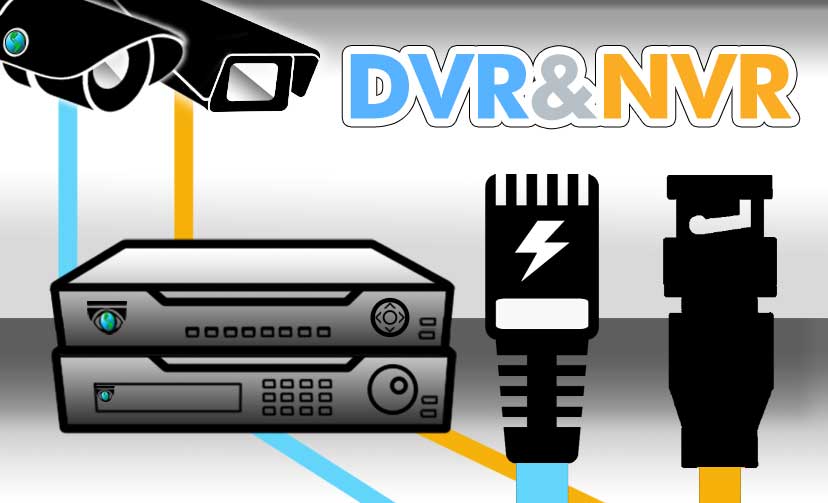
One of the most important components of a surveillance system is the DVR. This is the device that will record and save all the footage collected by your security cameras. It is important to have a reliable DVR so you don’t lose important data. Most DVRs come in multiple channel options with internal SATA ports for hard drives. When choosing a DVR it is important to find one that is compatible with your cameras, has enough storage space for the footage you are recording and has enough channels to accommodate your cameras. Here we highlight a few of the main types of DVRs.
Main Types of DVRs
- NVRs- An NVR, or Network Video Recorder, is a type of device used in video surveillance systems to record, store, and manage video footage from IP cameras. Unlike traditional DVRs, which are used with analog cameras, NVRs work with digital IP cameras.
NVRs typically have multiple channels, which allow them to record video from multiple cameras simultaneously. They can also support high-definition video resolutions, typically up to 4K (3840 x 2160 pixels) or higher. The footage recorded by NVRs can be accessed and managed remotely via a web interface or specialized software.
One of the advantages of NVRs is their scalability. They can be expanded to accommodate additional cameras and storage capacity as needed, making them a flexible solution for a variety of surveillance applications. NVRs can also be integrated with other security systems, such as access control or alarm systems, to provide a comprehensive security solution.
NVRs typically use a variety of storage options, including internal hard drives or external storage devices such as network-attached storage (NAS) devices. Some NVRs also offer advanced features such as motion detection, video analytics, and remote access.
Overall, NVRs are an effective tool for recording, storing, and managing video footage from IP cameras in a video surveillance system. They offer a flexible, scalable solution that can be customized to meet the needs of a variety of security applications.
- DVRs- A DVR, or Digital Video Recorder, is a type of device used in video surveillance systems to record, store, and manage video footage from analog cameras. DVRs are typically used in legacy surveillance systems, where analog cameras are already installed and upgrading to IP cameras is not feasible.
DVRs typically have multiple channels, which allow them to record video from multiple cameras simultaneously. They can also support high-definition video resolutions, typically up to 1080p (1920 x 1080 pixels) or higher, depending on the model.
The footage recorded by DVRs is stored on internal hard drives or external storage devices, such as USB flash drives or network-attached storage (NAS) devices. Some DVRs also offer advanced features such as motion detection, video analytics, and remote access.
DVRs typically use coaxial cables or twisted pair cables to connect to analog cameras. The video signals from the cameras are encoded and compressed by the DVR before being stored on the hard drive.
One of the advantages of DVRs is their compatibility with existing analog camera systems. They can be used to upgrade and enhance legacy surveillance systems without having to replace all the cameras. However, DVRs do have limitations compared to NVRs, including lower video resolutions, limited scalability, and compatibility only with analog cameras.
Overall, DVRs are an effective tool for recording, storing, and managing video footage from analog cameras in a video surveillance system. They offer a cost-effective solution for upgrading legacy surveillance systems, but they may not be the best choice for new installations or systems requiring advanced features or scalability.
- Universal XVR's- An XVR, or eXtended Video Recorder, is a type of device used in video surveillance systems to record, store, and manage video footage from both analog and digital cameras. XVRs are designed to be a versatile and cost-effective solution for upgrading existing analog systems to support digital cameras.
XVRs typically have multiple channels, which allow them to record video from multiple analog and digital cameras simultaneously. They can support a variety of video resolutions, including standard definition (SD), high definition (HD), and ultra-high definition (UHD) up to 4K (3840 x 2160 pixels) or higher.
The footage recorded by XVRs is stored on internal hard drives or external storage devices, such as USB flash drives or network-attached storage (NAS) devices. Some XVRs also offer advanced features such as motion detection, video analytics, and remote access.
XVRs can connect to analog cameras using coaxial cables or twisted pair cables, and they can connect to digital cameras using network cables. The video signals from the cameras are encoded and compressed by the XVR before being stored on the hard drive.
One of the advantages of XVRs is their flexibility and compatibility with both analog and digital cameras. They can be used to upgrade and enhance legacy surveillance systems while also supporting the latest digital camera technology. XVRs are also a cost-effective solution for systems that require a mix of analog and digital cameras.
Overall, XVRs are an effective tool for recording, storing, and managing video footage from both analog and digital cameras in a video surveillance system. They offer a flexible and versatile solution that can be customized to meet the needs of a variety of security applications.
- HD-CVI DVR- An HDCVI DVR, or High Definition Composite Video Interface Digital Video Recorder, is a type of device used in video surveillance systems to record, store, and manage video footage from HDCVI cameras. HDCVI technology is developed IMaxCamPro, which is one of the leading brands of video surveillance equipment.
HDCVI technology allows for high definition video transmission over coaxial cables, making it a cost-effective solution for upgrading legacy analog systems to support HD video. HDCVI cameras are capable of transmitting video up to 4K (3840 x 2160 pixels) resolution over coaxial cables.
HDCVI DVRs typically have multiple channels, which allow them to record video from multiple HDCVI cameras simultaneously. They can support a variety of video resolutions, including standard definition (SD), high definition (HD), and ultra-high definition (UHD) up to 4K.
The footage recorded by HDCVI DVRs is stored on internal hard drives or external storage devices, such as USB flash drives or network-attached storage (NAS) devices. Some HDCVI DVRs also offer advanced features such as motion detection, video analytics, and remote access.
HDCVI DVRs can connect to HDCVI cameras using coaxial cables, and they can also support IP cameras using a network connection. The video signals from the cameras are encoded and compressed by the HDCVI DVR before being stored on the hard drive.
Overall, HDCVI DVRs are an effective tool for recording, storing, and managing video footage from HDCVI cameras in a video surveillance system. They offer a cost-effective solution for upgrading legacy analog systems to support high definition video while also offering advanced features and compatibility with IP cameras.
- GeoVision PC Based DVR- GeoVision PC-based is a type of video surveillance software that is designed to run on a personal computer (PC). It is developed by GeoVision Inc., a Taiwanese company that specializes in video surveillance equipment.
GeoVision PC-based software is used to manage and control video surveillance systems that consist of GeoVision IP cameras, NVRs, and DVRs. The software provides a user-friendly interface that allows users to monitor live video feeds, play back recorded footage, and configure system settings.
One of the key features of GeoVision PC-based software is its support for advanced video analytics, including motion detection, face detection, and license plate recognition. The software can be configured to trigger alarms or notifications when specific events occur, such as motion detection or unauthorized access.
GeoVision PC-based software also supports remote access, allowing users to view live video feeds and playback recorded footage from any location with an internet connection. The software can be accessed through a web browser or a mobile app.
Overall, GeoVision PC-based software is a powerful tool for managing and controlling video surveillance systems. It offers advanced features and compatibility with GeoVision cameras and recorders, making it a popular choice for businesses and organizations that require a high level of security and surveillance.
Hard Drive
Another very important component of any NVR/DVR system is the hard drive. This is where all the surveillance footage will be stored so it is important that you have enough hard drive space in your system. Use our Hard Drive Calculator to determine just how much HDD space you will need to add to your recording system.
A hard drive calculator for surveillance storage is a tool used to estimate the amount of hard drive storage needed for a video surveillance system. The calculator takes into account several factors such as the number of cameras, the resolution of the cameras, the frame rate, the compression format, and the retention period.
Here are the steps to use a hard drive calculator for surveillance storage:
1. Determine the number of cameras in the system.
2. Determine the resolution of the cameras. Common resolutions include 720p, 1080p, 4K, etc.
3. Determine the frame rate of the cameras. Common frame rates include 15, 30, or 60 frames per second (FPS).
4. Determine the compression format used by the video recorder. Common compression formats include H.264, H.265, and MJPEG.
5. Determine the desired retention period for the video footage. This is the amount of time that video footage will be stored before being overwritten by new footage.
Once you have gathered all of this information, you can use a hard drive calculator for surveillance storage to estimate the amount of storage needed. Many video surveillance manufacturers and distributors offer free hard drive calculators on their websites, which make the process quick and easy.
The calculator will typically provide an estimate in terms of the total number of days or weeks of video footage that can be stored on a given amount of hard drive space. It is important to keep in mind that the estimate is only a rough guideline, and actual storage requirements may vary depending on factors such as the amount of motion in the scene, the lighting conditions, and the compression settings.
Do you really need higher megapixel cameras?
The video surveillance industry is continuing to expand into higher resolution territory with new 8mp 4K IP Cameras and 4K ultra HD systems. As the industry moves further away from traditional analog you may be wondering if it’s time for you to upgrade your camera to higher megapixel resolutions.
It may not be an immediate necessity for everyone to upgrade but surveillance cameras are going to continue to increase in MP so staying ahead of the game would be a good choice.
The need for higher megapixel cameras depends on the specific requirements of the video surveillance system. Higher megapixel cameras offer higher resolution images and can capture more detail, which can be important in some applications, such as facial recognition or license plate recognition.
However, higher megapixel cameras also require more storage space and higher network bandwidth, which can be more expensive to implement. Additionally, higher megapixel cameras may not be necessary in all situations, such as monitoring a large open area where capturing fine details may not be as important.
Ultimately, the decision to use higher megapixel cameras should be based on the specific requirements of the video surveillance system and the application. If the system requires capturing fine details or identifying small objects or individuals, then higher megapixel cameras may be necessary. However, if the system is used for general surveillance in a wide-open area, lower resolution cameras may be sufficient and more cost-effective.
It's important to evaluate the needs of the specific application and balance the benefits of higher resolution images with the costs of implementing and maintaining the system.
Reasons to consider IP Cameras

There are several reasons why someone might consider IP cameras for their video surveillance system:
1. Higher resolution: IP cameras offer higher resolution than analog cameras, which means that they can capture more detail and provide sharper, clearer images.
2. Digital signal: IP cameras transmit video signals over the network as digital data, which eliminates the need for a separate video cable. This can simplify installation and reduce costs.
3. Advanced features: IP cameras offer advanced features such as motion detection, remote access, and two-way audio. These features can enhance the functionality of the surveillance system and improve security.
4. Scalability: IP cameras can be easily added to the network, making it easy to expand the system as needed. This can be useful for large installations or for businesses that may need to expand their surveillance coverage over time.
5. Integration with other systems: IP cameras can be integrated with other security systems such as access control, intrusion detection, and fire alarms. This can create a more comprehensive security solution and improve overall system efficiency.
6. Remote access: IP cameras can be accessed remotely over the internet, which allows users to view live or recorded footage from anywhere with an internet connection. This can be useful for remote monitoring or for businesses with multiple locations.
Overall, IP cameras offer several benefits over analog cameras, including higher resolution, advanced features, and improved scalability. They are a popular choice for businesses and organizations that require a high level of security and surveillance.
IP Terms Glossary
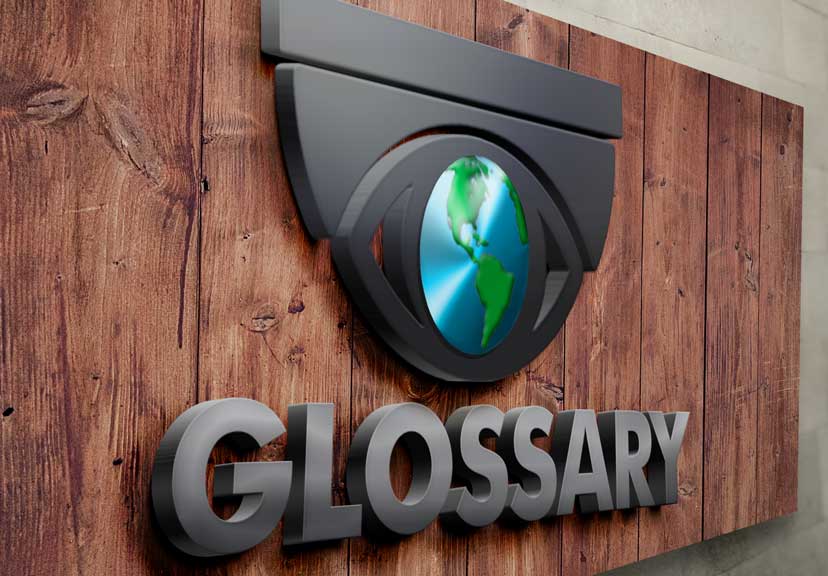
While installing and maintaining your IP surveillance system there will be a few terms you will hear quite often. This IP Terms Glossary explains the commonly used terms you will need to understand.
- Network IP - This would be one of the most advanced surveillance systems and is becoming the most widely used. IP stands for Internet Protocol. These systems transmit video wirelessly via an internet connection. Video quality is high at up to 12mp and can generally be transmitted up to about 330 feet. Since this system requires only PoE cables, it is easy to install.
- Power Over Ethernet (PoE) - This is a system that transmits electrical power and a network connection over an Ethernet cable. A single cable can provide both power and a network connection to IP cameras if it is PoE. It works with standard network cabling such as Cat 5.
- Cat-5 - An Ethernet cable, Cat 5 is a twisted pair cable that transmits signals. This is a standard network cable used for most IP video systems. Cat 5 cables have a 100 meter range but can be extended with LAN and Power over Ethernet extenders. Cat 5e and Cat 6 cables are enhanced versions of Cat 5 that allow for a higher network speed.
- LAN - Local Area Network is a set of devices or computers in a small area that communicate on a private network. Your security cameras and NVR should be on the same LAN to ensure fast communication.
- IP Address - An IP address is a unique set of numbers that identifies a network device. The IP address identifies where the network should be sending data. A device can be assigned a Static IP Address which requires the IP address be manually entered and can only be changed manually. It can also be assigned a Dynamic IP Address where another device on the network will assign the IP address. With a Dynamic IP Address, the IP address will be often changing so we recommend that security cameras be set up with a Static IP Address.
- Default Gateway - This is basically a router. It determines where network traffic will be sent. It receives network data then determines which device it should be sent to. All devices on your LAN will share a Default Gateway.

Designing a unique surveillance system for your home or business is as easy as clicking your mouse with our new Custom Kit Builder. With intuitive prompts that guide you along the way, you are in control of your camera styles, NVR or DVR size, power accessories and hard drive space. Still have questions, give us a call, our expert technicians are here to help. Your brand new system is only a few clicks away.
All of our products come with FREE lifetime technical support by phone, email or chat. Our technicians are here to help with whatever questions you might have. We can help guide you through the step-by-step process of building the best surveillance system with tips on the best cameras, recorders and accessories for your needs and budget. Our team will make sure you have everything you need for the most affordable cost.