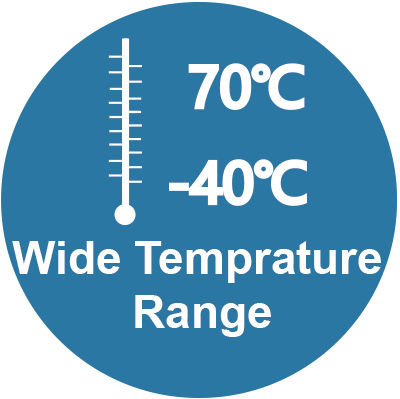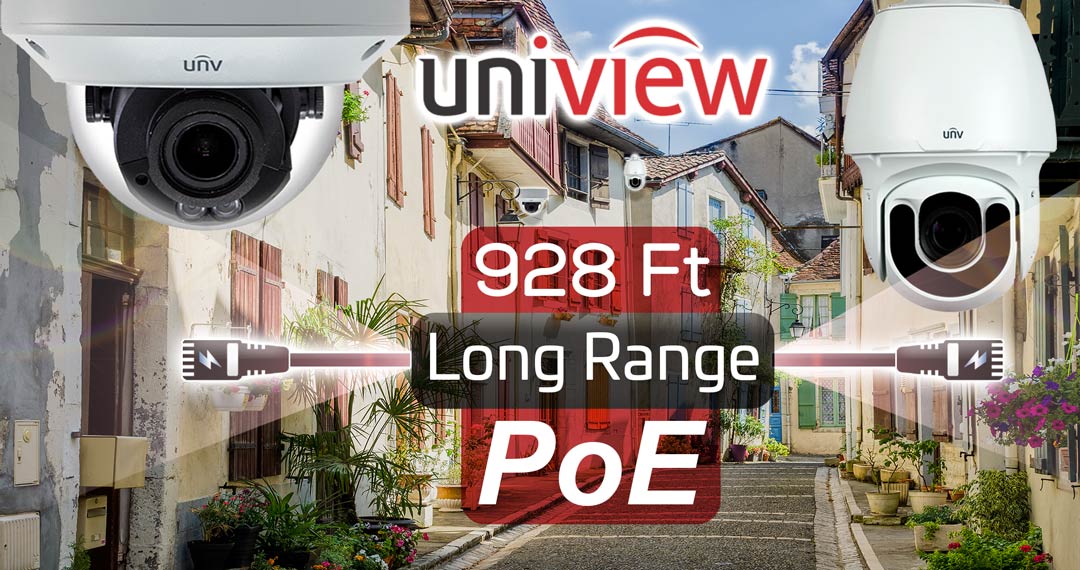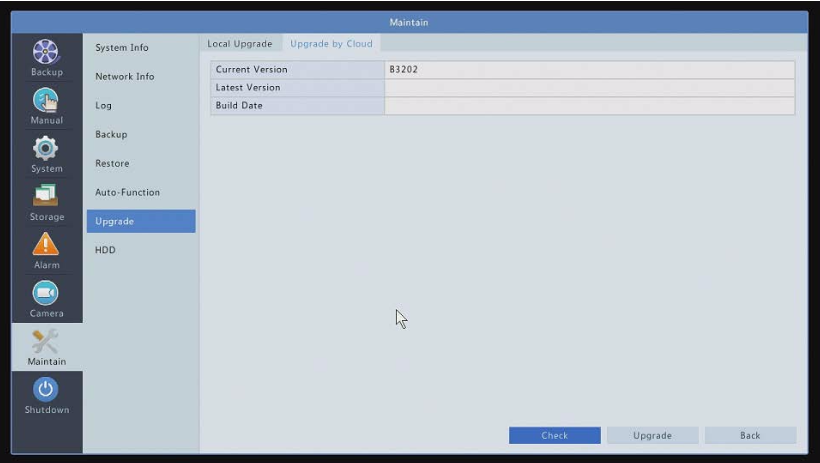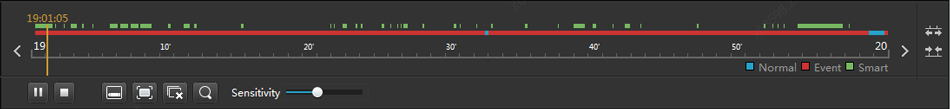IP Camera Systems - 16ch Uniview
Highlighted Features
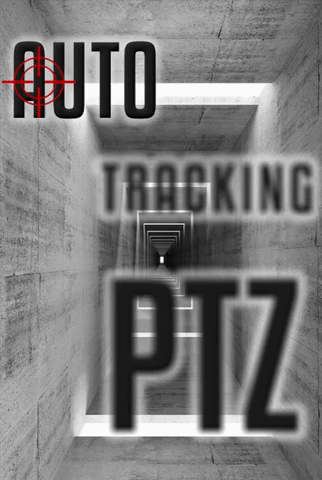
Auto Tracking PTZ
Auto-tracking can be broken down into two types
Panoramic & Triggered
Panoramic tracking scans the entire area and starts to track any moving object that appears in the scene.
Triggered tracking is used as a response to a smart service. When a smart service is triggered, the camera starts to track the moving object that caused the trigger

4K Recording
Stream up to 4K ULTRA-HD
Compared to common DVRs that have a max resolution of 1080p, the Uniview NVR is capable of streaming 4K resolution!


U.265 Compression
By combining U-Code and H.265, Ultra 265 can squeeze up to 95% bandwidth and storage space.
Unlike conventional video compression technologies which tries to reduce storage costs by sacrificing resolution and frame rate indiscriminately, U-Code chooses to use "IRP" (Intelligent Region Perception) to detect motion in each frame. Hence, scenes containing interesting information could be preserved while the other relatively static area such as lawns, white walls could be squeezed to save storage.Long-Range POE - 928 ft.
Even though the camera’s location is hundreds of feet away from NVR, you can still easily connect cameras directly to NVR for both power supply and video streaming because UNV NVR supports up to 928 Ft long rang PoE. It helps to make your store under protection 24/7 with only a few steps during installation.


STARLIGHT
Uniview 1080P starlight camera provides crisp color image even under 0.002 Lux (F1.2) low light condition.
Ability to produce clear colored image even in star light condition and without any supplementary lighting. As the definition of camera improves, the sensor area corresponds to single pixel reduces, making low light imaging, especially low light color imaging, more and more difficulty

Cloud Upgrade
If your NVR is connected to a network with Internet access, you may utilize the Internet cloud update feature to check online to see if a new version is available and to perform the update.
Bring up the main menu by right-clicking with the mouse or left-clicking on the Home icon on the menu bar (if available). Using the mouse, left-click on Maintain and then Upgrade and then select the tab entitled Upgrade by Cloud. You will be shown the current version of firmware installed on the NVR and can click on the Check button at the bottom to see if a more recent version is available. If a new version is available, you need only to click on the Upgrade button at the bottom and the download and upgrade process will begin. After updating, the NVR will automatically reboot.
Smart Playback
In normal search, you had to take hours to search the whole playback bar to find the desired video clip.In smart search, specify an interesting area and do smart search, it only takes seconds to find the desired video clip

Trip Wire
Create a Virtual Tripwire similar to those you see in Hollywood films. However, these criminals cannot dodge the power of Uniview!
You can also set the direction of which the Trip Wire will be activatedFor example, if people are only supposed to be leaving one direction and someone decides to go back you will be notified since they are going the wrong direction.
Audio Detection
Audio can be very helpful in CCTV when installing cameras around POS systems, medical buildings, and conference rooms. Getting someone’s voice on a recording can mean the difference between solving a case or not. It can be used in medical facilities to defend against or prove malpractice, and can be used to keep track of meetings in conference rooms.
The convenience of IP cameras with Audio is that no cables have to be run back to the recorder. All audio will be encoded in the camera and sent though the network to be recorded.


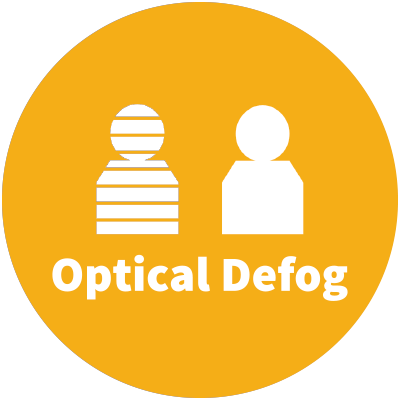
Defog
Uniview puts forward optical defog technology, which applies IR for imaging. All lost details in fog weather can be recognized perfectly.

License Plate Recognition
Set detection area & direction
Uniview will log all of the License plates that it detects within the desired area. You can also set which direction you would like to detect. Such as detecting automobiles exiting, entering, or both!
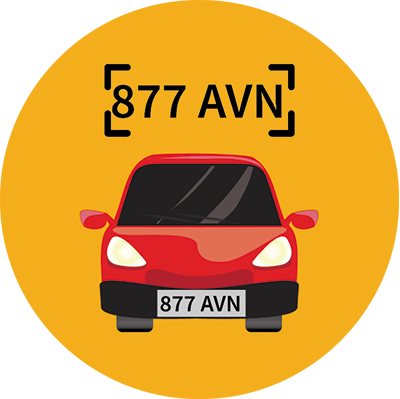

RAID Configuration
Raid configuration made EASY
One-click RAID configuration. Once you have at least 5 HDD's installed in your NVR.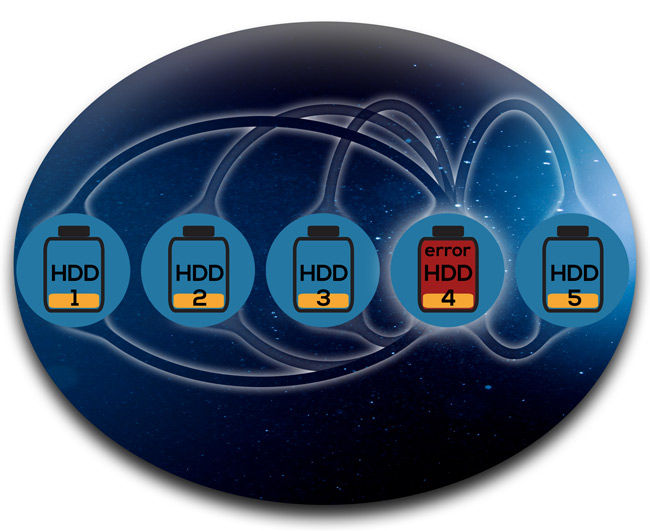
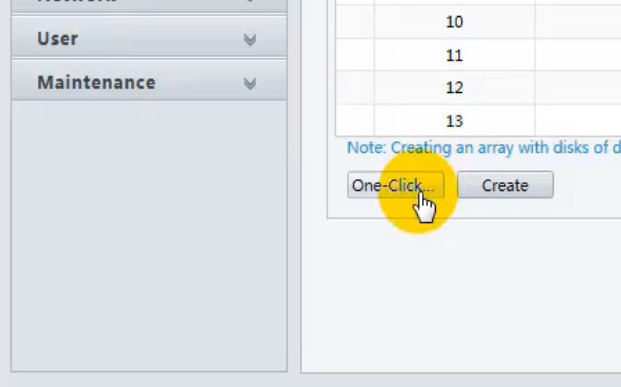
Wide Temperature Range
Uniview' s cameras can function well under -40 ℃ ~ 70 ℃ , adapting to all harsh environment condition.