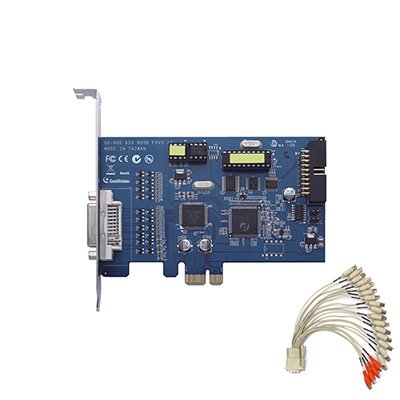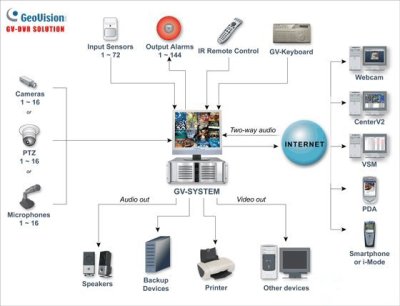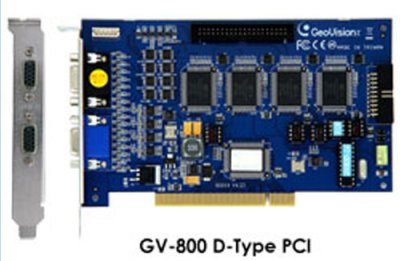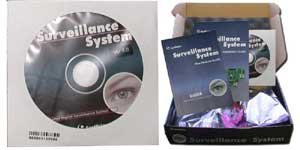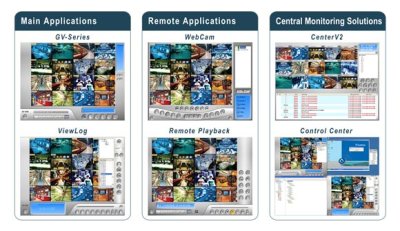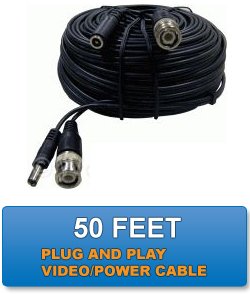- 33% less
Geovision GV-800B 16 Channel Video Capture DVR Card GV800 with version V8.5 Complete Webcam Software Suite Included
This card will allow you to record 16 video channels and 4 audio channels from your surveillance cameras onto your computer. It has all the software you need to turn your computer into a DVR. The card can record 120 frames per second with H.264 compression. Cameras and audio devices can all be recorded and monitored by your computer. Footage can also be accessed remotely from a mobile device. At 30fps, the live video display and playback is completely fluid just like a television show. Slower speeds mean less fluid video, resulting in "choppier" playback. For a system with a PC Card, the card controls how many FPS can be recorded at once, and these must be split evenly between the number of cameras plugged into the card.For example, if you use a 20fps card and plug 16 cameras into it, each camera only records/plays back at 1.25fps (very choppy). If you use a 480fps card with 16 cameras, each camera gets 30fps and video playback is very smooth.The more FPS, the more powerful the card will be, and the smoother the video will be. For best performance, we recommend selecting the system that has the highest total FPS and trying to get as close to 30fps per camera as your budget will allow. Hard-disk based digital video recorders make the "time shifting" feature (traditionally done by a VCR) much more convenient, and also allow for "trick modes" such as pausing live TV, instant replay of interesting scenes
This card will allow you to record 16 video channels and 4 audio channels from your surveillance cameras onto your computer. It has all the software you need to turn your computer into a DVR. The card can record 120 frames per second with H.264 compression. Cameras and audio devices can all be recorded and monitored by your computer. Footage can also be accessed remotely from a mobile device. At 30fps, the live video display and playback is completely fluid just like a television show. Slower speeds mean less fluid video, resulting in "choppier" playback. For a system with a PC Card, the card controls how many FPS can be recorded at once, and these must be split evenly between the number of cameras plugged into the card.For example, if you use a 20fps card and plug 16 cameras into it, each camera only records/plays back at 1.25fps (very choppy). If you use a 480fps card with 16 cameras, each camera gets 30fps and video playback is very smooth.The more FPS, the more powerful the card will be, and the smoother the video will be.
This card will turn your computer into a 16-channel DVR. It is much more affordable than a DVR and it is easy to install.
- Shipping info
We deliver worldwide
- Payment methods
- Return Policy
We accept returns
- Customer Reviews
Check out our customer Reviews
This card will allow you to record 16 video channels and 4 audio channels from your surveillance cameras onto your computer. It has all the software you need to turn your computer into a DVR. The card can record 120 frames per second with H.264 compression. Cameras and audio devices can all be recorded and monitored by your computer. Footage can also be accessed remotely from a mobile device. At 30fps, the live video display and playback is completely fluid just like a television show. Slower speeds mean less fluid video, resulting in "choppier" playback. For a system with a PC Card, the card controls how many FPS can be recorded at once, and these must be split evenly between the number of cameras plugged into the card.For example, if you use a 20fps card and plug 16 cameras into it, each camera only records/plays back at 1.25fps (very choppy). If you use a 480fps card with 16 cameras, each camera gets 30fps and video playback is very smooth.The more FPS, the more powerful the card will be, and the smoother the video will be. For best performance, we recommend selecting the system that has the highest total FPS and trying to get as close to 30fps per camera as your budget will allow. Hard-disk based digital video recorders make the "time shifting" feature (traditionally done by a VCR) much more convenient, and also allow for "trick modes" such as pausing live TV, instant replay of interesting scenes, chasing playback where a recording can be viewed before it has been completed, and skipping of advertising. Most DVRs use the MPEG format for compressing the digitized video signals. Video recording capabilities have become an essential part of the modern set-top box, as TV viewers have wanted to take control of their viewing experiences. As consumers have been able to converge increasing amounts of video content on their set-tops, delivered by traditional ‘broadcast’ cable, satellite and terrestrial as well as IP networks, the ability to capture programming and view it whenever they want has become a must-have function for many consumers.
This card will allow you to record 16 video channels and 4 audio channels from your surveillance cameras onto your computer. It has all the software you need to turn your computer into a DVR. The card can record 120 frames per second with H.264 compression. Cameras and audio devices can all be recorded and monitored by your computer. Footage can also be accessed remotely from a mobile device. At 30fps, the live video display and playback is completely fluid just like a television show. Slower speeds mean less fluid video, resulting in "choppier" playback. For a system with a PC Card, the card controls how many FPS can be recorded at once, and these must be split evenly between the number of cameras plugged into the card.For example, if you use a 20fps card and plug 16 cameras into it, each camera only records/plays back at 1.25fps (very choppy). If you use a 480fps card with 16 cameras, each camera gets 30fps and video playback is very smooth.The more FPS, the more powerful the card will be, and the smoother the video will be. For best performance, we recommend selecting the system that has the highest total FPS and trying to get as close to 30fps per camera as your budget will allow.Hard-disk based digital video recorders make the "time shifting" feature (traditionally done by a VCR) much more convenient, and also allow for "trick modes" such as pausing live TV, instant replay of interesting scenes, chasing playback where a recording can be viewed before it has been completed, and skipping of advertising. Most DVRs use the MPEG format for compressing the digitized video signals. Video recording capabilities have become an essential part of the modern set-top box, as TV viewers have wanted to take control of their viewing experiences. As consumers have been able to converge increasing amounts of video content on their set-tops, delivered by traditional ‘broadcast’ cable, satellite and terrestrial as well as IP networks, the ability to capture programming and view it whenever they want has become a must-have function for many consumers.
This card will turn your computer into a 16-channel DVR. It is much more affordable than a DVR and it is easy to install. Simply plug the card into a PCI slot and connect your surveillance cameras. Footage can be monitored directly on your PC or accessed remotely from a mobile device. This card can record 120 frames per second from 16 security cameras.
| v8.5 Compatible with Windows XP / Vista / Windows 7 32bit & 64bit | |
[Click Here for More Geovision Detailed Information]
Our package pricing is unbeatable!
These prices are for the card and software and do not include the PC or cameras.
GV Mobile Phone Applications Download
| |||||||||||||||||||||||||||||||||||||||||||||||||||||||||||||||||||||||||||||||||||||||||||||||||||
| |||||||||||||||||||||||||||||||||||||||||||||||||||||||||||||||||||||||||||||||||||||||||||||||||||
Frames Per Second Captured/Displayed
FPS or Frames Per Second refers to the speed at which the camera records and plays back video. At 30fps, the live video display and playback is completely fluid just like a television show. Slower speeds mean less fluid video, resulting in "choppier" playback. For a system with a PC Card, the card controls how many FPS can be recorded at once, and these must be split evenly between the number of cameras plugged into the card.
For example, if you use a 20fps card and plug 16 cameras into it, each camera only records/plays back at 1.25fps (very choppy). If you use a 480fps card with 16 cameras, each camera gets 30fps and video playback is very smooth.
The more FPS, the more powerful the card will be, and the smoother the video will be. For best performance, we recommend selecting the system that has the highest total FPS and trying to get as close to 30fps per camera as your budget will allow.
- ManufacturerGeovision, Ruijie
- RUIJIEYes
- KeywordsGeovision, GV-800, Geovision GV-800, board camera, board lens, body worn camera, bullet camera, bullet proof camera, camcorder pinhole lens, camera enclosure, camera housing, camera server, CCD camera, cctv, cctv camera, cctv monitor, covert camera, digit
- DescriptionThe Geovision GV-800 16 channel video capture card added to a PC turns your computer into a surveillance system DVR.
- Shipping Lead TimeShips within 1 to 12 Hours
- Number of Channels16ch
- Recorder TypeDVR
- Audio Inputs4 Inputs, 16 Inputs
- Warranty3 Year Warranty (Included)
- NVR SoftwareFree 32-CH Network Video Recorder (NVR) Software Included
- PCI Input TypePCI-E Express
- GeoVision Authorized Distributor WarrantyGeoVision Direct Warranty
- Remote Login SupportNo Login Support Needed, 1 Time FREE Setup: Remote Access Mobile App Configuration - Motion Detection Setup


The mission of WorldEyeCam, Inc.is to provide consumers with the most up to date security products at the best prices available on the market today. As security is advancing at such a rapid rate we try to exceed our customers expectations by providing unparallel customers service and technical support. We strive to stay on the forefront of the most up to date products and news in regards to our industry. Our website www.Worldeyecam.com contains a broad spectrum of surveillance products as well as industry information. Our website is updated daily as we make our way through this technological wave of security products. Our goal and focus is to stay on top of the latest innovations in technology and securities and to remain a trusted industry leader for years to come.
WorldEyeCam is a CCTV products distribution and integration company located in Southern California in the heart of Orange County. We operate out of a 14,000 sq.ft warehouse & a separate product demo show room. We proudly offer 1st class technical support for our customers we serve with the complete understanding that it is you, the customer that matters to every successful business. If you haven't already learned the hard way, you will understand that it takes more than just a website and the ability to sell a product - anyone can sell a product! But, it takes commitment to offerDEPENDABLE AND CONSISTENT technical support & customer SERVICE AFTER THE SALE. We stand behind our products 100% and we are in it for the long haul & to keep you, the customer happy.
Why Buy From The Worldeyecam Security Store. 30 Day Money Back Guarantee Latest Product Version Guarantee Fast Accurate Same Day Shipping Friendly customer service.
We are committed to providing our customers with "Complete Purchasing Experience Satisfaction" This means quality customer service from pre-purchase support, easy secure encrypted ordering, fast UPS shipping , comprehensive after sales tech-support by certified professionals and hassle free returns.
Shipping Information
FREE UPS Ground Shipping Continental US addresses on all orders over $1000.00 All in stock items are usually shipped Same Day (*not including weekends and holidays). For any Order for Bulk Cables that weigh over 75 lbs will be charged extra. Orders placed before 3 pm PST, or 2 pm for Expedited orders (Next Business Day Air or 2nd Business Day Air) can usually be shipped the same day. Orders placed by internet or by phone receive the same priority handling.


EZ - Hassle FREE - Returns
WorldEyeCam provides a 15-30-day money back guarantee on all products and services purchased, except special order items and all international orders. If for any reason you are not satisfied with your purchase, simply notify us by using this form here:
Submit RMA Return Form *Click Here* and we will immediately issue a Return Material Authorization Number.
Customers who bought this product also bought
- 25% less
- 33% less
- 53% less
- 24% less
Related products
- 65% less