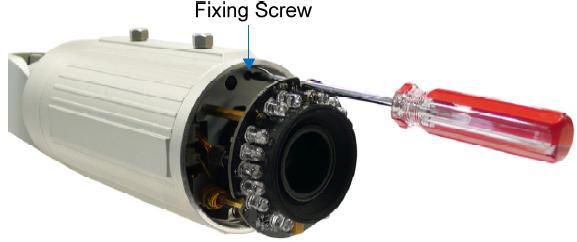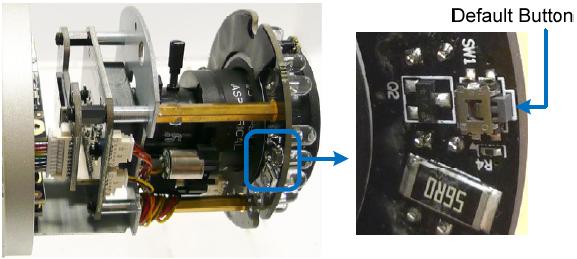GeoVision How do I load default settings on BL series IP camera?
GeoVision
Back to GeoVision Support | Support Home
Back to GeoVision Support | Support Home
- Unplug the power cable and the network cable.
- Loosen the front camera cover and remove the silica gel bag.
- Unscrew the fixing screw and pull out the camera module slightly .
- Press and hold down the Default button.
- Power on the camera using a power supply or PoE cable, continue to hold down the Default button for 50 seconds.
- Release default button.
- Allow camera 30 seconds to boot up.
- Push the camera module back slightly and fasten the fixing screw.
- Replace a new silica gel bag and fasten the front camera cover.