GV-GV-Center V2
| CENTRAL MONITORING FEATURES |
|
| EVENT LIST FEATURES |
|
| RECORDING FEATURES |
|
- Shipping info
We deliver worldwide
- Payment methods
- Return Policy
We accept returns
- Customer Reviews
Check out our customer Reviews
Camera packaging contents:
| CENTRAL MONITORING FEATURES |
|
| EVENT LIST FEATURES |
|
| RECORDING FEATURES |
|
FUNCTIONS
Most of the alerts can be verified in video evidence before the security guards are dispatched to the site. We have concluded 19 most frequent alert conditions in a security event. As soon as any of the alert conditions occurs, the GV-Center V2 Pro can automatically activate alarms to notify the operators or the designated authorities, such as security station. The security personnel can thus verify the nature of alarms on the spot and take proper actions. Meanwhile an SMS or e-mail message of alerts will be sent to the local GV-System / GV-VMS subscriber or other authorities, such as school administrators. This mechanism of GV-Center V2 Pro and its security network can successfully reduce the probability of false alarms.
| INTRODUCTION | |||||||||||||||||||||||||||||||||
| The GV-Center V2 Pro is a professional version of Central Monitoring Station (CMS) software that can be installed in a CMS server. It brings multiple GeoVision GV-System / GV-VMS together into an integrated interface, allowing the operator to manage several systems from one point of control. The GV-Center V2 Pro can manage 500 GV-System / GV-VMS and receive video images from maximal 800 channels to its monitoring screen. On an alert condition, the GV-Center V2 Pro receives live images or event messages with attached video clips to correlate evidence of activity and instantly brings operator's attention. | |||||||||||||||||||||||||||||||||
| BENEFITS OF USING GV-CENTER V2 PRO | |||||||||||||||||||||||||||||||||
| |||||||||||||||||||||||||||||||||


| Item No. (Sales Part No.) | Description |
|---|---|
| 230-CV201-000 | GV-Center V2 |
| Optional Devices | Description |
| Internal USB Dongle | The USB dongle can provide the Hardware Watchdog function to the GV-Center V2 Pro by restarting the computer when Windows crashes. You need to connect the dongle internally on the motherboard. |
| GV-IO Box (4 Ports V1.2) | GV-IO Box 4 Ports V1.2 provides 4 inputs and 4 relay outputs. It supports both DC and AC output voltages, and provides a USB port for PC connection. |
| GV-IO Box (8 Ports) | GV-IO Box 8 Ports provides 8 inputs and 8 relay outputs, and supports both DC and AC output voltages. You can connect the unit to the PC either by using its USB port or through network by using its Ethernet module. |
| GV-IO Box (16 Ports) | GV-IO Box 16 Ports provides 16 inputs and 16 relay outputs, and supports both DC and AC output voltages. You can connect the unit to the PC either by using its USB port or through network by using its Ethernet module. |
| Minimum System Requirements | |||||||||||||||||||||||||||||||
| |||||||||||||||||||||||||||||||
| Software License | |||||||||||||||||||||||||||||||
| |||||||||||||||||||||||||||||||
| GV-Center V2 Pro Specifications | ||||||||||||||||||||||||||||
|