SMC Remote Access Guide for GeoVision
for GeoVision
Back to Remote Access Guides | Support Home
To setup port forwarding on this router your computer needs to have a static ip address.
Or you can take a look at our Static IP Address guide to setup a static ip address. When you are finished setting up a static ip address, please come back to this page and enter the ip address you setup in the Static IP Address box below.
Do not skip this step!
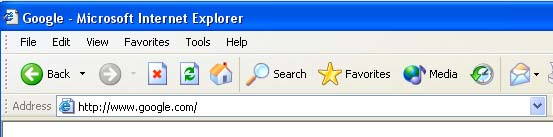
Open a web browser like Internet Explorer or Firefox. Enter the internal IP address of your router in the address bar of your browser. If you do not know your routers internal IP address please read our How To Find Your Routers IP Address guide.
In the picture above the address bar has http://www.google.com in it. Just replace all of that with the internal IP address of your router. By default the IP address should be set to 192.168.2.1.

You should see a box prompting you for your username and password. Enter your username and password now. By default the username is smcadmin, and the password is blank. Click the Ok button to log in to your router.
Please visit our Default Router Passwords page if the username and password shown above did not work for you.
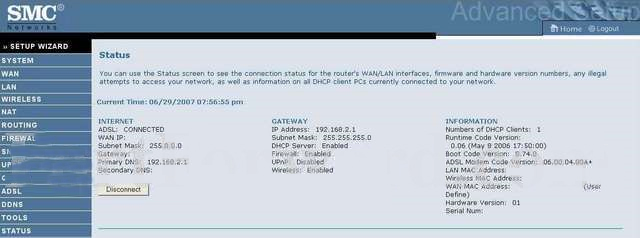
Click the NAT button near the left of the page.
You should now see a new menu. In this new menu, click Virtual Server.
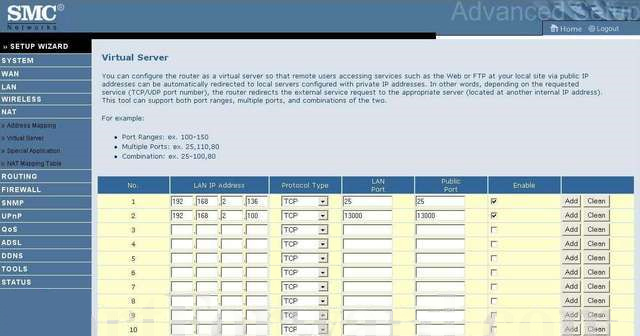
We will list a series of lines here that will show you exactly how to forward the ports you need to forward. GeoVision Webcam requires you to forward the 21,80,3389,4550,5550,6550 ports. Go ahead and enter the settings shown above into the Virtual Server menu and then click Add.
| No. | LAN IP Address | Protocol Type | LAN Port | Public Port | Enable | |
| 1 |
You should see another page of settings that need to be entered into one of the blank lines on your routers Virtual Server page. Go ahead and enter those settings and then click Add.
| No. | LAN IP Address | Protocol Type | LAN Port | Public Port | Enable | |
| 2 |
And that is it! You are done!




