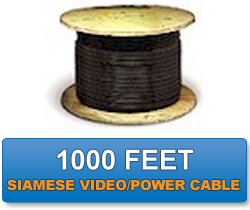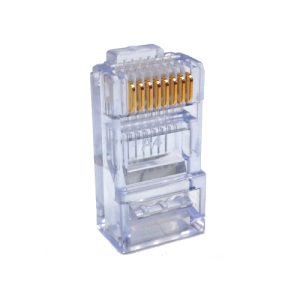- 33% less
Pre-Built GV-NVR Supports 16 IP Cameras
The Prebuilt GeoVision NVR supports 1-16 IP Megapixel Surveillance Cameras. The GV-NVR (Network Video Recorder) records video and audio data over TCP/IP networks.
- Shipping info
We deliver worldwide
- Payment methods
- Return Policy
We accept returns
- Customer Reviews
Check out our customer Reviews
The Pre-Built GeoVision NVR is carefully planned and built to meet the specific needs to support smooth live view and playback for up to 16 IP cameras up to 8 MP each. Our pre-built systems come with all hardware and software pre-installed for a fast and easy set up. This System comes standard with Intel Core i5 (7th Gen), 8gb DDR4 2133Mhz Ram, 128gb OS SSD, and 1 TB subservience HDD.



NVR Specs
| System | Pre-Built 16 GV-NVR |
|---|---|
| CPU | Intel Core i5-7400 3.0GHz |
| RAM | 8GB DDR4 2133Mhz |
| HDD Slots | 3x 3.5" Drive Bays (HDD) 2x 2.5" Drive Bays (SSD) 2x 5.25" Drive Bays (DVD/HDD) |
| OS HDD | 128GB SATA III SSD |
| Operating System | Windows 7 Home (Included) Windows 7 Professional (Optional) Windows 10 Professional (Optional) |
| Power Supply | 650w 80 Plus Bronze PSU |
| HDD | 1TB Surveillance HDD (Included) Add up to 3 more HDDs (Optional) |
| Video Card | EVGA 2GB GPU (2 DVI) |
| Connectors | 1x RJ-45 (Ethernet) (On Board) 4x USB 3.0 (On Board) 2x USB 2.0 (On Board) PS/2 Keyboard (On Board) PS/2 Mouse (On Board) 1x Front Stereo Port (On Board) 1x Mic Input Port (On Board) 1x Audio Input Port (On Board) |
| Case Specs | Steel ATX Mid Tower 2x USB 3.0 / Audio Port 1x Front White LED Fan 1x Back White LED Fan |
| Dimensions | 16.77" x 8.46" x 19.41" |
| Weight | Approx. 20 lbs |
GeoVision Software
| Video and Audio | |
|---|---|
| Video Standard | NTSC & Pal |
| Video Input | 16 Channels (Analog) 32 Channels (IP) (Max 32 Channels) |
| Video Input Level | 1.0 VP-P (± 10%) Composite, 75Ω |
| Video Compression Format | Hardware: H.265, H.264 & MJPEG Software: Geo MP4, Geo H.264/H.265 & MJPEG |
| Display Rate | 1920 x 1200, 1680 x 1050, 1600 x 1200, 1280 x 800, 1440 x 900, 1920 x 1080 and 1280 x 1024 |
| Recording Rate | Up to 8MP |
| Video Resolution | Up to 8MP |
| Live View & Playback | |
| Image Control | Contrast / Brightness / Saturation / Hue |
| Recording Mode | Round the Clock / Motion Detection / Sensor Detection / Pre & Post Recording / Schedule Recording |
| Pre Recording | 1~45 Minutes |
| Instant Playback | 10 sec / 30 sec / 1 min / 5 min |
| Watermark | Supported |
| Searching & Playback | |
| Search Method | Date / Time / Camera / Event Type |
| Backup Type | DVD+R (DL) / DVD-R (DL) / DVD+R / DVD+RW / DVD-R / DVD-RW / CD-R / CD-RW |
| Remote Monitoring | |
| Monitoring Enviroment | Web Browser (Internet Explorer, Chrome, Firefox & Safari) Mobile Device (Apple & Android Smartphones and Tablets) |
| Live View Max | 32-Channel Multi Views (up to 200 channels connection to GV-Tower System V2) |
| Recovery | Windows Recovery from Internal OS HDD |
| System Monitoring & Recovery | |
| Power Restoration | Automatic Restart After Power Outage |
| Monitoring | Two Independent Watchdogs (Hardware Watchdog + Software Watchdog) |
| Network Type | LAN, WAN, Internet |
| Software Language | |
| Language | Arabic / Bulgarian / Czech / Danish / Dutch / English / Finnish / French / German / Greek / Hebrew / Hungarian/Indonesian / Italian / Japanese / Lithuanian / Norwegian / Persian / Polish / Portuguese / Romanian / Russian / Serbian / Russian / Serbian / Simplified Chinese / Slovakian / Slovenian / Spanish / Swedish / Thai / Traditional Chinese / Turkish |
| Software License | |
| Free License | 32 Channels from GV-IP Devices |
| Maximum License | 32 Channels from Third-Party IP Devices |
| Increment of Each License | 1 to 32 Third-Party IP Cameras in Increments of 2 |
| Dongle Type | External |
- ManufacturerGeovision
- KeywordsHigh Definition 1.3MP to 5 Megapixel: Supports 1 to 32 IP Megapixel Cameras NVR Network Video Recorder
- DescriptionHigh Definition 1.3MP to 5 Megapixel: Supports 1 to 32 IP Megapixel Cameras NVR Network Video Recorder
- Shipping Lead TimeShips within 1 to 12 Hours
- Recorder TypeNVR
- Windows OSWindows 7 Home (Included), Windows 7 Professional, Windows 10 Professional
- First Hard Drive1TB SATA HDD (Included), 2TB SATA HDD, 3TB SATA HDD, 4TB SATA HDD, 5TB SATA HDD, 6TB SATA HDD, 8TB SATA HDD, 10TB SATA HDD
- Second Hard DriveNone, 1TB SATA HDD, 2TB SATA HDD, 3TB SATA HDD, 4TB SATA HDD, 6TB SATA HDD, 8TB SATA HDD, 10TB SATA HDD
- Third Hard DriveNone, 1TB SATA HDD, 2TB SATA HDD, 3TB SATA HDD, 4TB SATA HDD, 6TB SATA HDD, 8TB SATA HDD, 10TB SATA HDD
- Fourth Hard DriveNone, 1TB SATA HDD, 2TB SATA HDD, 3TB SATA HDD, 4TB SATA HDD, 6TB SATA HDD, 8TB SATA HDD, 10TB SATA HDD
- IP Channel License32 Channel License - Geovision IP Cameras (Included)
- Flat Panel LCD MonitorNone, 19in Flat Panel LCD Monitor, 21in Flat Panel LCD Monitor
- LED Lighting for Tower CasesNone, 4 x (1m) RGB LED Strips
- CPU Water CoolerNone, 120mm CPU Water Cooler
- WarrantyGeoVision Direct Warranty
- Remote Login SupportNo Login Support Needed, 1 Time FREE Setup: Remote Access Mobile App Configuration - Motion Detection Setup


The mission of WorldEyeCam, Inc.is to provide consumers with the most up to date security products at the best prices available on the market today. As security is advancing at such a rapid rate we try to exceed our customers expectations by providing unparallel customers service and technical support. We strive to stay on the forefront of the most up to date products and news in regards to our industry. Our website www.Worldeyecam.com contains a broad spectrum of surveillance products as well as industry information. Our website is updated daily as we make our way through this technological wave of security products. Our goal and focus is to stay on top of the latest innovations in technology and securities and to remain a trusted industry leader for years to come.
WorldEyeCam is a CCTV products distribution and integration company located in Southern California in the heart of Orange County. We operate out of a 14,000 sq.ft warehouse & a separate product demo show room. We proudly offer 1st class technical support for our customers we serve with the complete understanding that it is you, the customer that matters to every successful business. If you haven't already learned the hard way, you will understand that it takes more than just a website and the ability to sell a product - anyone can sell a product! But, it takes commitment to offerDEPENDABLE AND CONSISTENT technical support & customer SERVICE AFTER THE SALE. We stand behind our products 100% and we are in it for the long haul & to keep you, the customer happy.
Why Buy From The Worldeyecam Security Store. 30 Day Money Back Guarantee Latest Product Version Guarantee Fast Accurate Same Day Shipping Friendly customer service.
We are committed to providing our customers with "Complete Purchasing Experience Satisfaction" This means quality customer service from pre-purchase support, easy secure encrypted ordering, fast UPS shipping , comprehensive after sales tech-support by certified professionals and hassle free returns.
Shipping Information
FREE UPS Ground Shipping Continental US addresses on all orders over $1000.00 All in stock items are usually shipped Same Day (*not including weekends and holidays). For any Order for Bulk Cables that weigh over 75 lbs will be charged extra. Orders placed before 3 pm PST, or 2 pm for Expedited orders (Next Business Day Air or 2nd Business Day Air) can usually be shipped the same day. Orders placed by internet or by phone receive the same priority handling.


EZ - Hassle FREE - Returns
WorldEyeCam provides a 15-30-day money back guarantee on all products and services purchased, except special order items and all international orders. If for any reason you are not satisfied with your purchase, simply notify us by using this form here:
Submit RMA Return Form *Click Here* and we will immediately issue a Return Material Authorization Number.
Customers who bought this product also bought
- 25% less
- 87% less
- 40% less
- 41% less
Related products
- 65% less