iMaxCamPro (Bronze, Gold, Platinum) resetting remote control
:
from
to
Clear
Clear
Resetting your Remote Control
Bronze, Gold, and Platinum iMaxCamPro DVR's
Back to iMaxCamPro Support | Support Home
The following is for you to reset your remote control to communicate with your Bronze, Gold or Platinum iMaxCamPro DVR.
Step 1
First start out by being in front of your DVR with the remote control in hand. Check to see if batteries are properly placed in your remote (The remote uses two AAA batteries).
Step 2
Log into the NVR and make your way to the General Settings.
Setting > General > Device Settings > Device No.
In Device No. input box ensure that there is a '8' filled in.
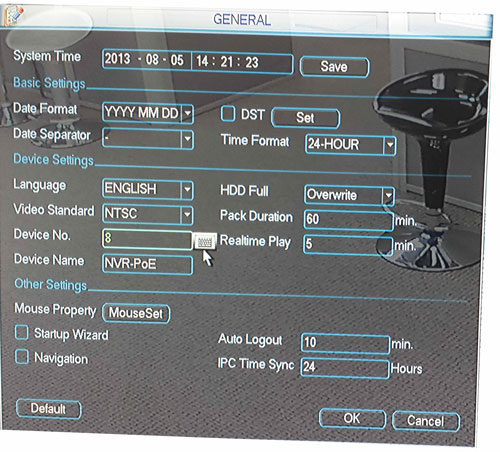
Step 3
Aim the remote towards the front of your DVR system and press the blue button at the top right.
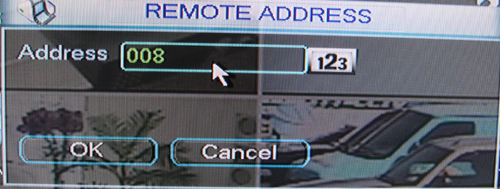
Step 4
Wait a few seconds for the “Remote Address” window to open. Now with your remote, click in “008” and click on “OK”
Step 5
Your remote should now be reset!
Bronze, Gold, and Platinum iMaxCamPro DVR's
Back to iMaxCamPro Support | Support Home
The following is for you to reset your remote control to communicate with your Bronze, Gold or Platinum iMaxCamPro DVR.
Step 1
First start out by being in front of your DVR with the remote control in hand. Check to see if batteries are properly placed in your remote (The remote uses two AAA batteries).
Step 2
Log into the NVR and make your way to the General Settings.
Setting > General > Device Settings > Device No.
In Device No. input box ensure that there is a '8' filled in.
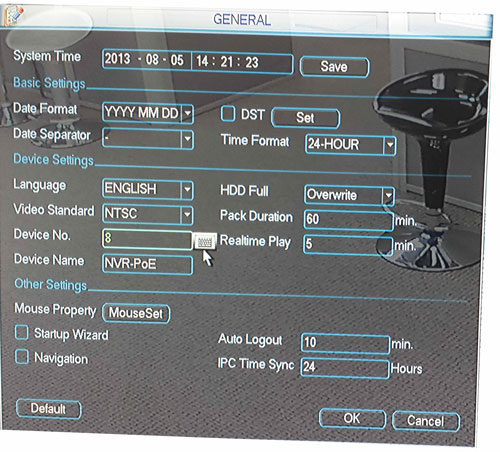
Step 3
Aim the remote towards the front of your DVR system and press the blue button at the top right.
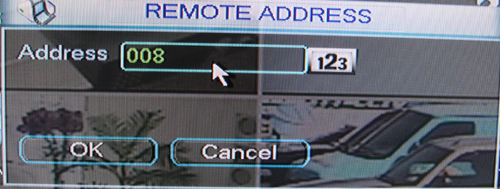
Step 4
Wait a few seconds for the “Remote Address” window to open. Now with your remote, click in “008” and click on “OK”
Step 5
Your remote should now be reset!


