iMaxCamPro (Bronze, Gold, Platinum) how to add/modify user accounts remotely using Web Service
How to Add/Modify User Accounts remotely using Web Service (ie)
Bronze, Gold, and Platinum iMaxCamPro DVR's
Back to iMaxCamPro Support | Support Home
Step 1
Login to your DVR system through the client software using your user name and password. Default administrator login is “admin / admin”.

Step 2
Once logged in, click on “CONFIG” from the top menu. Now click on “ACCOUNT” located near the bottom left of the new window that pops up.
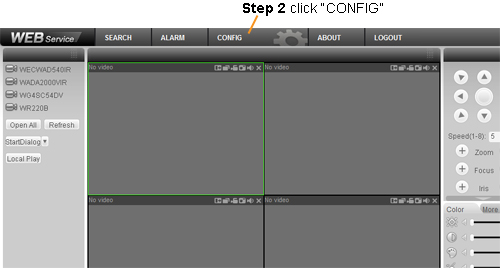
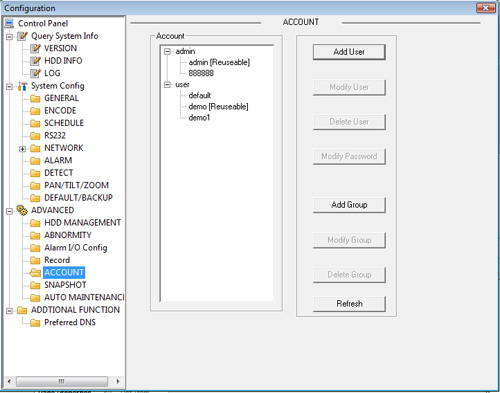
Step 3
Now you are looking at options to change user account settings. From here you can modify existing user accounts, add an account, or delete an account.
Bronze, Gold, and Platinum iMaxCamPro DVR's
Back to iMaxCamPro Support | Support Home
Step 1
Login to your DVR system through the client software using your user name and password. Default administrator login is “admin / admin”.

Step 2
Once logged in, click on “CONFIG” from the top menu. Now click on “ACCOUNT” located near the bottom left of the new window that pops up.
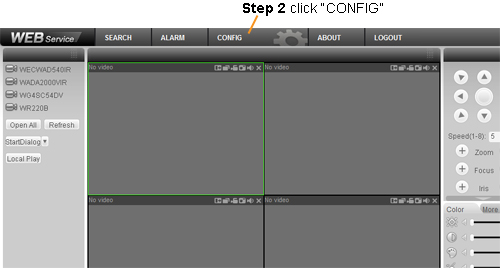
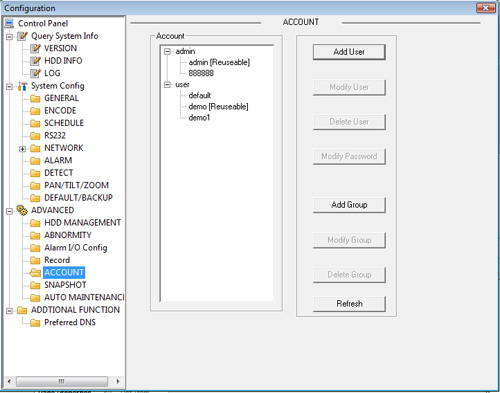
Step 3
Now you are looking at options to change user account settings. From here you can modify existing user accounts, add an account, or delete an account.


