- 50% less
iMaxCamPro 4K HDCVI IR Vari-Focal Dome Camera | HCC3281R-IR-Z CSP-CVIAD8
1/2.7", 8MP@15fps, WDR,4in1, 2.7-13.5mm, IR(30m)
Features
- 120dB True WDR, 3DNR
- Max. 4K resolution
- CVI/CVBS/AHD/TVI switchable
- 2.7-13.5mm motorized lens
- Max. IR length 30m, Smart IR
- IP67, IK10, 12V±30%DC
- Shipping info
We deliver worldwide
- Payment methods
- Return Policy
We accept returns
- Customer Reviews
Check out our customer Reviews
4K Overview
4K resolution gives users 4 times the clarity of 1080P. Providing superior image quality with clear, vivid details
4K

1080P

4K Lite Plus
Obtain 4K HD image resolution at a fraction of the cost
4K HD Image Quality + Friendly Cost
Worldeyecam 4K Coaxial Security Camera Series
HDCVI 4K Coaxial series is a cost-effective product that provides high-definition 4K images, supporting both 120dB True WDR and 3DNR.

4K
The 4K coaxial security camera can clearly capture even the tiniest of details in an image
WDR
Worldeyecam 4K coaxial security cameras support 120dB true WDR, ensuring both bright and dark areas in an image are also clearly visible.
3DNR
3DNR not only enhances the video image quality but also helps to effectively save storage space.
Image in Lowlight Condition
HDCVI 4K Coaxial series is a cost-effective product that provides high-definition 4K images, supporting both 120dB True WDR and 3DNR.
Worldeyecam 4K Lite

Competitor

WDR Image Shown Here
Worldeyecam 4K Lite

Competitor



4K Resolution:
- Sharp 4K Video Imaging Technology
- Record at advanced level of detail for superior forensic data
- Enhanced situational awareness with clear video, staying alert of all potential dangers
Perimeter Protection:
(Only supported when coupled with XVR-I3 Series recorder)
- Home Entrance and Exit Protection
- Deter Asset Theft and Vandalism
- Clear Images Both Day and Night with Smart IR (98ft)
- Home or Business Perimeter Protection


Smart IR:
- Provide Clear Images Both Day and Night with Smart IR Technology (98ft distance)
- Theft and Vandalism Prevention
- Home or business night-time protection
Vandal Proof:
- Housing built to withstand harsh weather environments
- Housing built to withstand dangers of vandalism

- ManufactureriMaxCamPro
- Camera TypeDome
- Camera SignalCoaxial
- Camera Resolution8 Megapixel
- Lens Size2.7~13.5mm
- Optical ZoomMotorized Lens
- Shipping Lead TimeShips Same Day
- Lens TypeWDR
- Infrared Distance30m (98 ft)


The mission of WorldEyeCam, Inc.is to provide consumers with the most up to date security products at the best prices available on the market today. As security is advancing at such a rapid rate we try to exceed our customers expectations by providing unparallel customers service and technical support. We strive to stay on the forefront of the most up to date products and news in regards to our industry. Our website www.Worldeyecam.com contains a broad spectrum of surveillance products as well as industry information. Our website is updated daily as we make our way through this technological wave of security products. Our goal and focus is to stay on top of the latest innovations in technology and securities and to remain a trusted industry leader for years to come.
WorldEyeCam is a CCTV products distribution and integration company located in Southern California in the heart of Orange County. We operate out of a 14,000 sq.ft warehouse & a separate product demo show room. We proudly offer 1st class technical support for our customers we serve with the complete understanding that it is you, the customer that matters to every successful business. If you haven't already learned the hard way, you will understand that it takes more than just a website and the ability to sell a product - anyone can sell a product! But, it takes commitment to offerDEPENDABLE AND CONSISTENT technical support & customer SERVICE AFTER THE SALE. We stand behind our products 100% and we are in it for the long haul & to keep you, the customer happy.
Why Buy From The Worldeyecam Security Store. 30 Day Money Back Guarantee Latest Product Version Guarantee Fast Accurate Same Day Shipping Friendly customer service.
We are committed to providing our customers with "Complete Purchasing Experience Satisfaction" This means quality customer service from pre-purchase support, easy secure encrypted ordering, fast UPS shipping , comprehensive after sales tech-support by certified professionals and hassle free returns.
Shipping Information
FREE UPS Ground Shipping Continental US addresses on all orders over $1000.00 All in stock items are usually shipped Same Day (*not including weekends and holidays). For any Order for Bulk Cables that weigh over 75 lbs will be charged extra. Orders placed before 3 pm PST, or 2 pm for Expedited orders (Next Business Day Air or 2nd Business Day Air) can usually be shipped the same day. Orders placed by internet or by phone receive the same priority handling.


EZ - Hassle FREE - Returns
WorldEyeCam provides a 15-30-day money back guarantee on all products and services purchased, except special order items and all international orders. If for any reason you are not satisfied with your purchase, simply notify us by using this form here:
Submit RMA Return Form *Click Here* and we will immediately issue a Return Material Authorization Number.
Customers who bought this product also bought
- 44% less
- 38% less
- 71% less