How to Use Remote ViewLog (Geovision)
:
from
to
Use Remote ViewLog
GeoVision
Back to GeoVision Support | Support Home
GeoVision
Back to GeoVision Support | Support Home
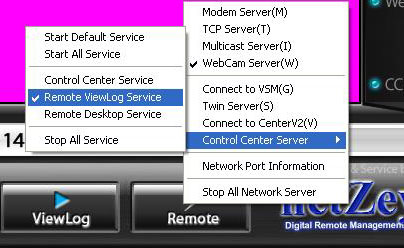 | 1) Activate Remote Viewlog Service by clicking Network buttom. |
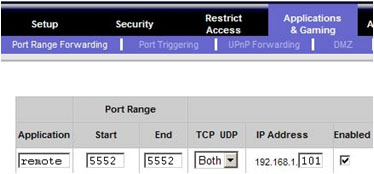 | 2) Login to the router and go to the page for port forwarding setup. Then, add the port 5552 for GV server. (In this example, we are using 192.168.1.101 as GV system's IP address). Save the setting after completing the configuration on the router. |




