How to Setup USB HDD on Video Server (GeoVision)
Based on Linux ext3 file system, the GV-Video Server supports external USB mass storage devices for video and audio recording. Normally USB mass storage devices are ready for Windows OS. Therefore, you need to format the devices by using the following Storage Settings. After being formatted, the storage devices will be ready to use by Linux OS of the GV-Video Server.
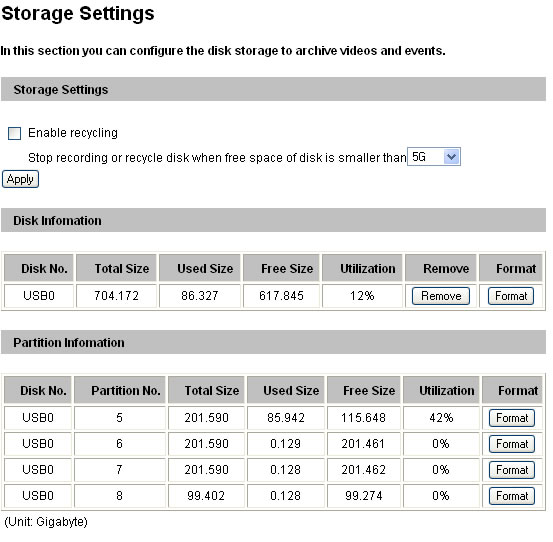
To add a USB mass storage device:
1. Attach the device to the GV-Video Server.
2. Click the Format button.
After the format is complete, the partition information will display. The maximum space for one partition is 200G.
To remove a USB mass storage device:
1. Click the Remove button.
2. When you are prompted to ensure the action, click Yes. The page will be refreshed and the partition information will be cleaned.
3. Remove the device from the GV-Video Server.
Note:
� The recording data may be lost if you remove the USB mass storage device during recording.
� If you do not remove the USB storage device properly, the data cannot be read in another computer. In this case, re-plug the storage device back to the GV-Video Server. The system will repair the data automatically. When the system is repairing the data, the Remove field will display �Repairing�.






