How To Select Spot Monitor (Geovision)
Select Spot Monitor
GeoVision
Back to GeoVision Support | Support Home
GeoVision
Back to GeoVision Support | Support Home
| 1) Configure --> DSP Spot Monitor --> Spot Monitor Setup | |
 | 2) Check "Use DSP as Spot Monitor at next Startup." Then click OK. |
 | 3) Stop all monitoring. Then, click on the lower left power button, then restart Multicam software. |
 | 4) Configure --> DSP Spot Monitor --> Spot Monitor Controller |
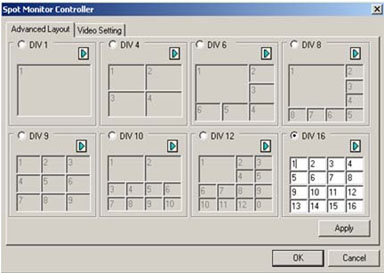 | 5) Tab Advanced Layout, then select which division overlay you want it to take effect and rearrange the cameras' order that you want to show. Hit Apply then OK. |


