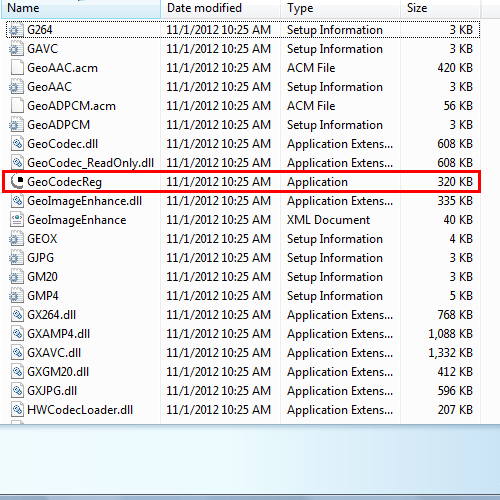How To Install GeoVision Video Codecs
:
from
to
Clear
Clear
How To Install GeoVision Video Codecs
GeoVision
Back to GeoVision Support | Support Home
GeoVision
Back to GeoVision Support | Support Home
1. Download the correct version of the GeoVision Video Codec from here.
2. After downloading the file, open and extract the files to a folder on your computer.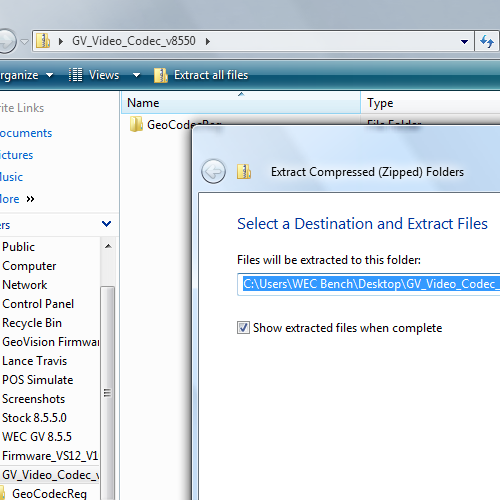 3. Navigate to the folder created and double-click on the file labeled GeoCodecReg.exe. This will install all the necessary video codecs.
3. Navigate to the folder created and double-click on the file labeled GeoCodecReg.exe. This will install all the necessary video codecs.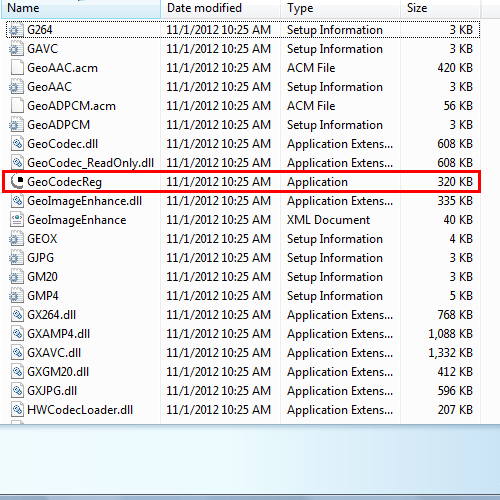
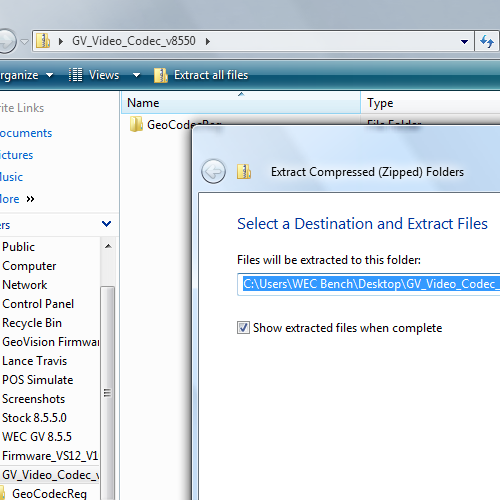 3. Navigate to the folder created and double-click on the file labeled GeoCodecReg.exe. This will install all the necessary video codecs.
3. Navigate to the folder created and double-click on the file labeled GeoCodecReg.exe. This will install all the necessary video codecs.