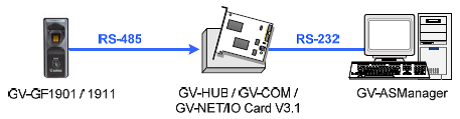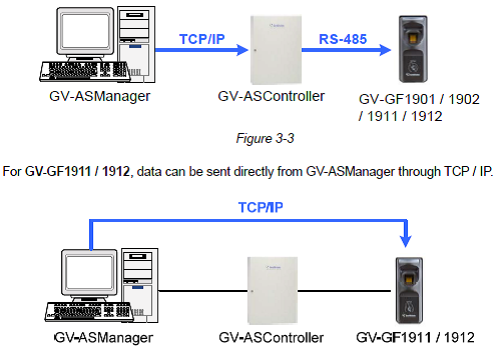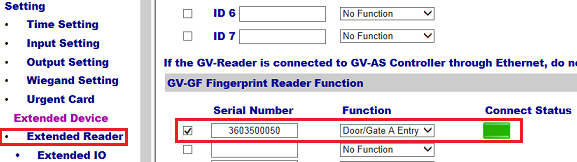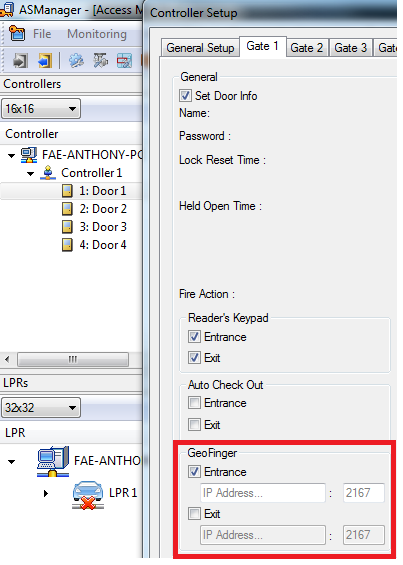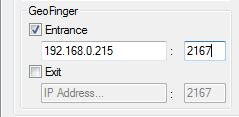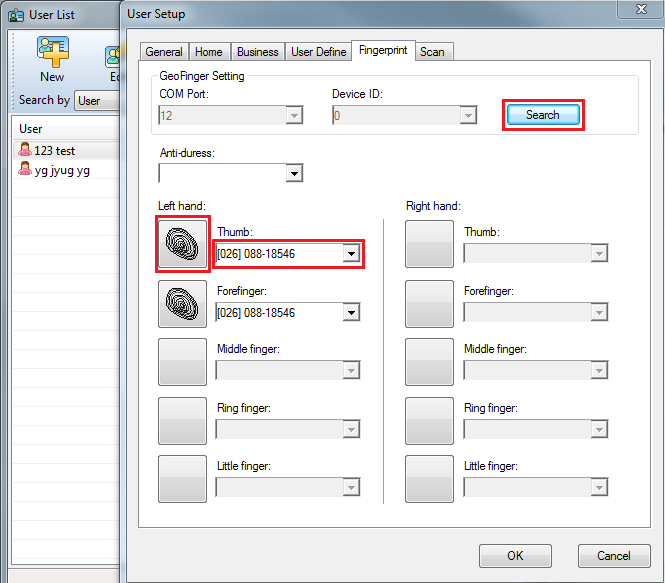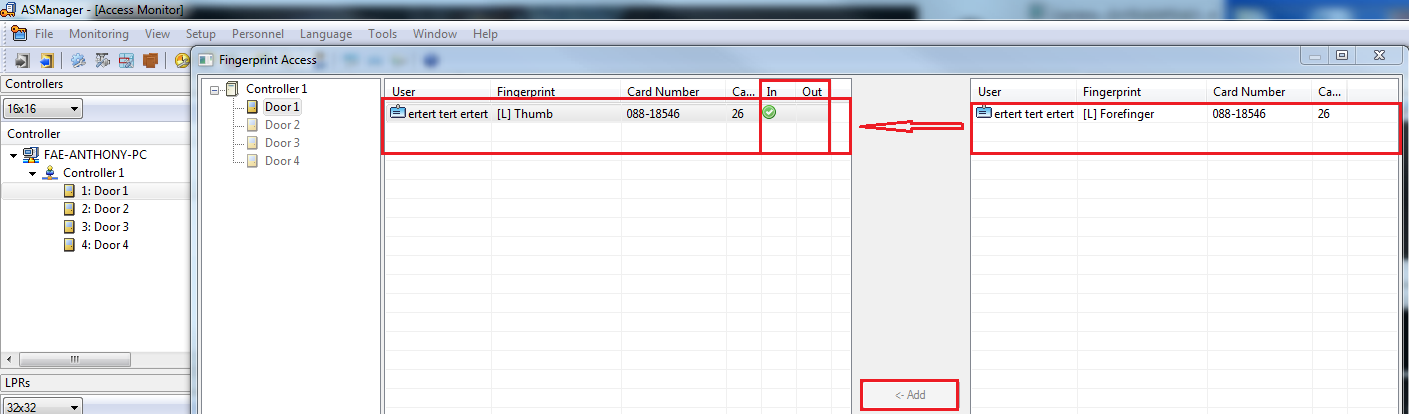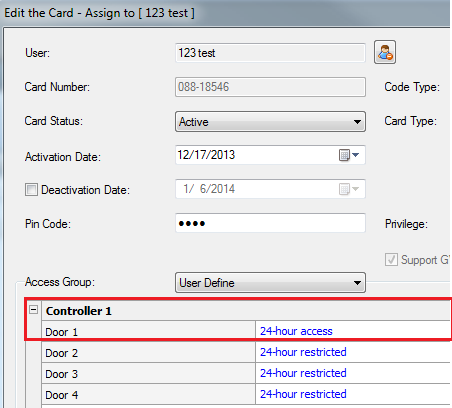GeoVision How to setup GeoFinger
:
from
to
Clear
Clear
GeoVision
Back to GeoVision Support | Support Home
Back to GeoVision Support | Support Home
Cutting straight to the chase, let’s discuss a few scenarios:
A) Customer wishes to have 1 central fingerprint reader to act as enroller and 10 fingerprint readers to act as verifiers around the building (the user only need to present a finger to verify identity)
a. For the enroller, the customer MUST have GV-GF1901/1911/1921 installed at the ASManager computer through RS485 w/ GV-NET Card or GV-COM Box and 12v power connector.
b. For the verifiers, if the customer is using GV-GF1901/1902’s, then they MUST use RS-485 protocol, Wiegand protocol will NOT work. If the customer is using GV-GF1911/1912s, then they can either use RS-485 protocol or TCP/IP
i. For RS-485, only need to input the XID inside the “Extended Reader” part of AS-Controller web interface and simply check the box for “Entrance” or “Exit” inside ASManager. Leave the boxes blank!
ii. For TCP-IP, leave the “Extended Reader” part of AS-Controller web interface blank but fill in the IP address + Port inside ASManager!
a. Enroller, Within the ASManager, Personnel > Users > (select name) and within Fingerprint (tab) press “Search” to find the Enroller reader. Press button to scan and present finger then select card number that is associated to that user. Also within, Setup>Fingerprint Access move the user with “Add” then MAKE SURE “IN” or “OUT” have green check mark!! . Also make sure the card number has privileges to that Controller > Door x
B) Customer wishes to have Fingerprint + card (F-type card) for verification purposes at each reader (the user has to present both a finger and a card to verify identity)
a. Customer MUST take the Master Add/Delete card to each reader to enroll and delete. So if customer wishes to enroll 2 fingers + a card for each of the 10 readers, then they must perform the enroll 10 times. Once this user no longer wishes to be enrolled at any particular reader, then the customer must take the Master Delete card to remove said user.
b. No central “push” method available
c. Wiegand protocol is fine for this.
d. GV-GF1901/1902 and GV-GF1911/1912 both work for this method.
A) Customer wishes to have 1 central fingerprint reader to act as enroller and 10 fingerprint readers to act as verifiers around the building (the user only need to present a finger to verify identity)
a. For the enroller, the customer MUST have GV-GF1901/1911/1921 installed at the ASManager computer through RS485 w/ GV-NET Card or GV-COM Box and 12v power connector.
b. For the verifiers, if the customer is using GV-GF1901/1902’s, then they MUST use RS-485 protocol, Wiegand protocol will NOT work. If the customer is using GV-GF1911/1912s, then they can either use RS-485 protocol or TCP/IP
i. For RS-485, only need to input the XID inside the “Extended Reader” part of AS-Controller web interface and simply check the box for “Entrance” or “Exit” inside ASManager. Leave the boxes blank!
ii. For TCP-IP, leave the “Extended Reader” part of AS-Controller web interface blank but fill in the IP address + Port inside ASManager!
a. Enroller, Within the ASManager, Personnel > Users > (select name) and within Fingerprint (tab) press “Search” to find the Enroller reader. Press button to scan and present finger then select card number that is associated to that user. Also within, Setup>Fingerprint Access move the user with “Add” then MAKE SURE “IN” or “OUT” have green check mark!! . Also make sure the card number has privileges to that Controller > Door x
B) Customer wishes to have Fingerprint + card (F-type card) for verification purposes at each reader (the user has to present both a finger and a card to verify identity)
a. Customer MUST take the Master Add/Delete card to each reader to enroll and delete. So if customer wishes to enroll 2 fingers + a card for each of the 10 readers, then they must perform the enroll 10 times. Once this user no longer wishes to be enrolled at any particular reader, then the customer must take the Master Delete card to remove said user.
b. No central “push” method available
c. Wiegand protocol is fine for this.
d. GV-GF1901/1902 and GV-GF1911/1912 both work for this method.