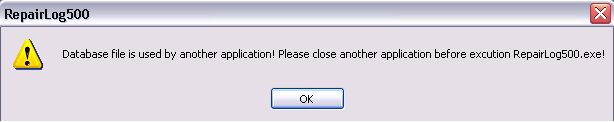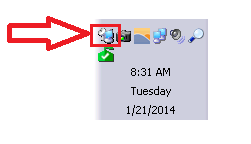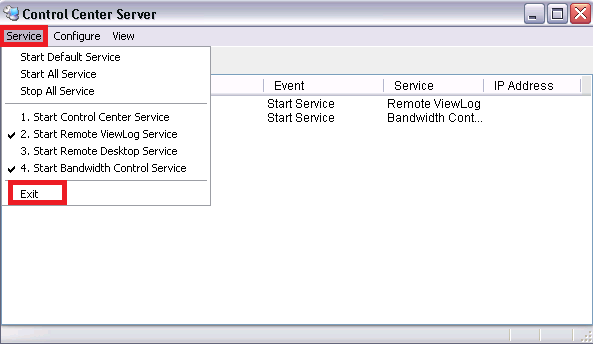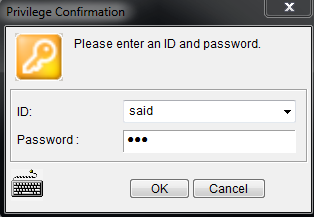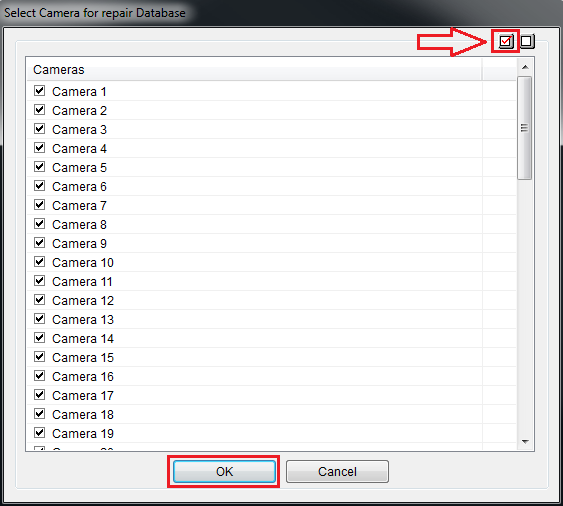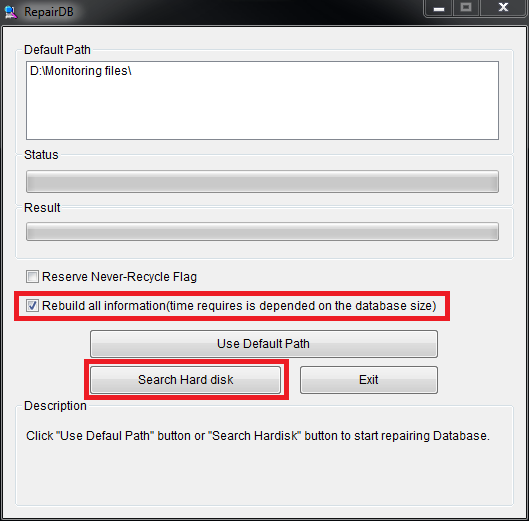GeoVision How do I perform database repair in Viewlog?
GeoVision
Back to GeoVision Support | Support Home
Back to GeoVision Support | Support Home
Database repair
- step-by-step instruction:
- Load Repair Database Utility
Note: you must close all GeoVision applications including the Control Center Server which runs in the background. - Load Repair Database Utility then enter ID and Password (same as DVR/NVR ID and password)
- Select all cameras by clicking on the select all box on the top-right, then click OK
- Enable check box for Rebuild all information, then click on Search Hard disk
- Wait until all database repair is complete.