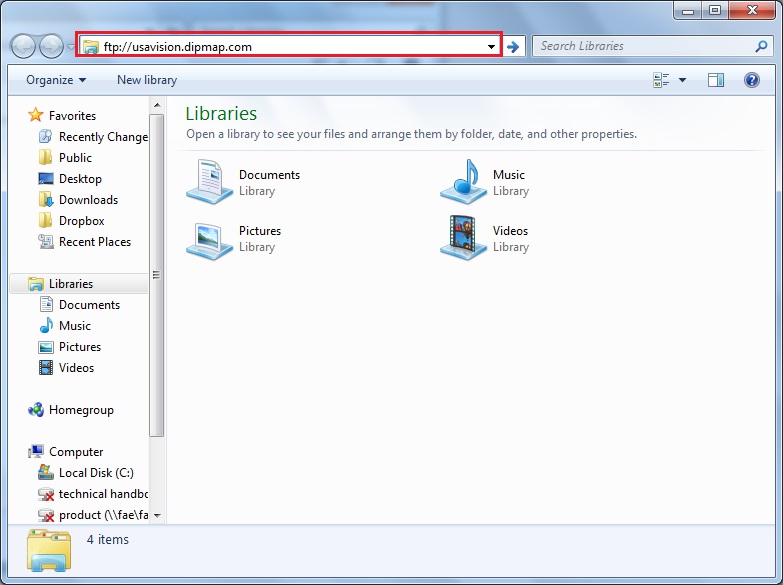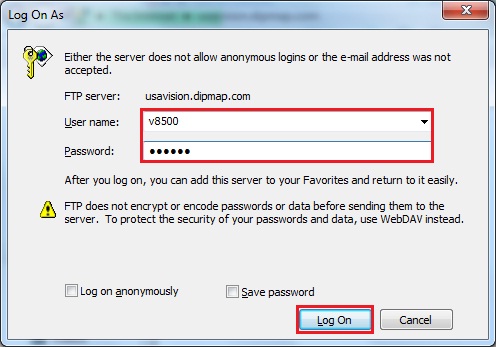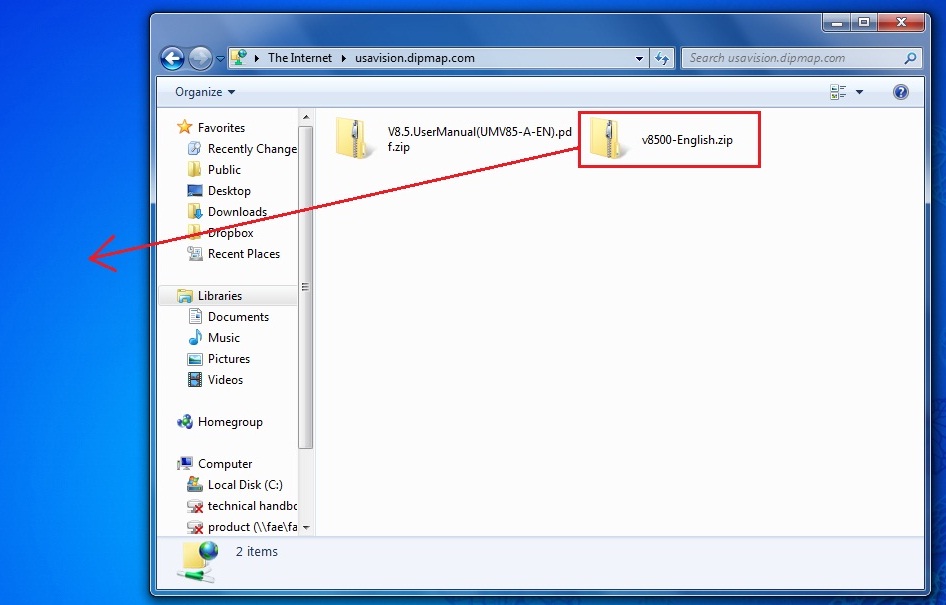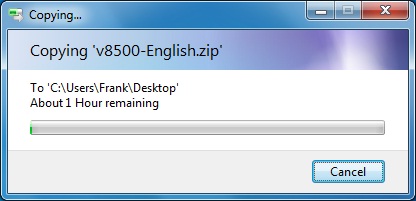GeoVision How do I download from USAVision FTP site?
:
from
to
Clear
Clear
GeoVision
Back to GeoVision Support | Support Home
Back to GeoVision Support | Support Home
1. Open Windows Explorer from the task bar, or go to My Documents.
2. In the address bar above, enter the ftp address
3. Enter the User name and password when prompted to access the server.
Note: Password is case-sensitive.
4. After logging into the FTP folder, drag the file that you want to download onto your desktop.
5. Once the download initiates, it will provide you with remaining time estimation.
2. In the address bar above, enter the ftp address
3. Enter the User name and password when prompted to access the server.
Note: Password is case-sensitive.
4. After logging into the FTP folder, drag the file that you want to download onto your desktop.
5. Once the download initiates, it will provide you with remaining time estimation.