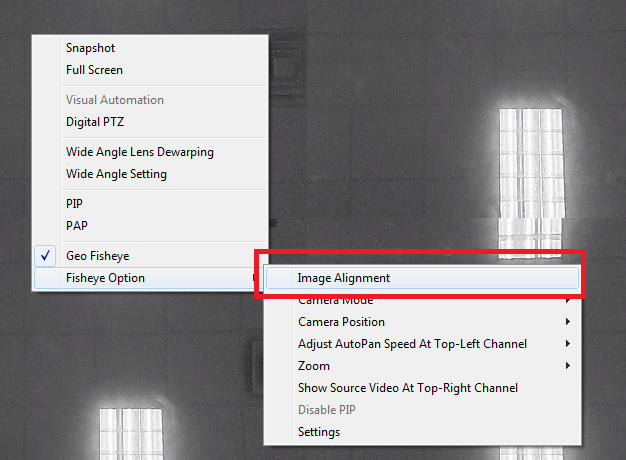GeoVision Cannot rotate image in Fisheye Dewarped View
:
from
to
GeoVision
Back to GeoVision Support | Support Home
Back to GeoVision Support | Support Home
Problem:
Image Alignment is not correctly defined
Symptom
In Fisheye Dewarped Mode:
Can't Rotate the Image or Can't see the Full View when attempting to rotate the image
In Single View Mode, can not see the whole Fisheye View
Solution
Fix the Image Alignment by Making Sure it actually is covering the specific Fisheye View.
Right click on the image and go to Fisheye Options --> Image Alignment
Make sure the Red Area is actually covering the proper area of the fisheye camera
Video Solution
Please download the video Below
Image Alignment is not correctly defined
Symptom
In Fisheye Dewarped Mode:
Can't Rotate the Image or Can't see the Full View when attempting to rotate the image
In Single View Mode, can not see the whole Fisheye View
Solution
Fix the Image Alignment by Making Sure it actually is covering the specific Fisheye View.
Right click on the image and go to Fisheye Options --> Image Alignment
Make sure the Red Area is actually covering the proper area of the fisheye camera
Video Solution
Please download the video Below