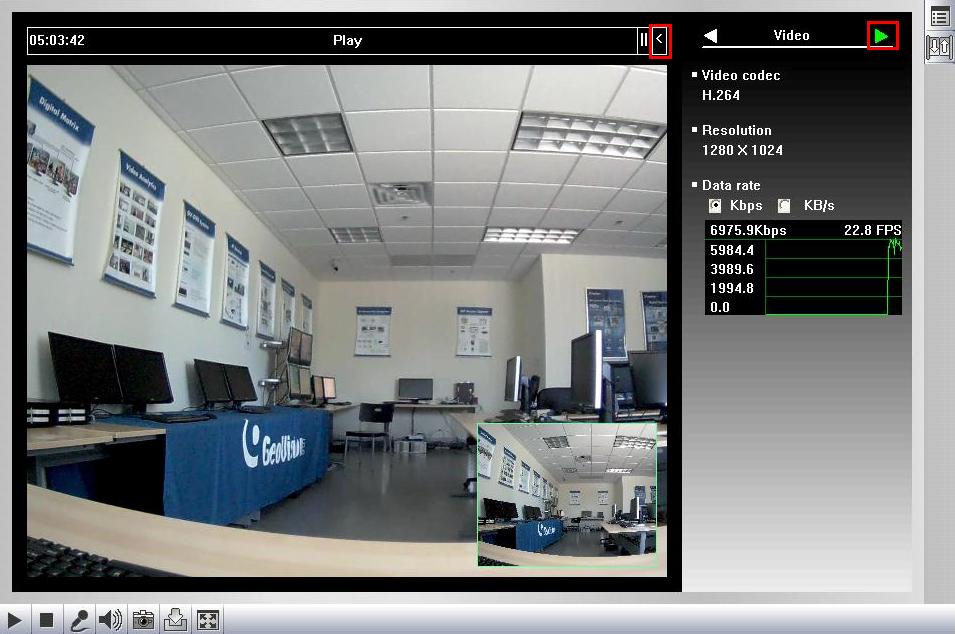Determine IP Camera Bandwidth
:
from
to
Clear
Clear
Determine IP Camera Bandwidth
GeoVision
Back to GeoVision Support | Support Home
GeoVision
Back to GeoVision Support | Support Home
The amount of bandwidth consumed by each IP camera can be found on the web interface of the IP camera.
- Go to IP camera's web interface in Internet Explorer. Under Live View, click on ">" to expand the menu list.
- In the expanded window, click on right-arrow to switch the menu until Video tab appears.
- The amount of bandwidth is shown under Data Rate.