- 50% less
4K (8MP) Starlight IR HDCVI Dome Camera 3.7-11mm Motorized Zoom Lens
> 120dB True WDR, 3DNR > Max 8MP real-time > HD and SD Switchable > 3.7-11mm motorized lens > Max. IR length 30m, Smart IR > IP67, IK10, DC12V
- Shipping info
We deliver worldwide
- Payment methods
- Return Policy
We accept returns
- Customer Reviews
Check out our customer Reviews
PRODUCT FEATURES
> 120dB True WDR, 3DNR
> Max 8MP real-time
> HD and SD Switchable
> 2.7-12mm motorized lens
> Starlight Color Nightvision
> Max. IR length 30m, Smart IR
> IP67, IK10, DC12V
System Overview
Experience superior clarity of real-time 8 Megapixel (4K) video with the simplicity of using existing coaxial infrastructure. The 8MP HDCVI camera presents high quality image with clear details and accurate color rendition, Starlight Color Night vision and supports 120dB true WDR for applications under complex dynamic range. It offers various motorized/fixed lens models with multi-language OSD and HD&SD dual-output. The higher resolution and complete features make the 8MP HDCVI camera an ideal choice for mid to large-size business and common projects where both highly reliable surveillance and construction flexibility are concerned.
Functions
4 Signals over 1 Coaxial Cable HDCVI technology supports 4 signals to be transmitted over 1 coaxial cable simultaneously, i.e. video, audio*, data and power. Dual-way data transmission allows the HDCVI camera to interact with the HCVR, such as sending control signal or triggering alarm. Moreover, HDCVI technology supports PoC for construction flexibility. * Audio input is available for some models of HDCVI cameras.
Long Distance Transmission
HDCVI technology guarantees real-time transmission at long distance without any loss. It supports up to 700m transmission for 8MP HD video via coaxial cable, and up to 300m via UTP cable.* *Actual results verified by real-scene testing in our test laboratory.
Simplicity
HDCVI technology inherits the born feature of simplicity from traditional analog surveillance system, making itself a best choice for investment protection. HDCVI system can seamlessly upgrade the traditional analog system without replacing existing coaxial cabling. The plug and play approach enables full HD video surveillance without the hassle of configuring a network.
Multi-outputs
The camera supports HDCVI and CVBS signal outputs simultaneously with two BNC connectors. Multi-outputs facilitates construction in such situations as debugging through a tester. It also offers the possibility for cooperating with multiple devices including analog matrix or monitor.
Smart IR
The camera is designed with array LED IR illumination for best lowlight performance. Smart IR is a technology to ensure brightness uniformity in B/W image under low illumination. Our unique Smart IR adjusts to the intensity of camera's infrared LEDs to compensate for the distance of an object, and prevents IR LEDs from overexposing images as the object come closer to the camera.
Wide Dynamic Range
Embedded with industry leading wide dynamic range (WDR) technology, vivid pictures are achieved even in the most intense contrast lighting conditions. True WDR (120dB) optimizes both the bright and dark areas of a scene at the same time to provide usable video.
Advanced 3DNR 3DNR
is noise reduction technology that detects and eliminates random noises by comparing two sequential frames. Our advanced 3DNR technology allows remarkable noise reduction with little impact to sharpness, especially under limited lighting condition. Besides, the advanced 3DNR effectively decreases the band width and saves the storage space.
Starlight Color Night Vision
This camera comes equipped with the latest Starlight CMOS sensor capable of display and recording color footage of low light and night time scenes
Protection
The camera's outstanding reliability is unsurpassed due to its rugged design. The camera is protected against water and dust with IP67, making it suitable for indoor or outdoor environments. The camera complies with IK10 impact resistant rating to provide maximum durability against vandals, making it capable of withstanding the equivalent of 55kg (120lbs) of force. Supporting ±25% input voltage tolerance, this camera suits even the most unstable power supply conditions. Its 4KV lightning rating provides protection against the camera and its structure from the effects of lightning.
Camera | |
Image Sensor | 1/2" CMOS |
Effective Pixels | 3840(H)×2160(V), 8MP |
Scanning System | Progressive |
Electronic Shutter Speed | PAL: 1/4s~1/100,000s NTSC: 1/3s~1/100,000s |
Minimum Illumination | 0.005Lux/F1.5, 0Lux IR on |
S/N Ratio | More than 65dB |
IR Distance | Up to 30m (98feet) |
IR On/Off Control | Auto / Manual |
IR LEDs | 2 |
Lens | |
Lens Type | Motorized lens / Fixed iris |
Mount Type | Board-in |
Focal Length | 3.7-11mm |
Max Aperture | F1.5 |
Angle of View | H: 112°~46° |
Focus Control | Auto / Manual |
Close Focus Distance | 200mm 7.87'' |
Pan / Tilt / Rotation | |
Pan/Tilt/Rotation | Pan: 0° ~ 355° Tilt: 0° ~ 75° Rotation: 0° ~ 355° |
Video | |
Resolution | 8MP (3840×2160) |
Frame Rate | 15fps@8MP, 25/30fps@4MP |
Video Output | 1-channel BNC HDCVI high definition video output & 1-channel BNC CVBS video output |
Day/Night | Auto (ICR) / Manual |
OSD Menu | Multi-language |
BLC Mode | BLC / HLC / WDR |
WDR | 120dB |
Gain Control | AGC |
Noise Reduction | 2D/3D |
White Balance | Auto / Manual |
Smart IR | Auto / Manual |
Certifications | |
Certifications | CE (EN55032, EN55024, EN50130-4) FCC (CFR 47 FCC Part 15 subpartB, ANSI C63.4-2014) UL (UL60950-1+CAN/CSA C22.2 No.60950-1) |
Interface | |
Audio Interface | N/A |
Eelectrical | |
Power Supply | 12V DC ±30% |
Power Consumption | Max 7W (12V DC, IR on) |
Environmental | |
Operating Conditions | -30°C ~ +60°C (-22°F ~ +140°F) / Less than 90% RH * Start up should be done at above -30°C (-22°F) |
Storage Conditions | -30°C ~ +60°C (-22°F ~ +140°F) / Less than 90% RH |
Ingress Protection & Vandal Resistance | IP67 & IK10 |
Construction | |
Casing | Aluminium |
Dimensions | Φ122mm×88.9mm (Φ4.8"×3.5") |
Net Weight | 0.47kg (1.04lb) |
Gross Weight | 0.62kg (1.37lb) |
DOWNLOADS
- ManufactureriMaxCamPro
- Camera TypeDome
- Camera SignalHD-CVI
- Camera Resolution8 Megapixel
- Lens Size3.7-11mm
- Optical ZoomMotorized Zoom
- Remote Login SupportNo Login Support Needed, FREE Setup: Remote Access Mobile App Configuration - Motion Detection Setup


The mission of WorldEyeCam, Inc.is to provide consumers with the most up to date security products at the best prices available on the market today. As security is advancing at such a rapid rate we try to exceed our customers expectations by providing unparallel customers service and technical support. We strive to stay on the forefront of the most up to date products and news in regards to our industry. Our website www.Worldeyecam.com contains a broad spectrum of surveillance products as well as industry information. Our website is updated daily as we make our way through this technological wave of security products. Our goal and focus is to stay on top of the latest innovations in technology and securities and to remain a trusted industry leader for years to come.
WorldEyeCam is a CCTV products distribution and integration company located in Southern California in the heart of Orange County. We operate out of a 14,000 sq.ft warehouse & a separate product demo show room. We proudly offer 1st class technical support for our customers we serve with the complete understanding that it is you, the customer that matters to every successful business. If you haven't already learned the hard way, you will understand that it takes more than just a website and the ability to sell a product - anyone can sell a product! But, it takes commitment to offerDEPENDABLE AND CONSISTENT technical support & customer SERVICE AFTER THE SALE. We stand behind our products 100% and we are in it for the long haul & to keep you, the customer happy.
Why Buy From The Worldeyecam Security Store. 30 Day Money Back Guarantee Latest Product Version Guarantee Fast Accurate Same Day Shipping Friendly customer service.
We are committed to providing our customers with "Complete Purchasing Experience Satisfaction" This means quality customer service from pre-purchase support, easy secure encrypted ordering, fast UPS shipping , comprehensive after sales tech-support by certified professionals and hassle free returns.
Shipping Information
FREE UPS Ground Shipping Continental US addresses on all orders over $1000.00 All in stock items are usually shipped Same Day (*not including weekends and holidays). For any Order for Bulk Cables that weigh over 75 lbs will be charged extra. Orders placed before 3 pm PST, or 2 pm for Expedited orders (Next Business Day Air or 2nd Business Day Air) can usually be shipped the same day. Orders placed by internet or by phone receive the same priority handling.


EZ - Hassle FREE - Returns
WorldEyeCam provides a 15-30-day money back guarantee on all products and services purchased, except special order items and all international orders. If for any reason you are not satisfied with your purchase, simply notify us by using this form here:
Submit RMA Return Form *Click Here* and we will immediately issue a Return Material Authorization Number.
Customers who bought this product also bought
- 50% less
- 31% less
- 84% less
- 33% less
Related products
- 30% less
- 14% less
- 31% less