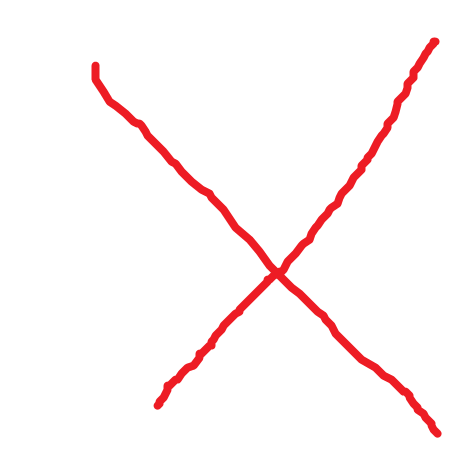Update Camera Firmware via NVR
:
from
to
Clear
Clear
Firmware/Update Camera Firmware via NVR
Update Camera Firmware via NVR
Prerequisites
- Firmware for specific model
- IP address of IP camera for upgrading firmware via WEB
- Local Network access to the NVR
- USB flash drive with firmware for local upgrade
Video Instructions
NVR
Internet Explorer
Step by Step Instructions via Local NVR
1. From the Main Menu under Settings, Select Camera.
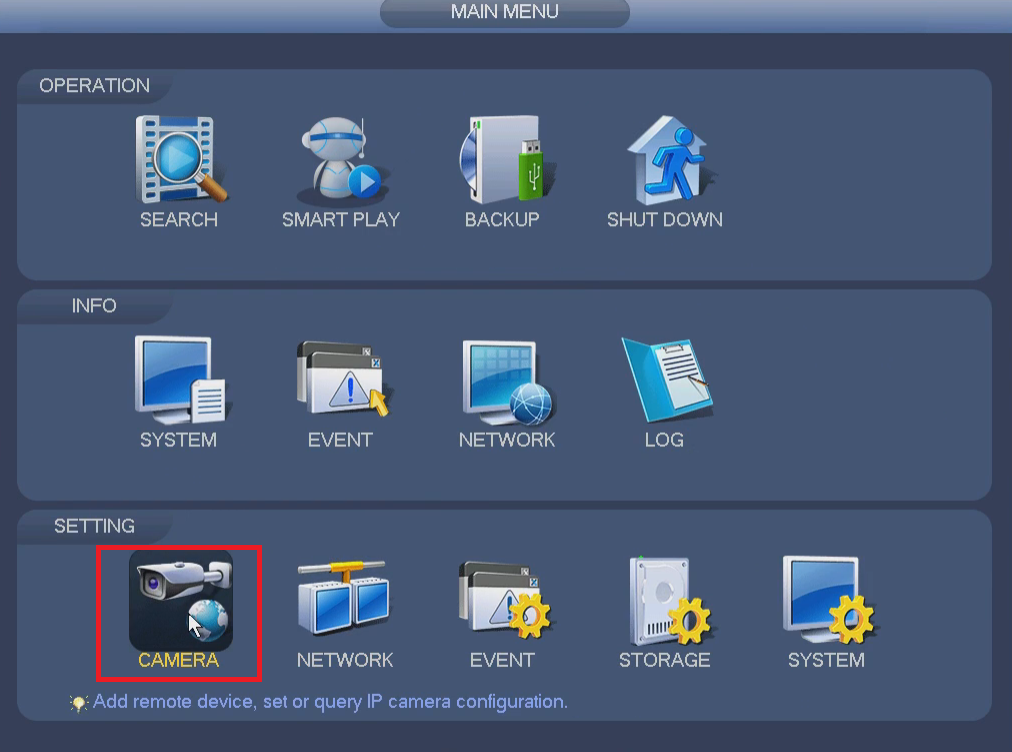
2. Select Registration.

3. Select Upgrade.
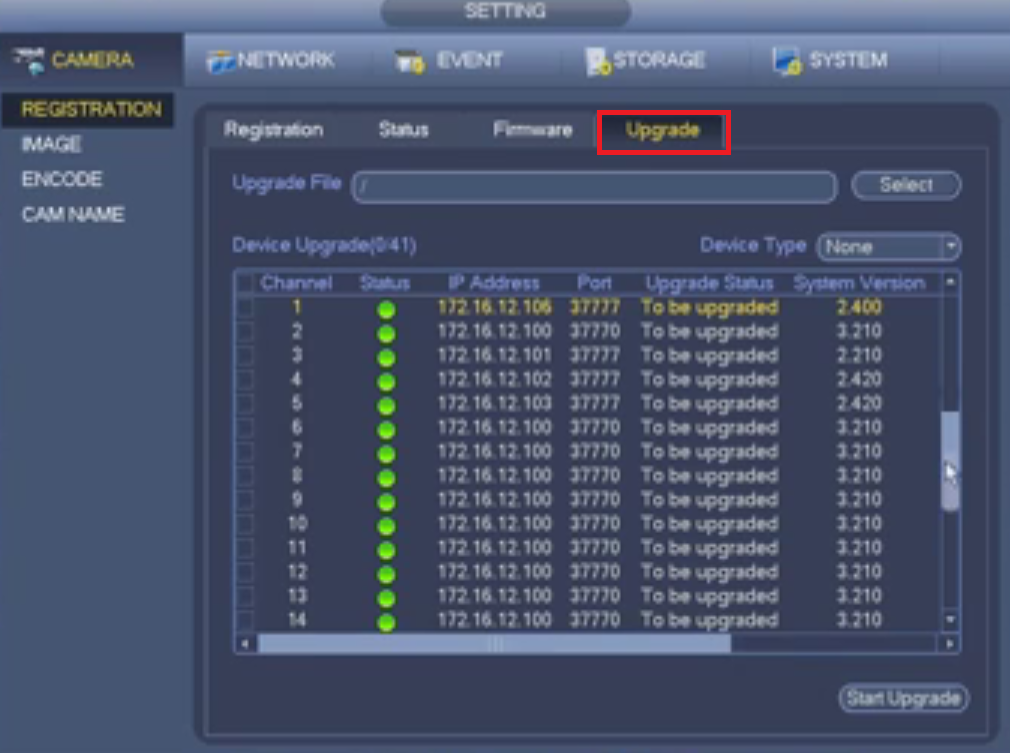
4. Select IP Camera to be upgraded

5. Click "Select"
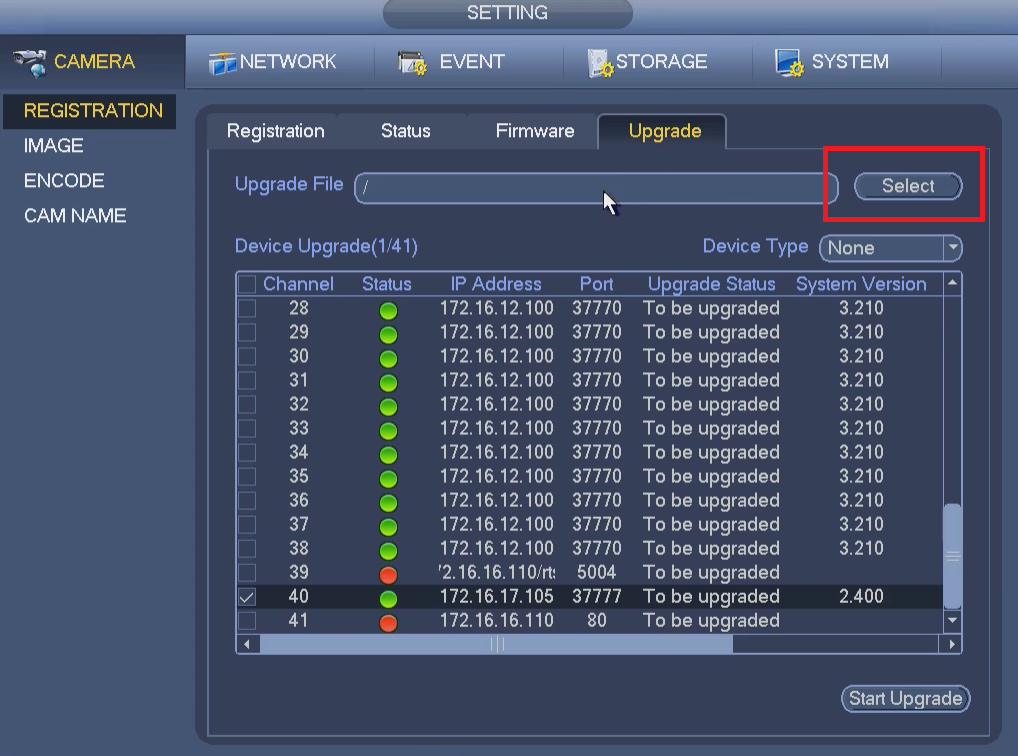
6. Select the model specific firmware and click "OK".
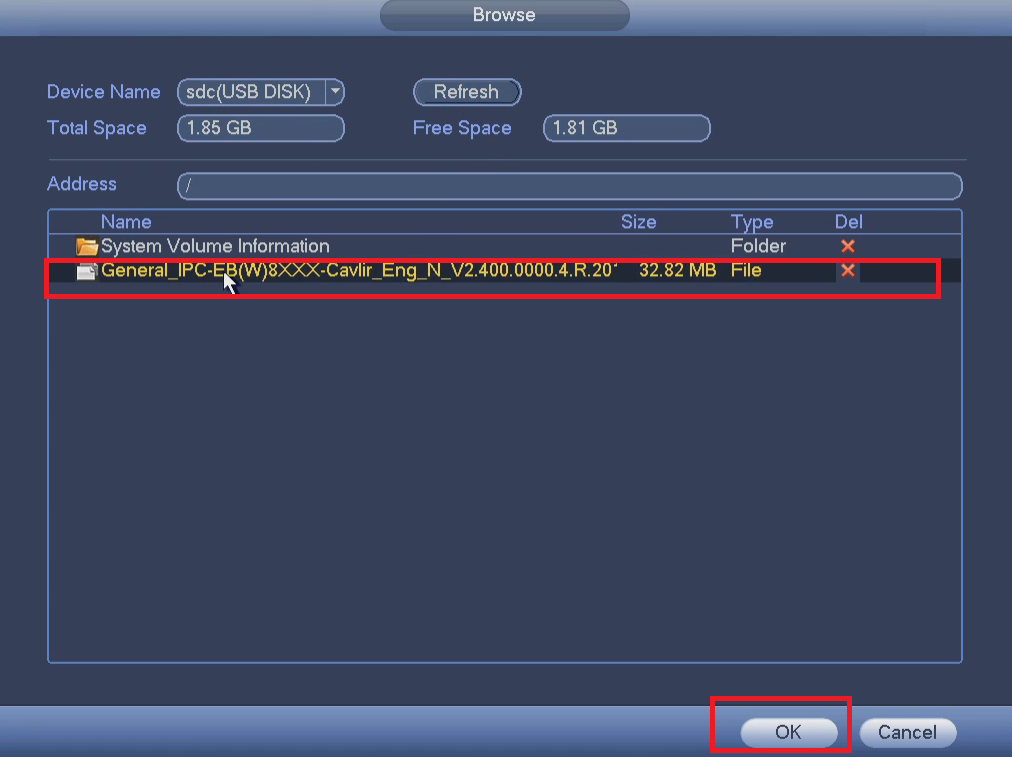
7. Click on "Start Upgrade"

Status of the download will show.

It will show "finish" when done.

Step by Step Instructions via WEB
1. Login in IP Camera via Web
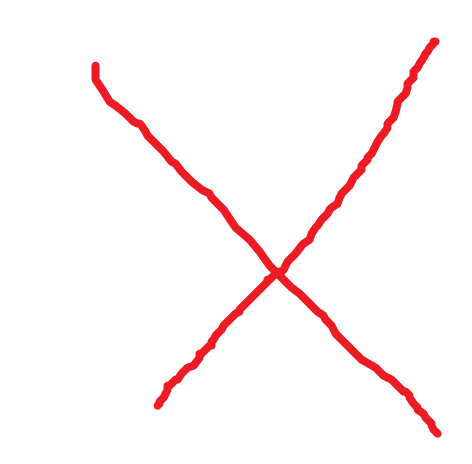
2. Click on the "Setup Tab".
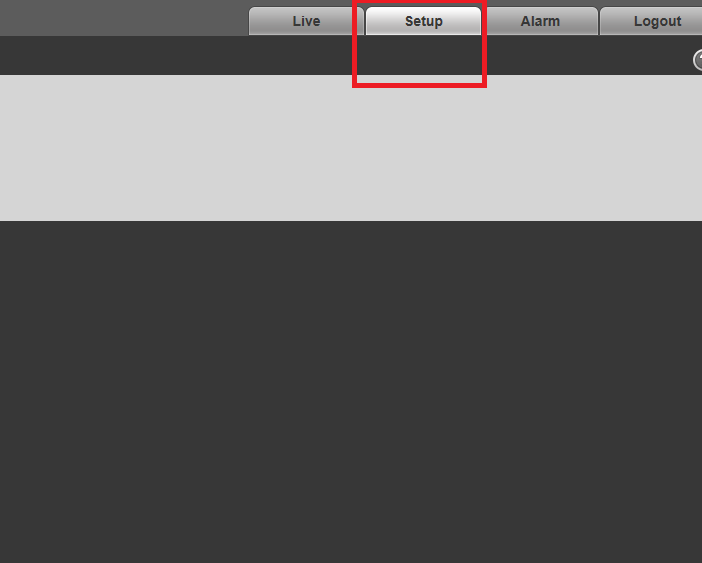
3. On the left side menu, click on "System".
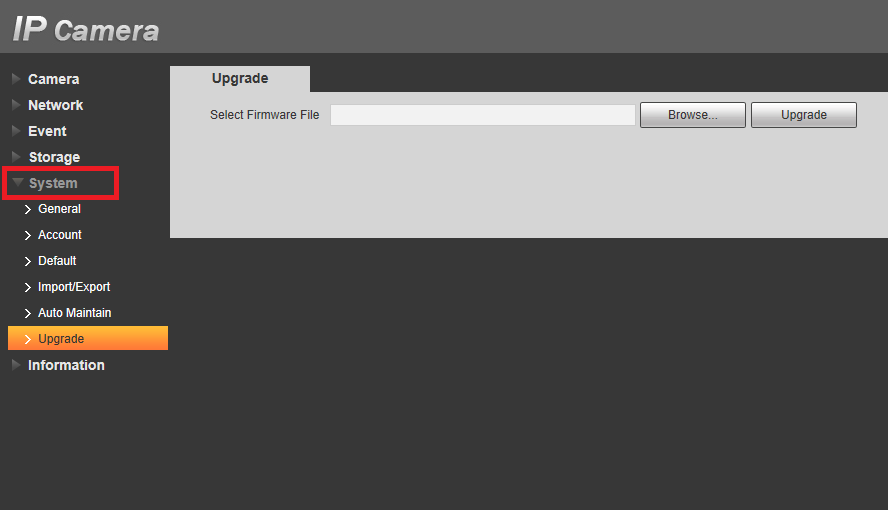
4. Click on "Upgrade".
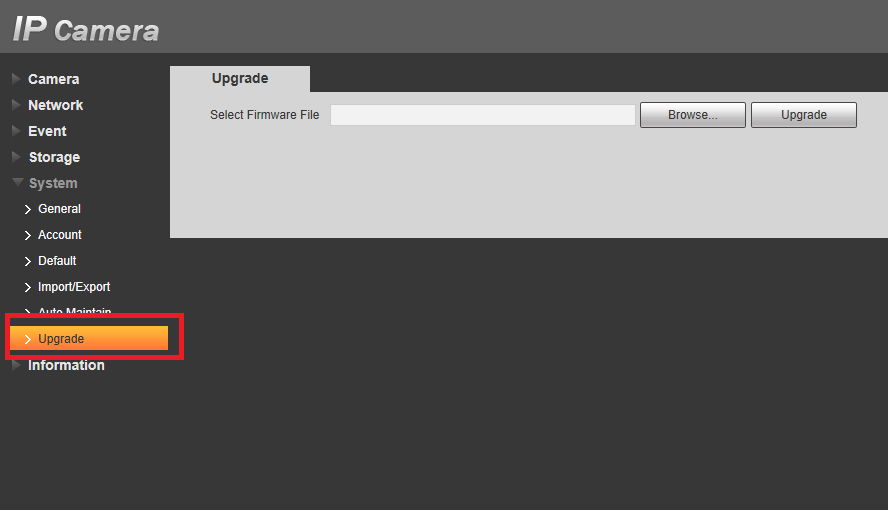
5. Click on "Browse" and select the model specific firmware.
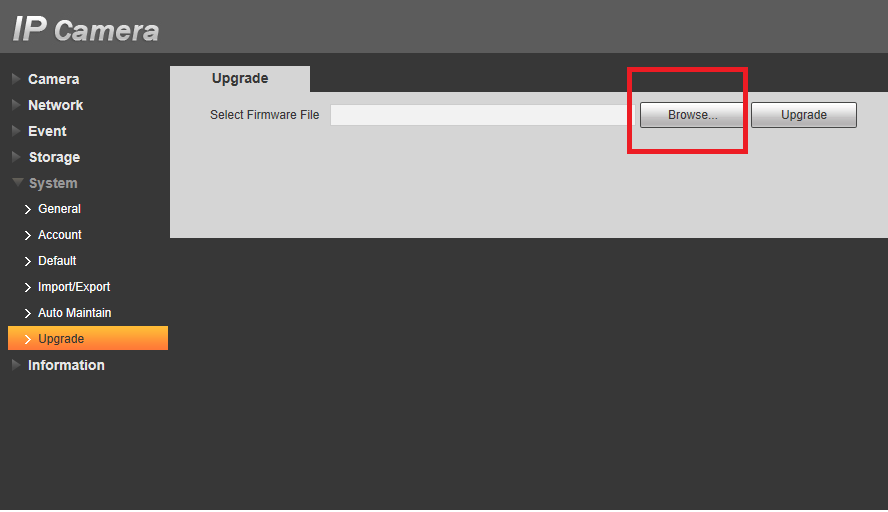
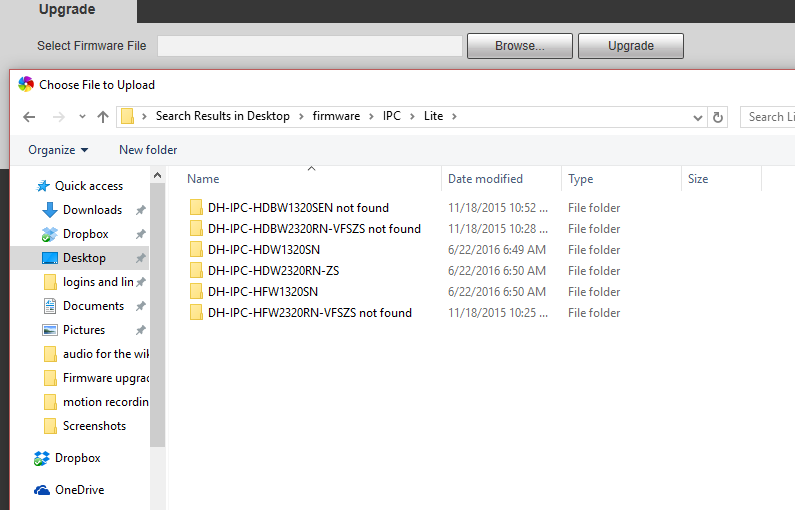
6. Once firmware is selected, click on upgrade.It will show a progress bar and device will reboot once upgraded.