SpeedDome and Keyboard Setup
:
from
to
Clear
Clear
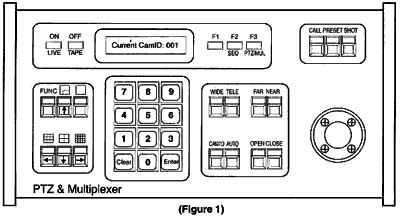 | Keyboard Operating for SpeedDome PTZ Camera Keyboard Model: AU40B |
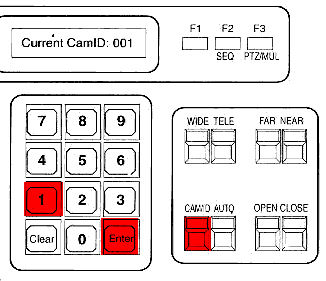 | Select Camera Press Camera ID button Press 1 for cam 1 Enter |
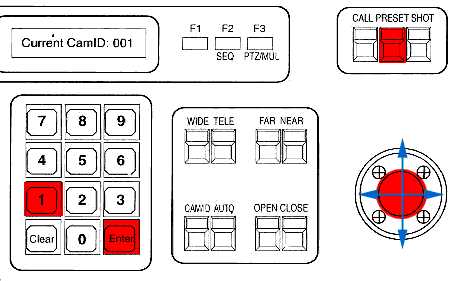 | Setup Preset Location: 1. Move to the location you want. 2. Press Preset button 3. Press 1 for preset location 1 4. Enter |
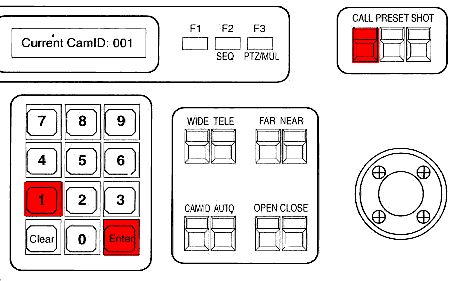 | Go Preset Location: 1. Press Call button 2. Press 1 for Preset 1 location 3. Enter |
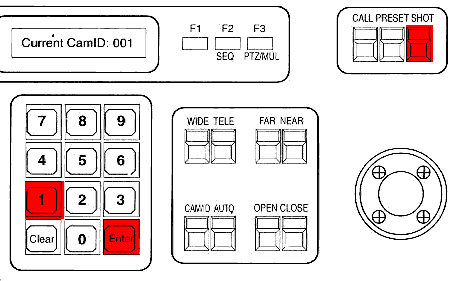 | Cruise function: (Neon, Samsung, Pelco-D / P only) Description: it will go from preset 1 to preset 2, 3, 4 .... and continues You must finish setting the Preset location first. and Test preset by call button to make sure it is working. Setup Cruise Step: (remember, this cruise just for set the speed / time, not setup the position. Posisition must setup by preset location) 1. Press Shot button. 2. press 1 to go. 3. ON On the display you should see Track=01 Sum=06 Press TELE to go down menu, Press Wide to go up menu. Set No.:01 Point, Speed and Time. Set No.:02 .... etc. When finish setting the speed/time. Press OFF to save. Notice) if you move the joystick to different location, it will treat as exit without save. |
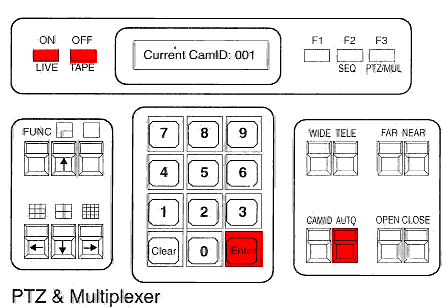 | Set AutoPan function. Start Point: 1. Press Auto + ON move to the end point location: End Point: 1. Press Auto + OFF Run AutoPan: 1. Press Auto + Enter |


