Point of Sale Data Capture Box (Network Connections)
| The following diagram illustrates the connection for different interfaces connection between POS system and POSV3 |
| 1. Connection Diagram with LAN |
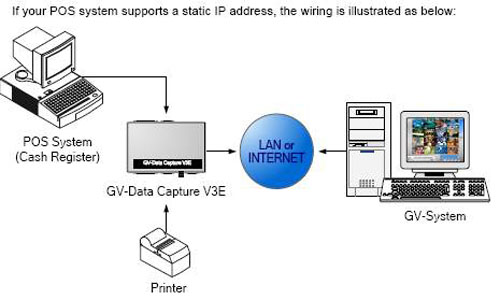 |
| Note: For the connections among the POS system, printer and Data Capture V3E, see the quick start manual of Netzeye-POSV3 for connections. |
| 2. Configure Data Capture V3E |
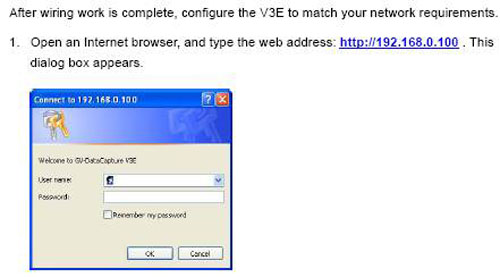 |
| Note: If your current gateway is not matching with V3E, you have to do the following steps first. a. Directly connect your PC with POS V3E using a hub or switch. b. Go to Control Panel > Network Connection > Local Area Connection (right click and select properties) > select Properties of Internet Protocol (TCP/IP) > change IP as follow diagram. |
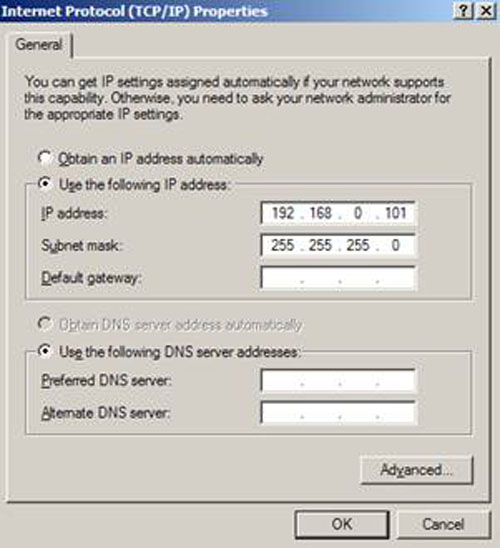 |
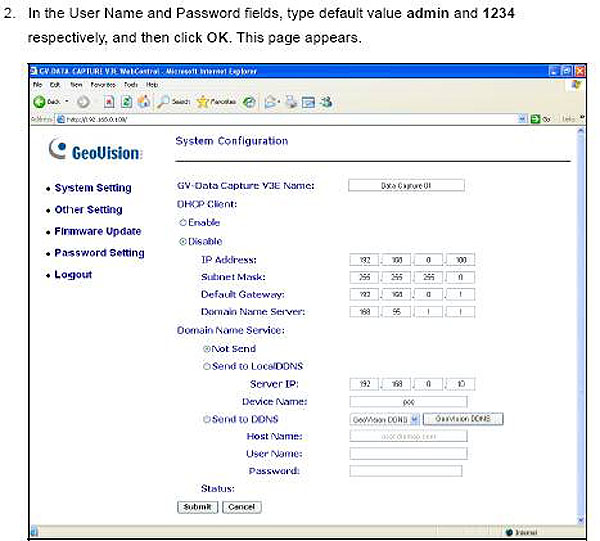 |
| 3. Configure Multicam System |
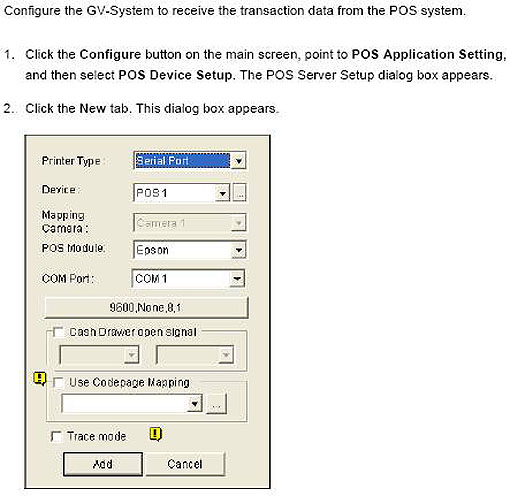 |
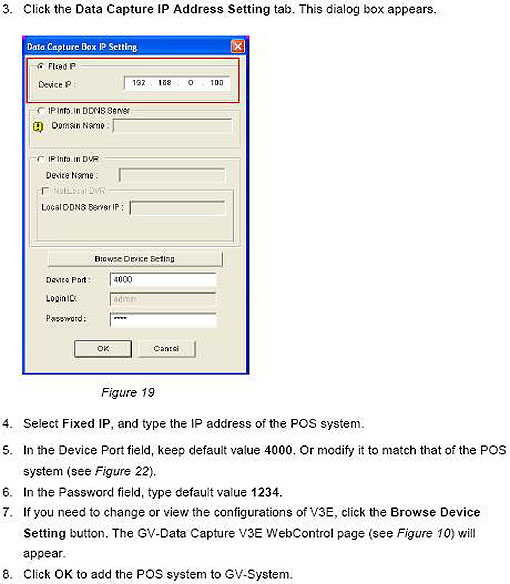 |


