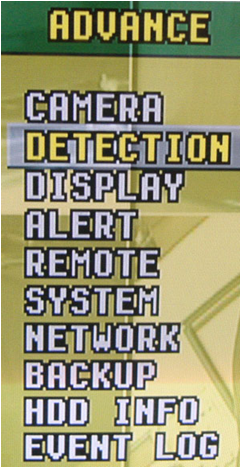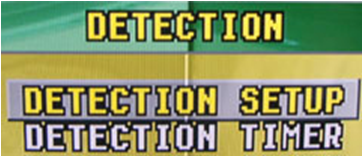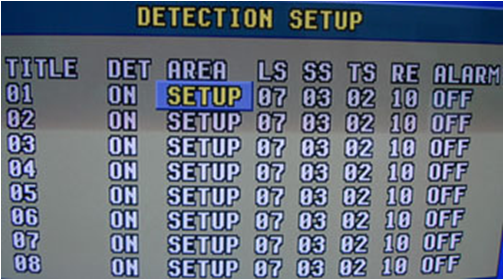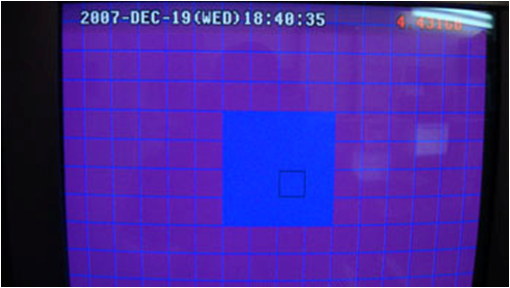| 1) Press Menu, then go to ADVANCE. |
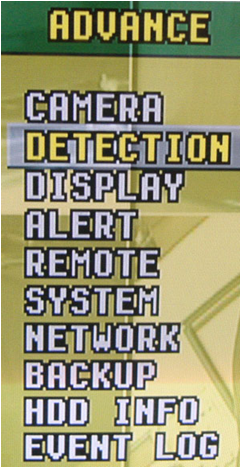 | 2) Go to DETECTION. |
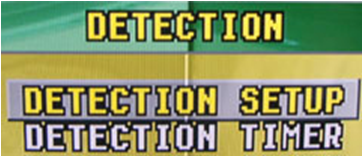 | 3) Go to DETECTION SETUP. |
 | 4) Set DET to ON as the channel needs to set with motion
detection. |
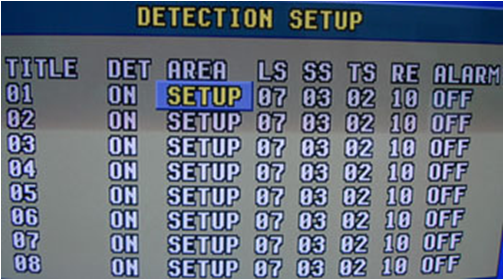 | 5) Go to SETUP if you want to setup a detection area. |
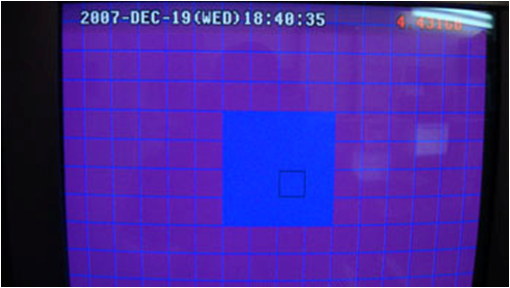 | 6) The area in blue can be detected. On the other hand, the
area in purple cannot be detected. |