How to Setup a Recording Schedule on a Standalone?
:
from
to
Clear
Clear
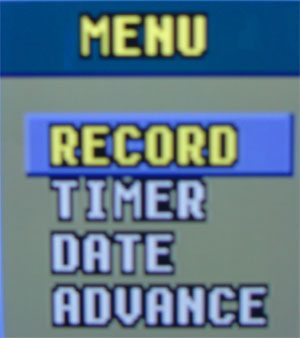 | 1) Press Menu button and go to RECORD. |
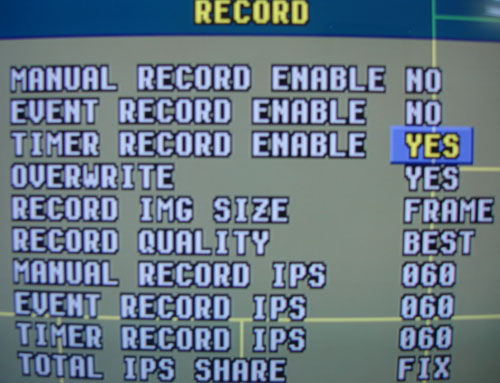 | 2) Set TIMER RECORD ENABLE to YES |
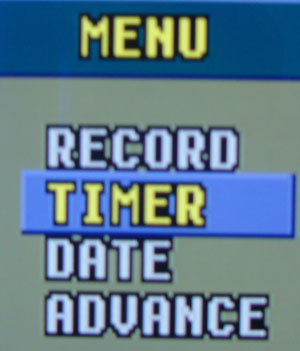 | 3) Then, press Menu button again, and go to TIMER. |
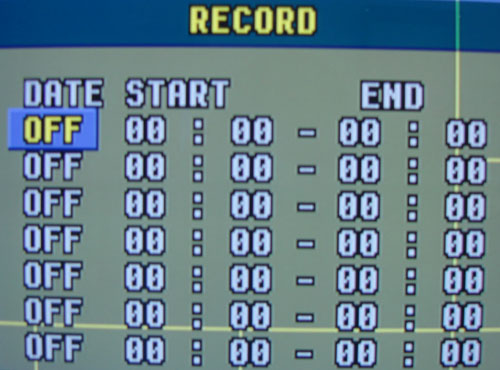 | 4) Move cursor to the DATE to hit Enter button to change date. |
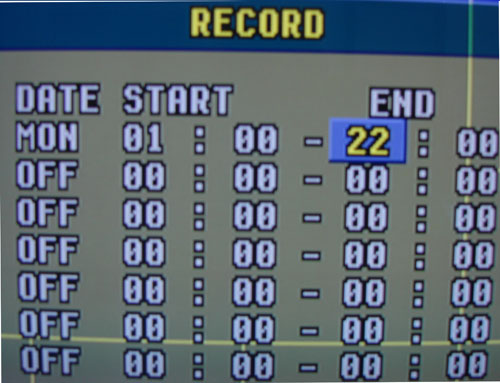 | 5) Move cursor to START and END time to change the time period. |


