GeoVision Backup Guide
:
from
to
Clear
Clear
Introduction
This guide will walk you through the steps necessary for creating a backup of recorded footage.
This will cover backing up to;
CD / DVD with Nero 7 installed (standard on all Worldeyecam systems) CD / DVD without Nero 7 installed
USB removable drive
How to Backup an Event to CD / DVD with Nero 7
Click on Viewlog Icon

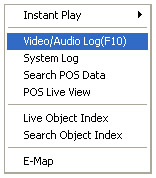
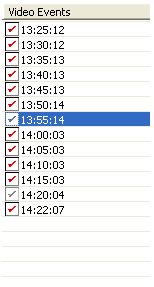
Hold down the Shift Key
Click on the Last event you are interested in
All the wanted events should be highlighted blue.
OR
Click on multiple events, whilst holding the CTRL Key
Right Click on the Event(s)
Select Backup
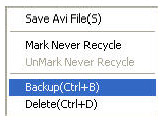
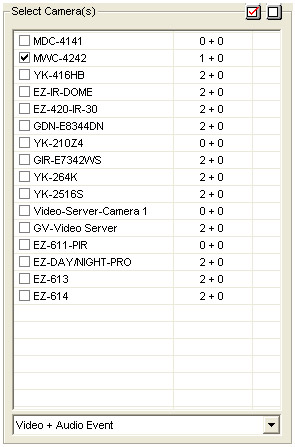
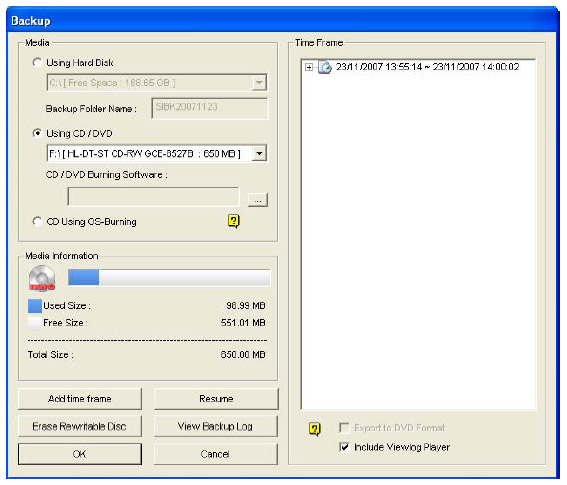
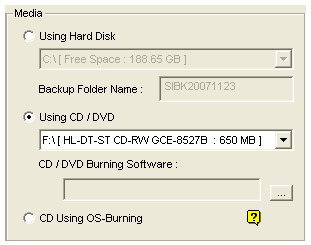
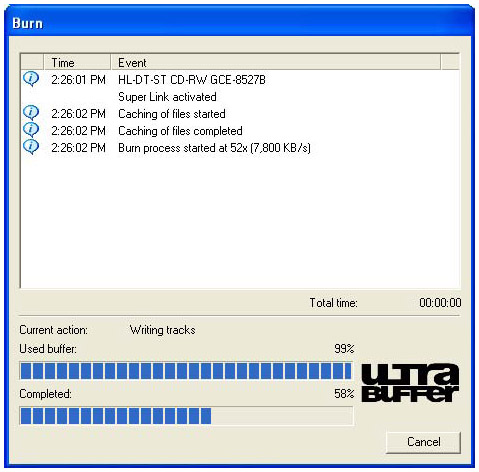
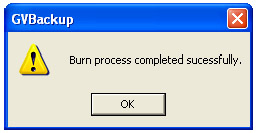
How to Backup an Event to CD / DVD without Nero 7 installed
Follow the instructions for the Nero Backup Procedure until the Media selection.
Select “CD Using OS Burning” from under Media
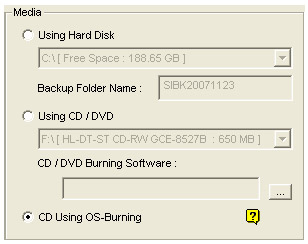
Give your Backup CD / DVD a name
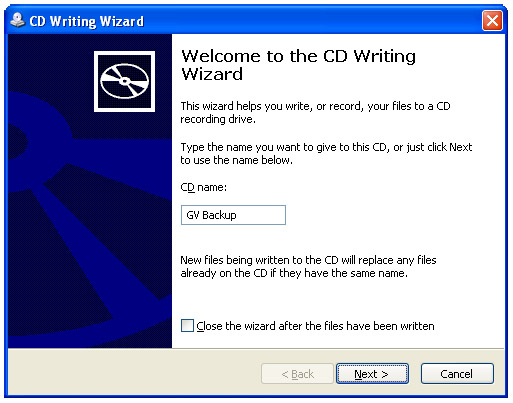
The CD Writing Wizard will build the image
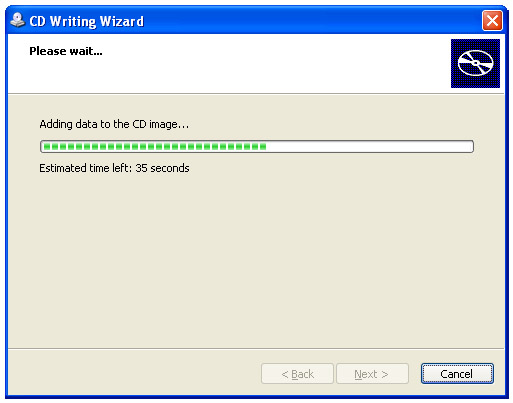
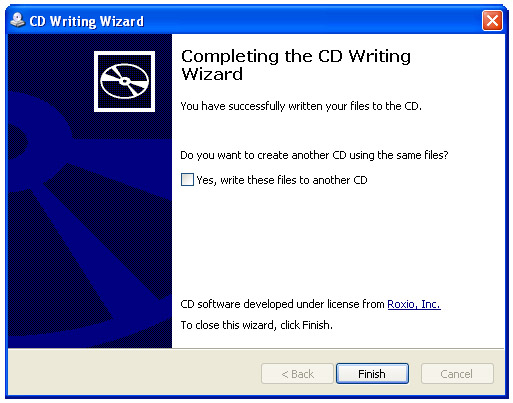
You may now eject your CD or DVD
Click on Finish
How to Backup to a Removable USB Disk
Follow the instructions for the Nero Backup Procedure until the Media selection.
Select “Using Hard Disk” from under Media
Select the Drive Letter of the removable drive from the drop down list
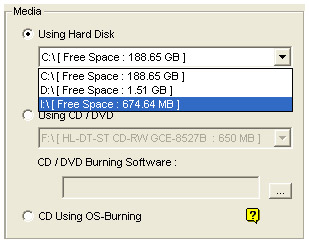
The files will be copied to the target location
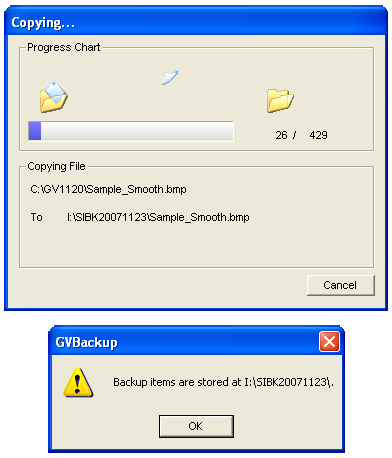
Playback of the CD / DVD on another PC
Insert the CD
The CD should Autorun and run the Viewlog application
If the CD fails to Autorun,;
Open My Computer
Open the CD / USB
Open EZViewlog500.exe


