DB11 Physical Install - Door Chime setup
LincX2PRO/DB11 Physical Install
DB11 Physical Install
Description
This article will cover how to physically connect a DB11 to a door chime
Prerequisites
- DB11 (And all the parts included in the box)
- EASY VIEWER
- Imaxcampro Online Account
- A Mechanical or Electronic Door Chime
Step by Step Instructions
IMPORTANT NOTICE: Disable the power to your doorbell and door chime before beginning physical installation
1. If not already done, disconnect the wire from the existing doorbell, that goes between it and the "FRONT" terminal on the door chime (#1 below).
Disconnect the wire from the exisiting doorbell, that goes between it and the Power Transformer (#2 below)
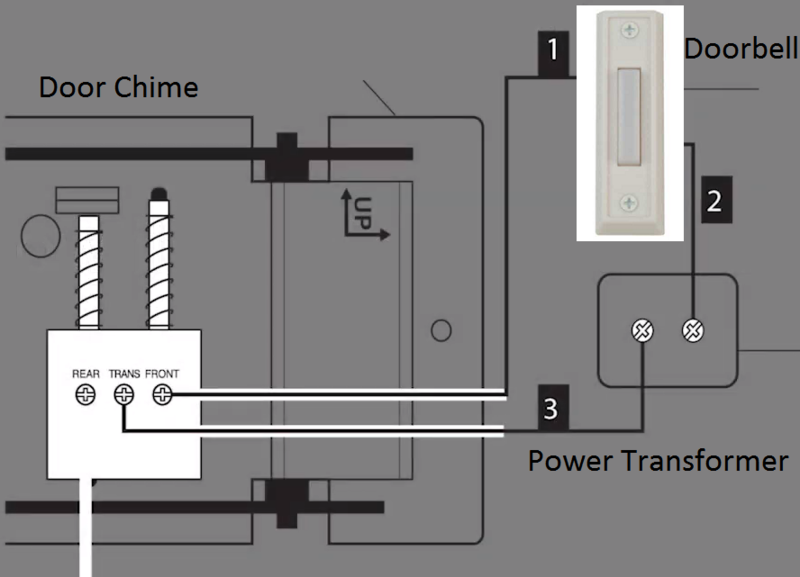
2. Flip over the DB11 and connect the Wire Harness wires, included in the box, to the back of DB11

3. From the DB11 and the door chime, twist the two wires, one from the end of the Wire Harness and one from the door chime, and connect them together with a Wire Nut or Clip (included in the box).
Repeat this for the other set of wires from the DB11 and the Power Transformer.
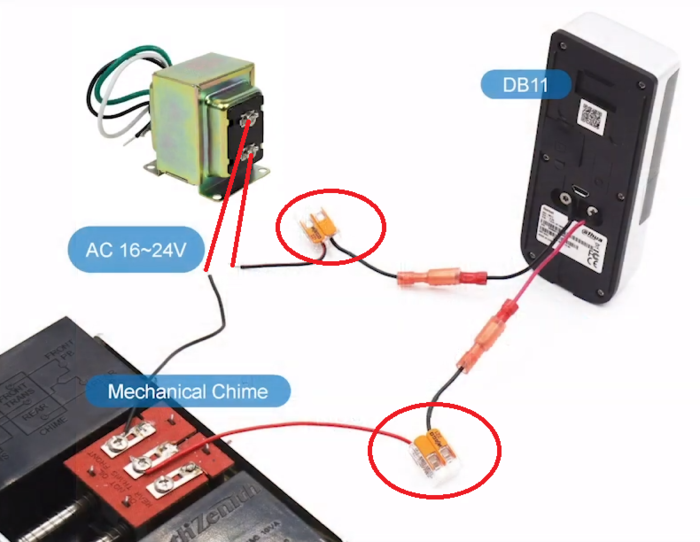
4. The door chime that is already installed will either be Electronic or Mechanical.
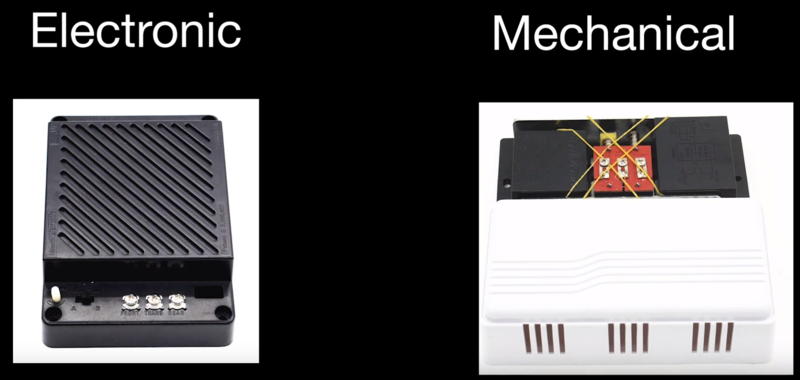
Make sure the two wires are already connected to the FRONT and TRANS connections. If they are not, adjust them so they are.
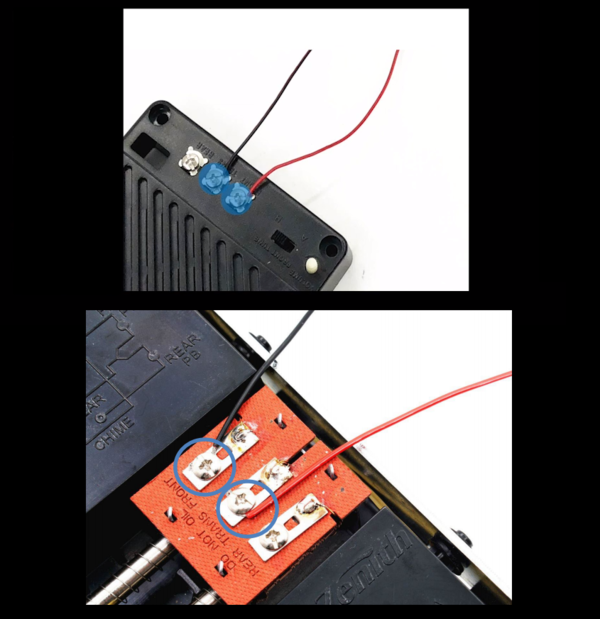
5. If you are using a Mechanical door chime skip to Step 7. If you are using an Electronic door chrime continue from here.
With the Electronic door chime, you will need to add the Chime Kit (included in the box)
6. Connect the wire set shown below (included in the box) to the Chime Kit with the green Terminal Block (also included in the box).
Connect the wire set in line with the DB11, door chime, and AC Power Transformer in the configuration shown in the diagram below:
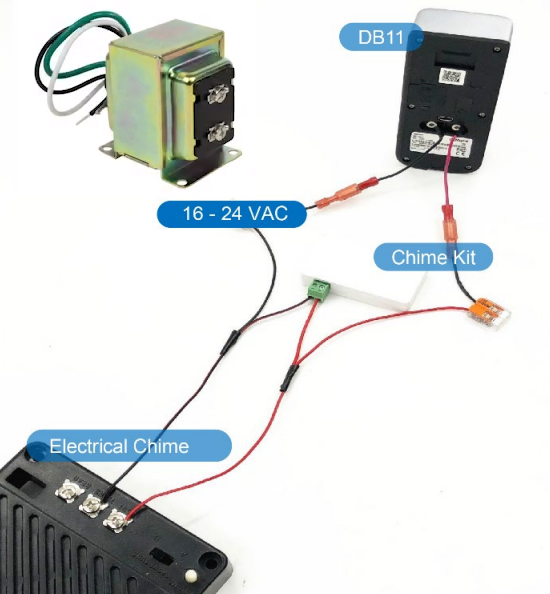
7. The DB11 will now be installed in place of your previous doorbell.
It is safe to turn the power back on to the door bell system/power transformer
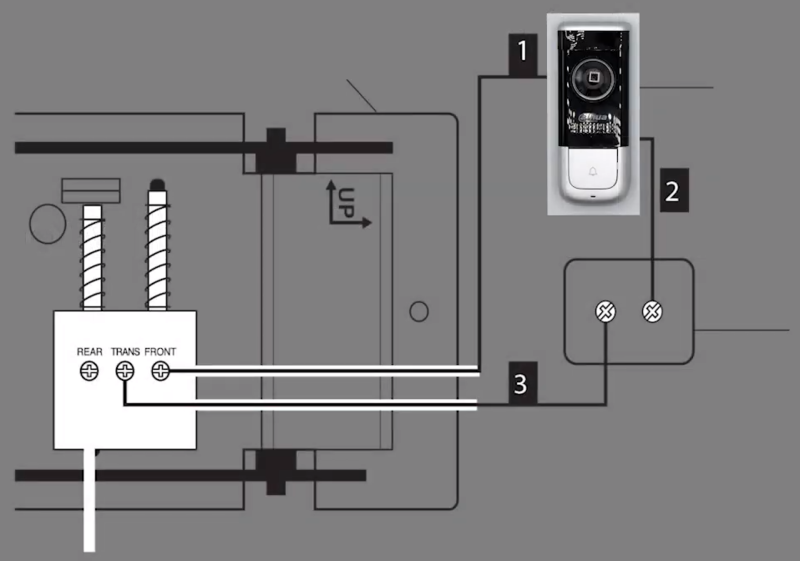
8. Open your mobile app and you MUST follow instruction below to complete your Door Chime Setup.
Note: There are two mobile apps that available to support this product series.
[Expand]
 Mobile: EASY VIEWER Plus & EASY VIEWER Plus
Mobile: EASY VIEWER Plus & EASY VIEWER Plus
[Expand]
 Mobile: EASY VIEWER
Mobile: EASY VIEWER



