Center V2 v17.2, incomplete image
Issue:
When any client ( VMS/NVR/GV-IP cam/Video Encoder(Server) ) are connected to Center V2 v17.2 with Actual Size, Auto Record Video and Live or Both (Live & Attachment) Mode selected, Record files don't show complete images at the 1st place but a little "zoomed-in" view on the built-in player.
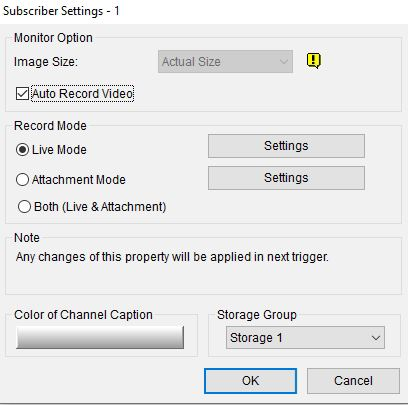

Solution:
On the built-in player, from the menu by right-clicking the mouse, the option “Fit to screen” was developed to solve it indeed.
“Fit to screen” not only help users acquire the complete image at the moment a live attachment is opened, but also its effect can last once user check it until it’s manually unchecked. In the other words, once you have checked “Fit to screen” to acquire the complete images, you won’t need to worry about getting "zoomed in" view again unless it’s manually unchecked.
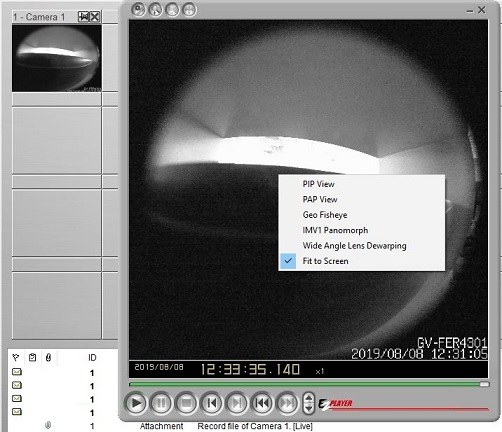
* The above steps is only needed when upgrading the old CenterV2 version to V17.2. If it is a new installation, the default value is checked. No extra step needs to be taken.
* CenterV2 v17.2 has set " Fit to screen " to enable as default


