AI Guard How to setup AI guard PVD I/O trigger with schedule mode?
Issue:
In AI Guard, is it possible to schedule PVD with an I/O trigger from
22:00 to 07:00 and non PVD motion recording from 7:00 to 22:00?
Solution:
To clarify, PVD motion does not support the I/O trigger.
I/O trigger is currently supported with PVA motion (Intrusion / Violation stay.)
In this case, configuring the schedule with PVA mode can achieve the same purpose.
The followings are the setup steps.
1. Under schedule setting, configure Camera to 24 Hours (00:00 to 24:00) in motion detection.
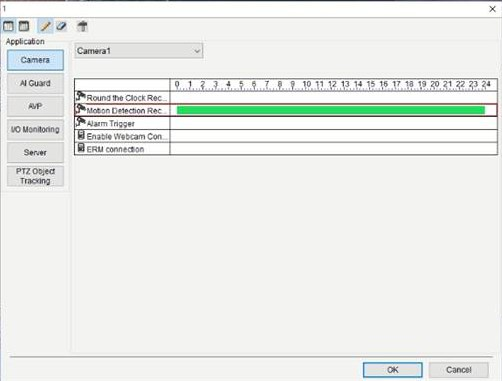
2. Switch to AI Guard tab -> Configure People / Vehicle motion detection schedule 22:00 to 07:00.
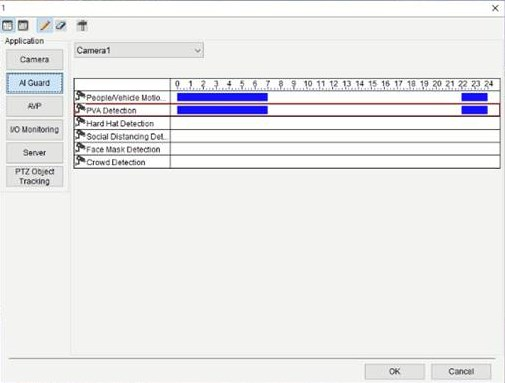
3. Under Video Process -> AI analytics -> PVD motion -> tick desired channel -> Enable record by PVD motion
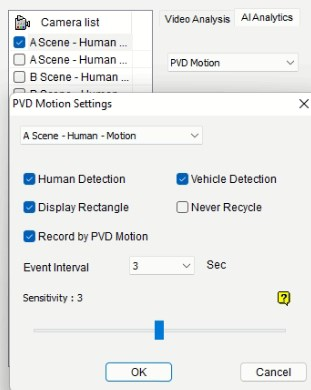
4. Under Video Process -> AI analytics -> PVA motion -> tick desired channel -> Select intrusion -> fill the entire video with detection area -> Tick I/O trigger.
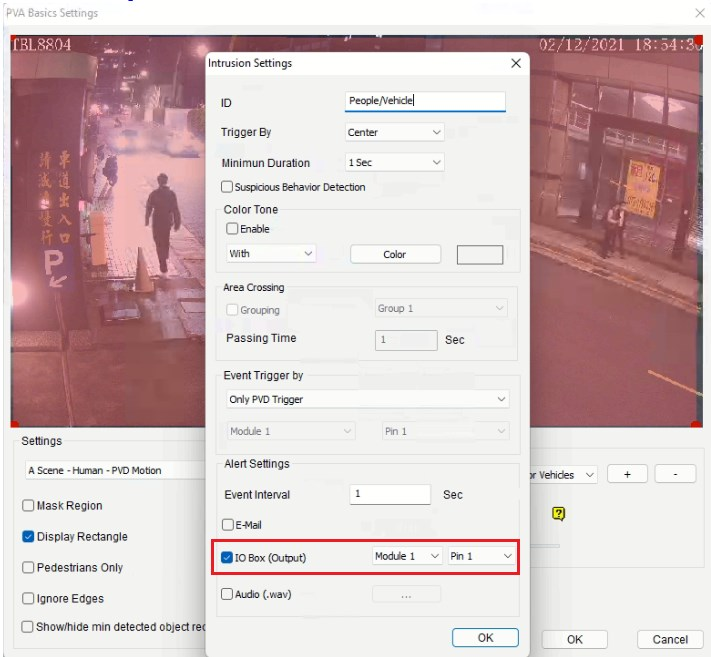
When completed, users can then start Schedule Monitoring.


