GeoVision Windows Vista Configuration for Multiview
Windows Vista Configuration for Multiview
GeoVision
Back to GeoVision Support | Support Home
Disable User Account Control Procedure:
Applicable Multicam version: v8.12 and above
1. On Windows Vista desktop, go to Start, then select Control Panel
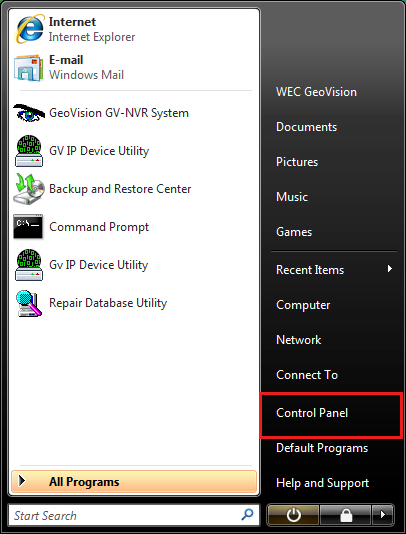
2. In the left panel, switch to Classic View, then select User Accounts
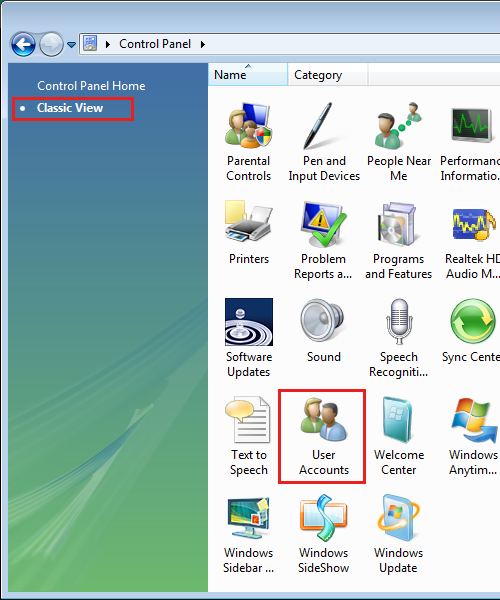
3. Select the option to �Turn User Account Control on or off�
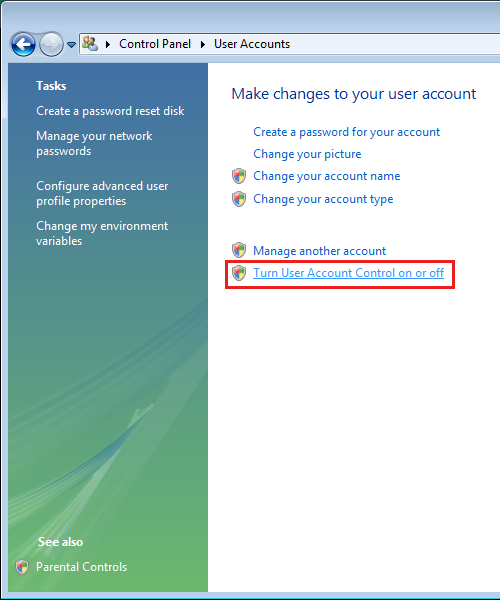
4. Uncheck the option �Use User Account Control (UAC) to help protect your computer�, then select OK
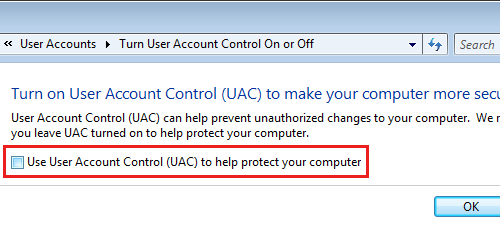
5. When prompted, restart the PC. After the system restarts, connect to the DVR and download Multiview as you would in Windows XP
* If you are still having problem downloading and installing Multiview, try one of the following:
Applicable Multicam version: v6.0~v8.11
* If you are connecting to a GeoVision DVR which has version earlier than v8.12, you may have trouble downloading ActiveX objects. Please follow the steps below to allow ActiveX Control manually
6. Under Internet Explorer, go to Tools, then Internet Options. Under Security tab, click on Internet icon then select Custom level...
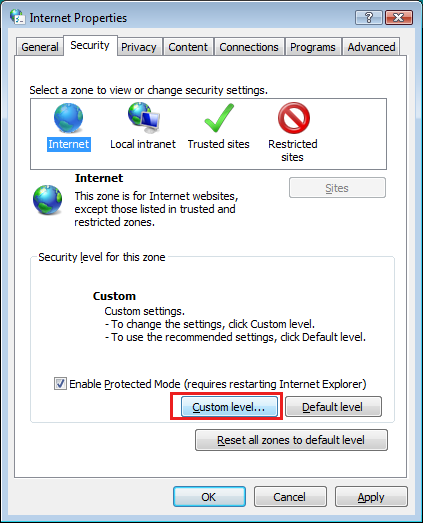
7. Scroll down to the ActiveX controls and plug-ins section and change all the options to either Prompt or Enable. Make sure none of the options is disabled, then click OK
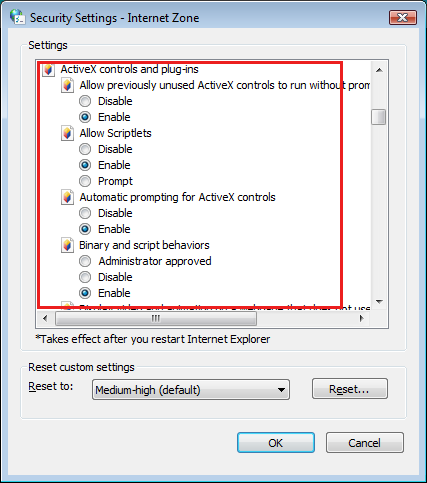
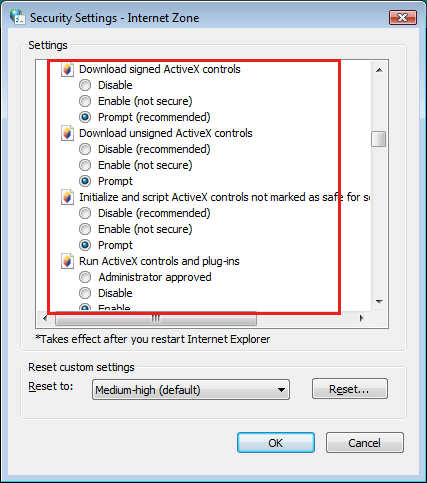
8. Restart the Internet Explorer browser and connect to the DVR again to download Multiview
* For customers with DVR version prior to v7.0, Windows Vista may not be able to download Multiview directly. Therefore, you may need to manually download Multiview as indicated in Step 5 above. Then, connect to Webcam via Multiview directly instead of connecting through the DVR webpage.
GeoVision
Back to GeoVision Support | Support Home
Disable User Account Control Procedure:
Applicable Multicam version: v8.12 and above
1. On Windows Vista desktop, go to Start, then select Control Panel
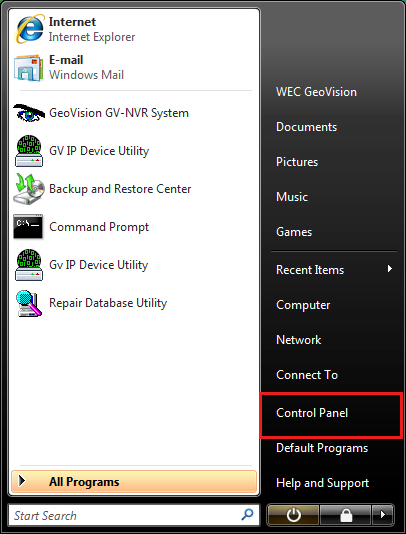
2. In the left panel, switch to Classic View, then select User Accounts
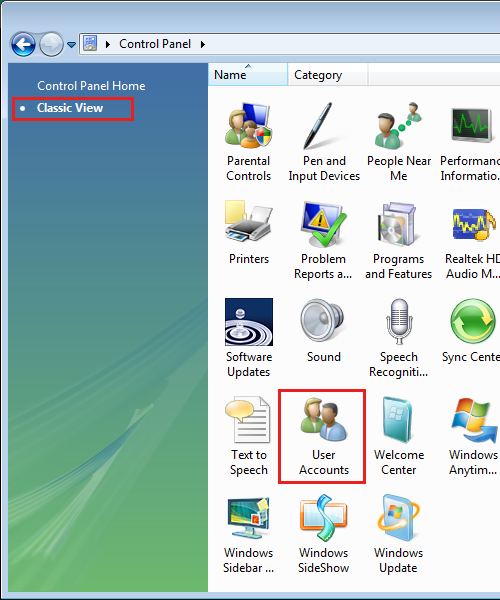
3. Select the option to �Turn User Account Control on or off�
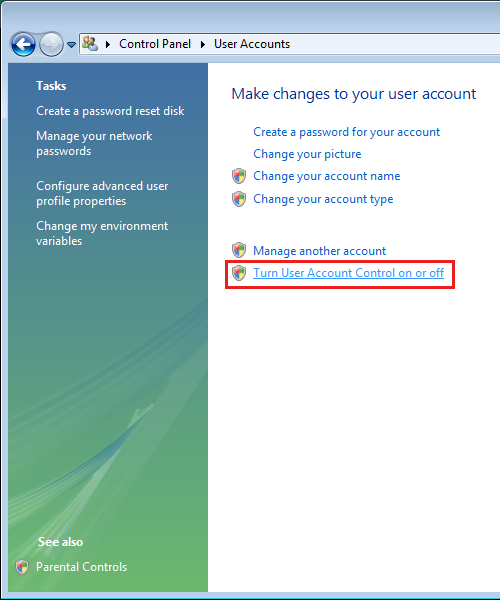
4. Uncheck the option �Use User Account Control (UAC) to help protect your computer�, then select OK
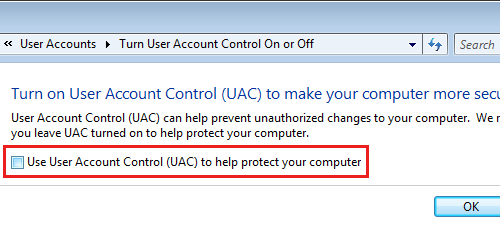
5. When prompted, restart the PC. After the system restarts, connect to the DVR and download Multiview as you would in Windows XP
* If you are still having problem downloading and installing Multiview, try one of the following:
I. Install Multiview from the GeoVision Multicam Surveillance Software DVD
II. Download DMVSMultiview under Firmware Upgrade from www.geovision.com.tw (you might need to change the device setting as well as connection ports when running DMVSMultiview)
III. Download Multiview under Download from http://webcam.geovision.com.tw and log in with guest account
Enable ActiveX Control Procedure:II. Download DMVSMultiview under Firmware Upgrade from www.geovision.com.tw (you might need to change the device setting as well as connection ports when running DMVSMultiview)
III. Download Multiview under Download from http://webcam.geovision.com.tw and log in with guest account
Applicable Multicam version: v6.0~v8.11
* If you are connecting to a GeoVision DVR which has version earlier than v8.12, you may have trouble downloading ActiveX objects. Please follow the steps below to allow ActiveX Control manually
6. Under Internet Explorer, go to Tools, then Internet Options. Under Security tab, click on Internet icon then select Custom level...
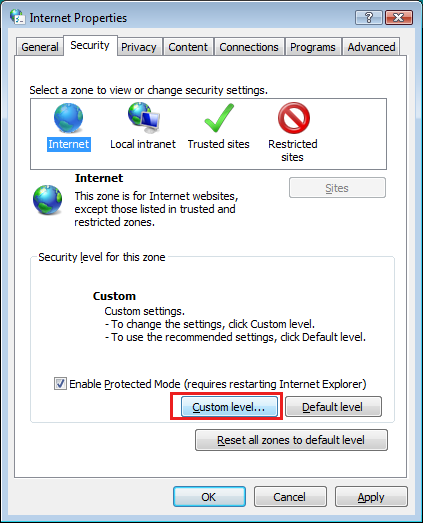
7. Scroll down to the ActiveX controls and plug-ins section and change all the options to either Prompt or Enable. Make sure none of the options is disabled, then click OK
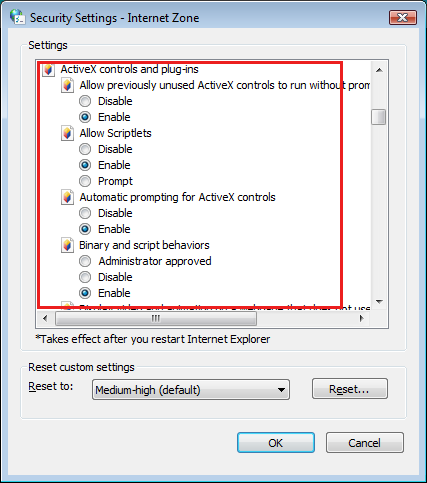
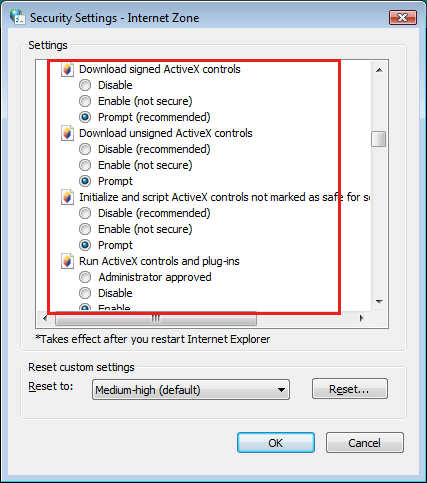
8. Restart the Internet Explorer browser and connect to the DVR again to download Multiview
* For customers with DVR version prior to v7.0, Windows Vista may not be able to download Multiview directly. Therefore, you may need to manually download Multiview as indicated in Step 5 above. Then, connect to Webcam via Multiview directly instead of connecting through the DVR webpage.






