GeoVision Repair Database Procedure
GeoVision Repair Database Procedure
GeoVision
Back to GeoVision Support | Support Home
GeoVision
Back to GeoVision Support | Support Home
The Repair Database Utility is used to repair misplaced or missing video/audio files that are not identified properly by ViewLog. As long as video/audio file still exists on the hard drive and are detectable by Windows OS, the Repair Database Utility will restore the video/audio files back to their default paths and allow them to appear under ViewLog.
For GV-DVR Systems, Repair Database Utility is preinstalled. To locate the application, follow the steps below: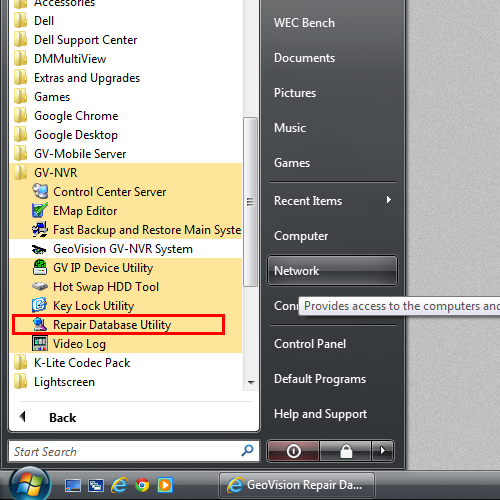 Run Database Repair Utility
Run Database Repair Utility
1. Close all GeoVision applications completely.
2. On Windows desktop, click on �Start�.
3. Click on �All Programs�.
4. Click on �GVCombo� folder. (Alternatively, the name of the folder may vary according to the GeoVision card model you are using. i.e GV1480/GVNVR)
5. Run GeoVision Repair Database Utility.
2. On Windows desktop, click on �Start�.
3. Click on �All Programs�.
4. Click on �GVCombo� folder. (Alternatively, the name of the folder may vary according to the GeoVision card model you are using. i.e GV1480/GVNVR)
5. Run GeoVision Repair Database Utility.
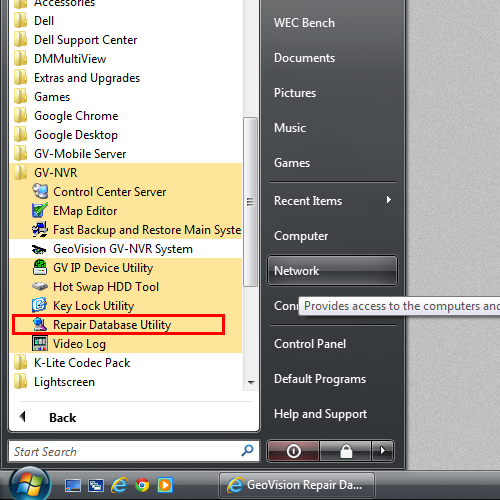 Run Database Repair Utility
Run Database Repair Utility
1. Enter ID and Password for the DVR system.
2. Click �OK�.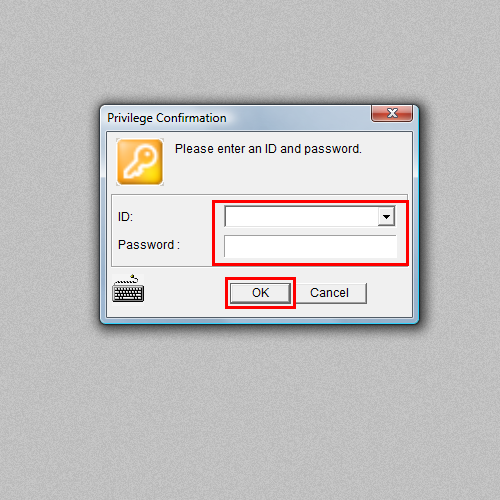 3. Select cameras that require database repair. (By default, all cameras are checked)
4. Click �OK�.
3. Select cameras that require database repair. (By default, all cameras are checked)
4. Click �OK�.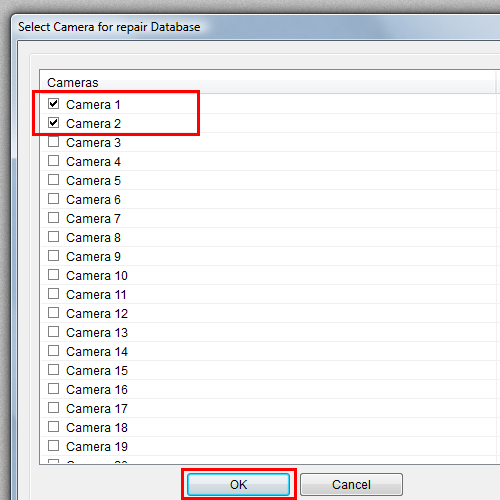 5. Under Repair DB window, check on �Rebuild all information�.
6. If your video/audio files exist only in the predefined path, select the �Use Default Path� option.
7. If you are not sure where video/audio files are on the hard drive, or if the files scatter across different hard drive locations, select �Search Hard Disk�.
5. Under Repair DB window, check on �Rebuild all information�.
6. If your video/audio files exist only in the predefined path, select the �Use Default Path� option.
7. If you are not sure where video/audio files are on the hard drive, or if the files scatter across different hard drive locations, select �Search Hard Disk�.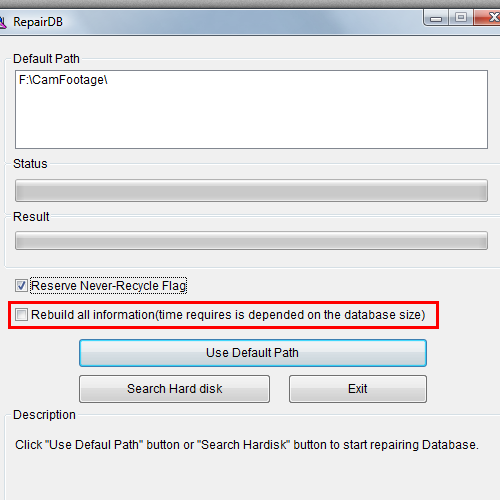 * Selecting �Use Default Path� will rebuild video/audio files listed under predefined hard drive locations only. Therefore, time required for rebuilding will be less.
* Selecting �Use Default Path� will rebuild video/audio files listed under predefined hard drive locations only. Therefore, time required for rebuilding will be less.
* Selecting �Search Hard Disk� will rebuild video/audio files from all hard drive locations connected to the system. Therefore, more time will be required for rebuilding the database.
8. When the finish message comes up, click �OK�.
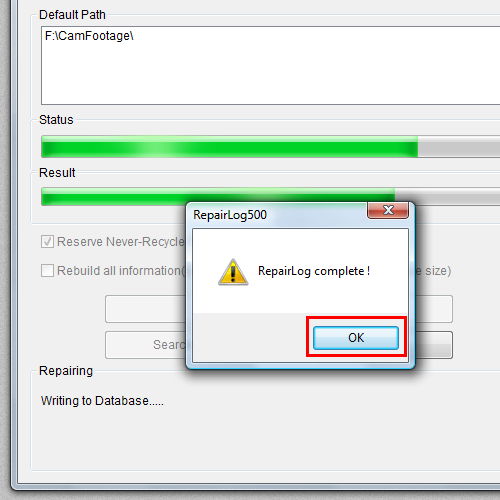 9. Go under Viewlog and review updated video/audio files in the event list.
9. Go under Viewlog and review updated video/audio files in the event list.
* The time required to perform database repair generally depends on the number of files on the hard drives. Typically, it will take up to three hours repairing an 8 bay DVR system.
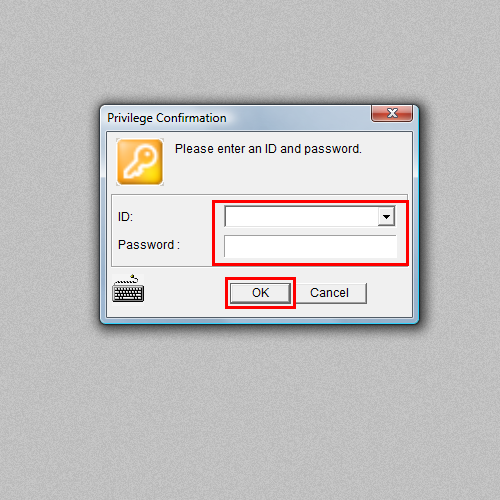 3. Select cameras that require database repair. (By default, all cameras are checked)
4. Click �OK�.
3. Select cameras that require database repair. (By default, all cameras are checked)
4. Click �OK�.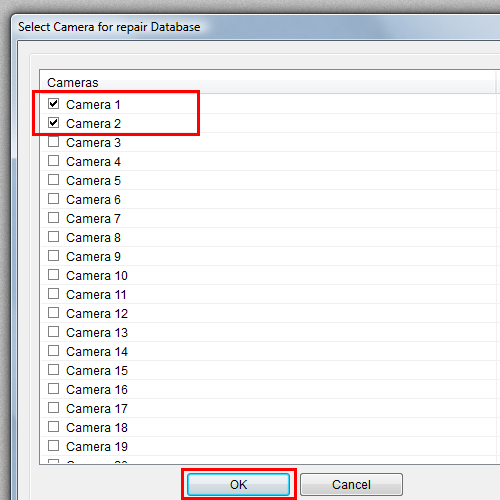 5. Under Repair DB window, check on �Rebuild all information�.
6. If your video/audio files exist only in the predefined path, select the �Use Default Path� option.
7. If you are not sure where video/audio files are on the hard drive, or if the files scatter across different hard drive locations, select �Search Hard Disk�.
5. Under Repair DB window, check on �Rebuild all information�.
6. If your video/audio files exist only in the predefined path, select the �Use Default Path� option.
7. If you are not sure where video/audio files are on the hard drive, or if the files scatter across different hard drive locations, select �Search Hard Disk�.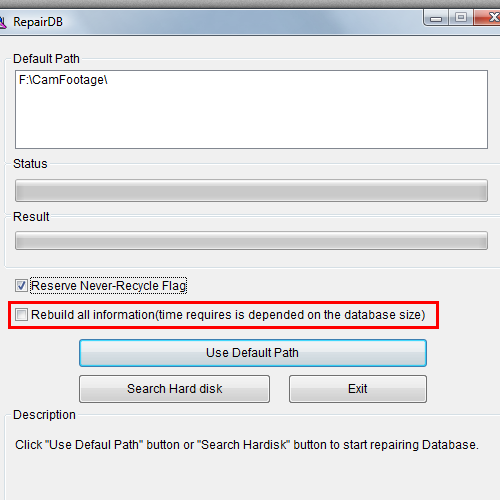 * Selecting �Use Default Path� will rebuild video/audio files listed under predefined hard drive locations only. Therefore, time required for rebuilding will be less.
* Selecting �Use Default Path� will rebuild video/audio files listed under predefined hard drive locations only. Therefore, time required for rebuilding will be less.* Selecting �Search Hard Disk� will rebuild video/audio files from all hard drive locations connected to the system. Therefore, more time will be required for rebuilding the database.
8. When the finish message comes up, click �OK�.
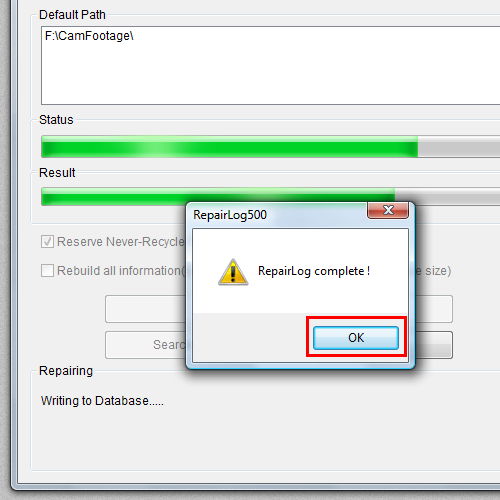 9. Go under Viewlog and review updated video/audio files in the event list.
9. Go under Viewlog and review updated video/audio files in the event list.* The time required to perform database repair generally depends on the number of files on the hard drives. Typically, it will take up to three hours repairing an 8 bay DVR system.






