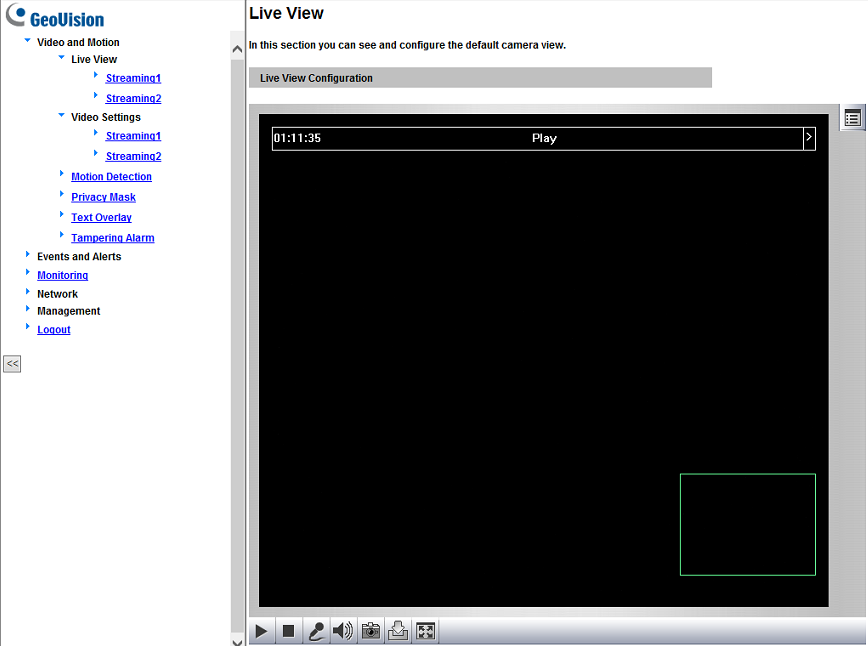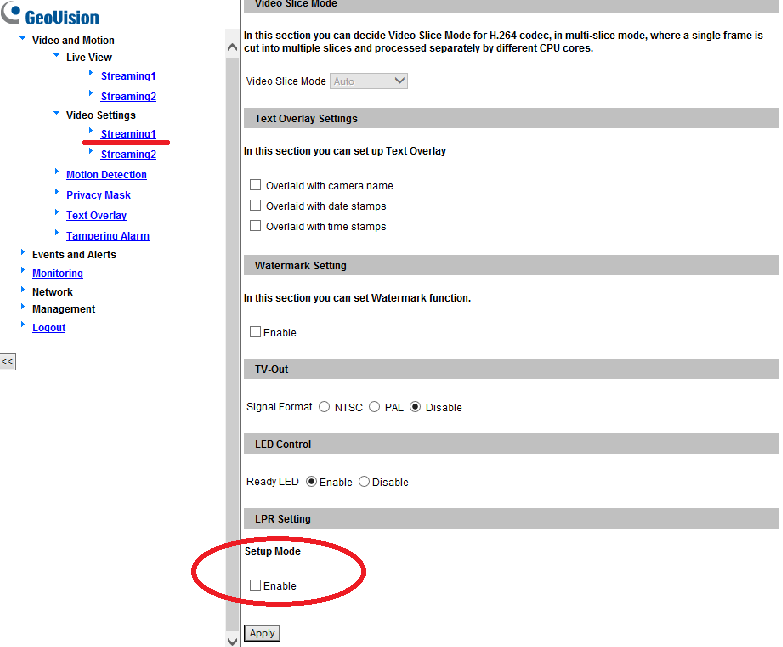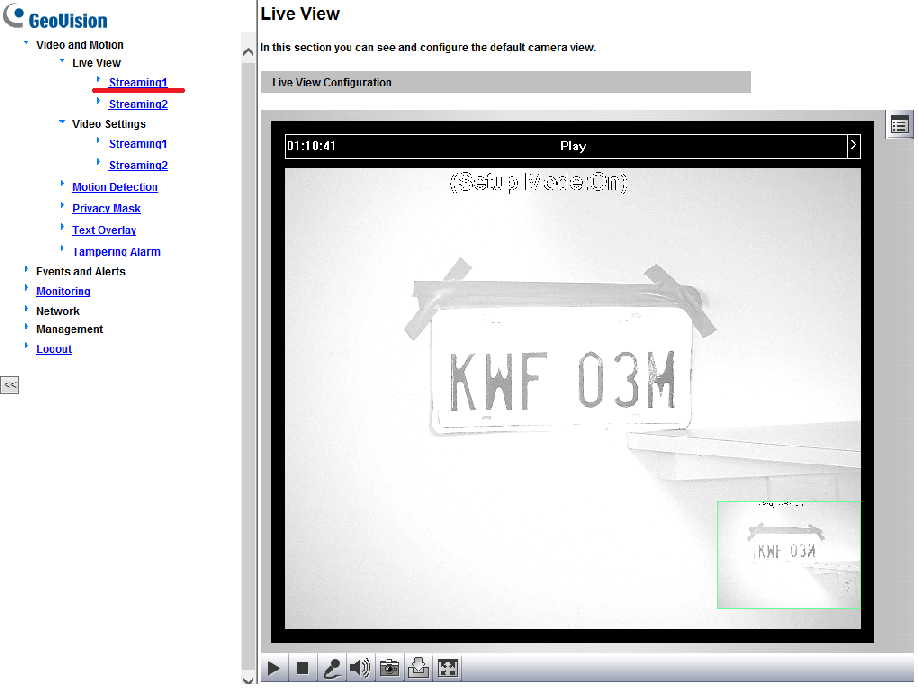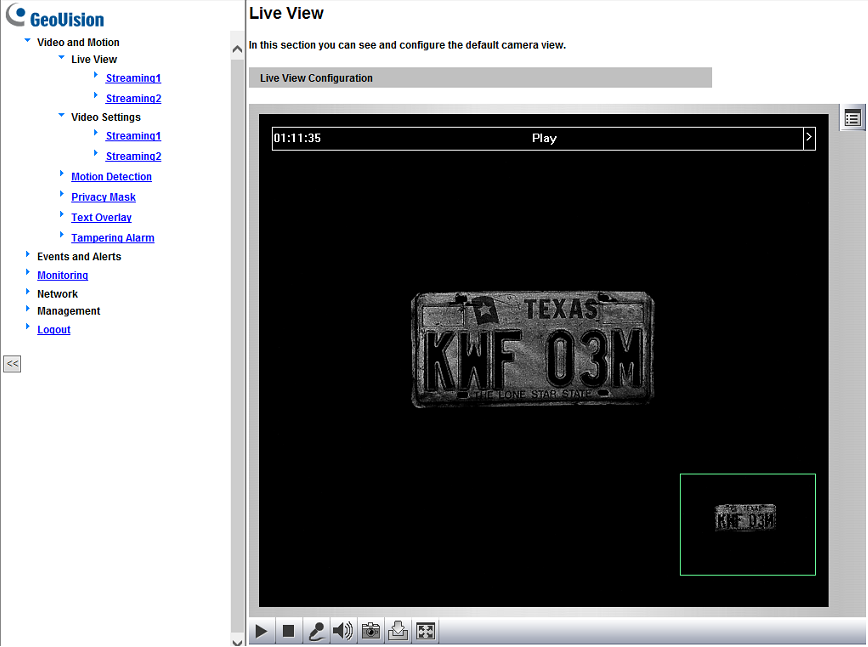GeoVision How to focus GV-Hybrid LPR Camera 10R
GeoVision
Back to GeoVision Support | Support Home
Back to GeoVision Support | Support Home
Hard to focus if you can’t see anything 
Go to Video and Motion > Video Settings > Streaming 1
Enable the “Setup Mode” and click “Apply”
Go back to Video and Motion > Live View > Stream 1 or 2
Then proceed to Zoom/Focus and properly position camera for the best result
Go to Video and Motion > Video Settings > Streaming 1
Disable the “Setup Mode” and click “Apply”
Then go back to Video and Motion > Live View > Stream 1 or 2
Done
Go to Video and Motion > Video Settings > Streaming 1
Enable the “Setup Mode” and click “Apply”
Go back to Video and Motion > Live View > Stream 1 or 2
Then proceed to Zoom/Focus and properly position camera for the best result
Go to Video and Motion > Video Settings > Streaming 1
Disable the “Setup Mode” and click “Apply”
Then go back to Video and Motion > Live View > Stream 1 or 2
Done