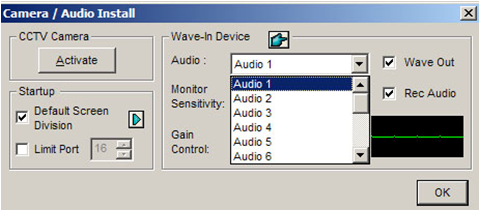Audio Recording Grayed Out
GeoVision
Back to GeoVision Support | Support Home
If your video resolution is set to 640 x 480 then you
will have this problem on the older versions of MultiCam. You can either upgrade the software to the latest version or do the following
steps to fix.
|