How to Backup Video to Nero CD Burner Software (GeoVision)
 | 1. Go to Start -> Programs -> Multicam -> Multicam Backup System If Login Screen popup, please login. If you choose netZeye system, our default User ID is Admin (no password) |
 | 2. Select Backup Button |
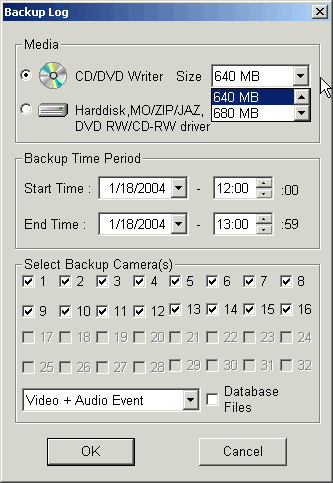 | 3. Select Backup Media. Choose CD/DVD Writer Specify: Click OK to proceed next step. |
 | 4. Please confirm the information you want to backup. Notice: If not, please click cancel and start over again from #2. Limit the camera or time to make it fit. Click OK to proceed. |
 | 5. After click OK from #4, you should see this message. |
 | 6. Finish Backup. please check Paste into Nero part. |
 | 1. Run program Start -> Program -> Ahead Nero -> Nero Express |
 | 2. Select Data -> Data Disc |
 | 3. Right Click on mouse button. on the empty space. |
 | 4. Left Click Paste |
 | 5. If you see this message, just click Replace All. |
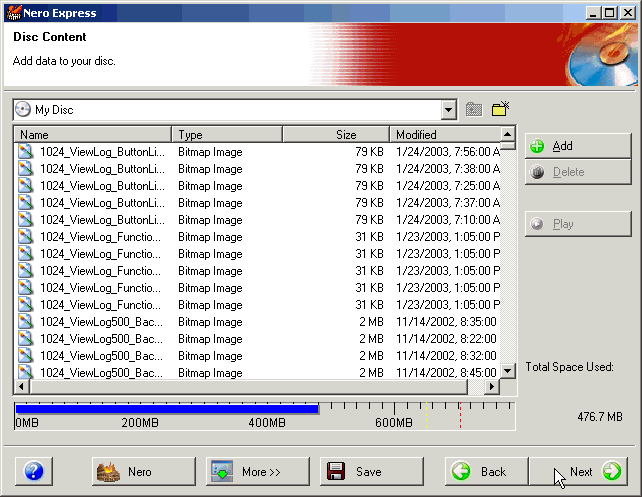 | 6. Paste Completed |
 | 7. Please insert a blank CD into your CDRW drive. Click Burn to backup your video file. Recommend Writing Speed is 12x. Notice) Of course, you already put the blank CD into your CDRW drive. right? If you did not, please put it in before click burn. |
 | 8. Exit Nero Software..... After click X buttn to exit your Nero program. The Program might ask you this.... If you want to save your video to ISO, click yes. |






