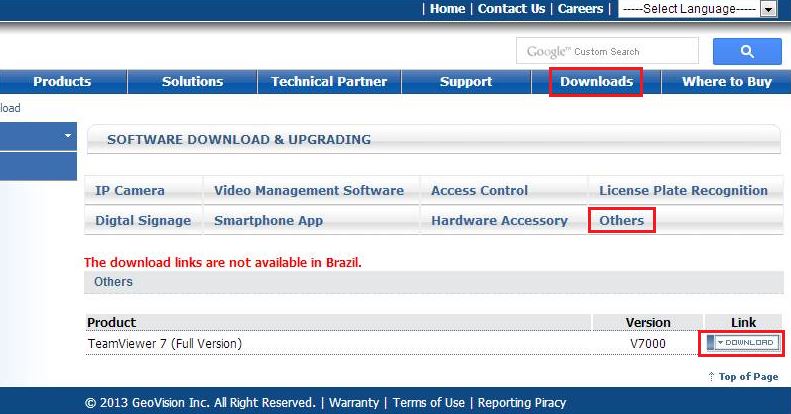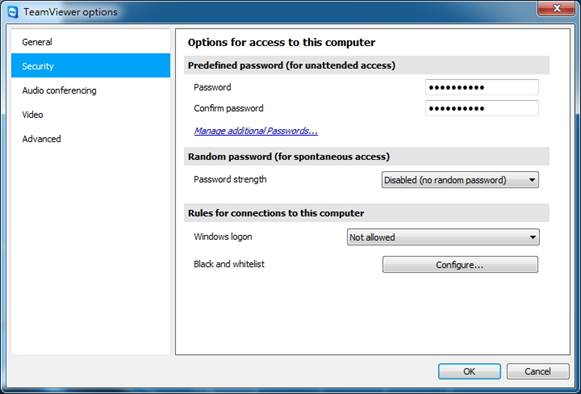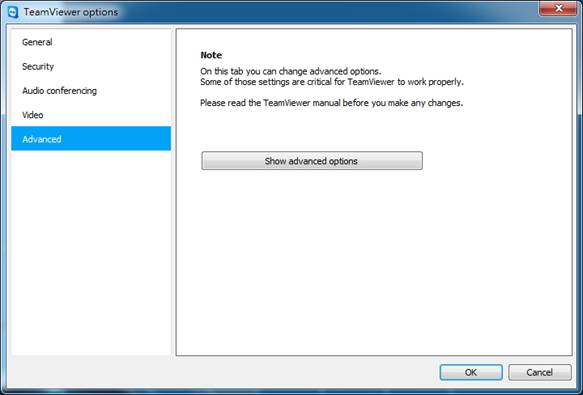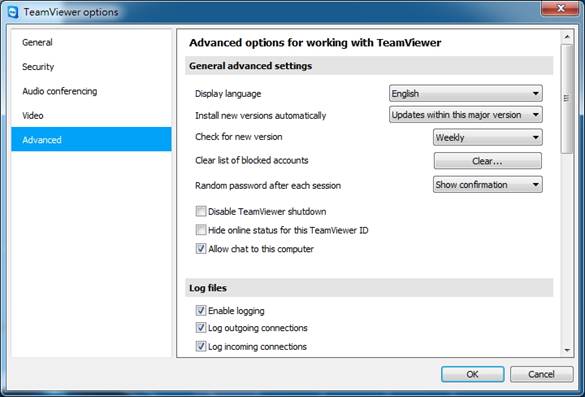GeoVision TeamViewer 7 with Geo Logo / HQ WebSite
GeoVision
Back to GeoVision Support | Support Home
Back to GeoVision Support | Support Home
Clients can download the TeamViewer 7 FULL VERSION AP with GeoVision Logo via several methods below.
In addition, we also provide clients with some tricks of using TeamViewer in this case.
1. Via Download Link below.
2. Via HQ's official Website.
3. Customized Password Procedure
4. Prevent TeamViewer being turn-off during Windows' operation
1. Via Download Link below.
TeamViewer 7 Full version AP with Geo Logo
2. Via HQ's official Website.
GeoVision Website >> Download >> Software>> Choose " Others " Tag
Double click " download icon " to get TeamViewer 7 Full version AP with Geo Logo.
3. Customized Password Procedure
After you download / installed, you can define your passwords as below.
TeamViewer icon >> Right click and choose Option >> Select Security to customized your passwords.
4. Prevent TeamViewer being turn-off during Windows' operation
Even though TeamViewer 7 will automatically enable after Windows reboot,
there is also another function to prevent clients turning off the TeamViewer under Windows' operation.
TeamViewer icon >> Right click and choose Option >> Select Advance >> Enable a feature called " Disable TeamViewer Shutdown "
Once enable, users will NOT be able to close TeamViewer under Windows' operation.
In addition, we also provide clients with some tricks of using TeamViewer in this case.
1. Via Download Link below.
2. Via HQ's official Website.
3. Customized Password Procedure
4. Prevent TeamViewer being turn-off during Windows' operation
1. Via Download Link below.
TeamViewer 7 Full version AP with Geo Logo
2. Via HQ's official Website.
GeoVision Website >> Download >> Software>> Choose " Others " Tag
Double click " download icon " to get TeamViewer 7 Full version AP with Geo Logo.
3. Customized Password Procedure
After you download / installed, you can define your passwords as below.
TeamViewer icon >> Right click and choose Option >> Select Security to customized your passwords.
4. Prevent TeamViewer being turn-off during Windows' operation
Even though TeamViewer 7 will automatically enable after Windows reboot,
there is also another function to prevent clients turning off the TeamViewer under Windows' operation.
TeamViewer icon >> Right click and choose Option >> Select Advance >> Enable a feature called " Disable TeamViewer Shutdown "
Once enable, users will NOT be able to close TeamViewer under Windows' operation.