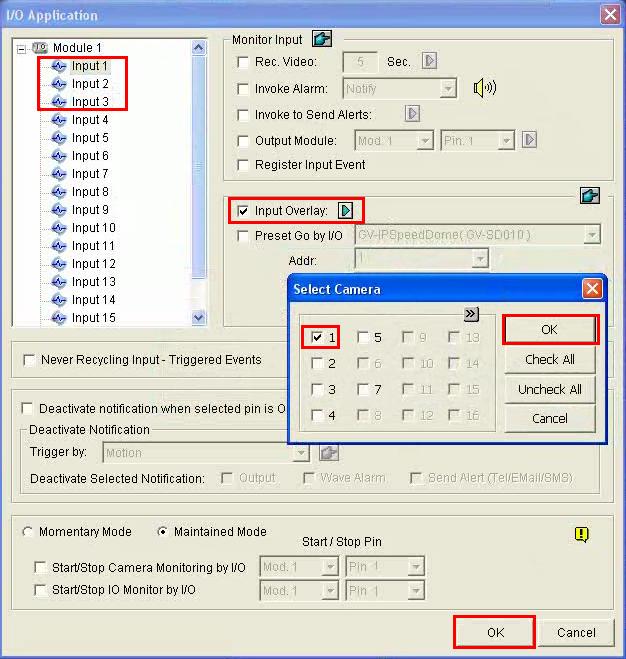GeoVision How do I setup input trigger to be overlaid on screen?
GeoVision
Back to GeoVision Support | Support Home
Back to GeoVision Support | Support Home
- Under Multicam, do the following below to enable input overlay on selected channel:
- Select Configure, Accessories, I/O Device, I/O Application Setting.
- Select the Input number to be overliad on the left.
- Check "Input Overlay" option and click on the green arrow button to bring out Select Camera window.
- Check the camera or cameras to have the overlay on.
- Click OK, then OK again to save the settings.