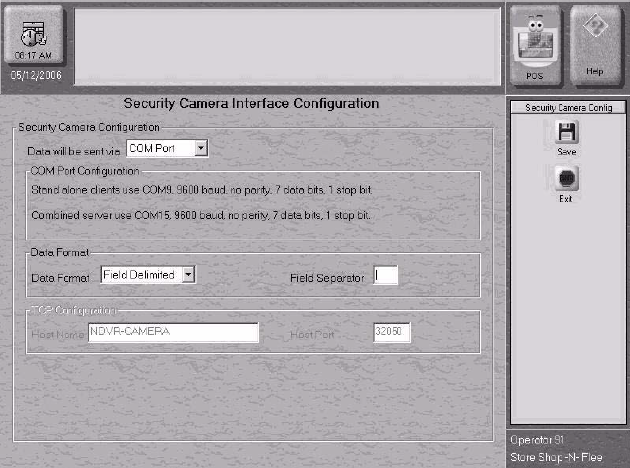GeoVision How do i Integrate a Gilbarco Passport Register?
Problem
How do i integrate a Gilbarco Passport Register
Solution
Please answer the Following Questionaire:
1. Are you Using a Serial or Parallel Printer with your Register? Yes or No
2. Are you using a USB Printer with your Register? Yes or No
If you Answered Yes to Question 1, See Solution 1: Using the Data Capture Box
If you Answered Yes to Question 2, See Solution 2: Using the Serial Security Camera Interface
Solution 1: Using the Data Capture Box
Please see the following page on how to make the relevant connections for using the Geovision Data Capture Box
Solition 2: Using the Serial Security Camera Interface
If you one have one printer and are using a USB Printer, your only option is to use the Serial port that must be enabled from the Gilbarco Passport Security Camera Interface. Please note that you must enable the Setting on the register and must of course have a serial port on both sides. At this moment, we do not have XML Integration.
A. Please Enable the Following Setting on the Register
B. Please make the proper Serial Connection ( DB9/RJ45 Cables if needed ) and please make sure to use the proper null modem adapter on the DVR Side.
C. Configure the POS Application Settings with the appropriate COM Port as specified in the Device Manager.
How do i integrate a Gilbarco Passport Register
Solution
Please answer the Following Questionaire:
1. Are you Using a Serial or Parallel Printer with your Register? Yes or No
2. Are you using a USB Printer with your Register? Yes or No
If you Answered Yes to Question 1, See Solution 1: Using the Data Capture Box
If you Answered Yes to Question 2, See Solution 2: Using the Serial Security Camera Interface
Solution 1: Using the Data Capture Box
Please see the following page on how to make the relevant connections for using the Geovision Data Capture Box
Solition 2: Using the Serial Security Camera Interface
If you one have one printer and are using a USB Printer, your only option is to use the Serial port that must be enabled from the Gilbarco Passport Security Camera Interface. Please note that you must enable the Setting on the register and must of course have a serial port on both sides. At this moment, we do not have XML Integration.
A. Please Enable the Following Setting on the Register
B. Please make the proper Serial Connection ( DB9/RJ45 Cables if needed ) and please make sure to use the proper null modem adapter on the DVR Side.
C. Configure the POS Application Settings with the appropriate COM Port as specified in the Device Manager.