GeoVision GV-800 Series driver installation guide for Windows 2000
GV-800 Series Driver Installation Guide for Windows 2000
GeoVision
Back to GeoVision Support | Support Home
The instructions below is the detail steps of GV-800 series video and audio driver installations for Windows 2000, please follow the instructions step by step to finish installation successfully.
Note: We put GV-800V2 as an example.
For Windows 2000
Step 1: Please Plug in GV-800 card into PCI slot and make sure you have connected between video connectors and cameras.
Step 2: Turn on your computer, Windows will detect new hardware automatically as following picture.
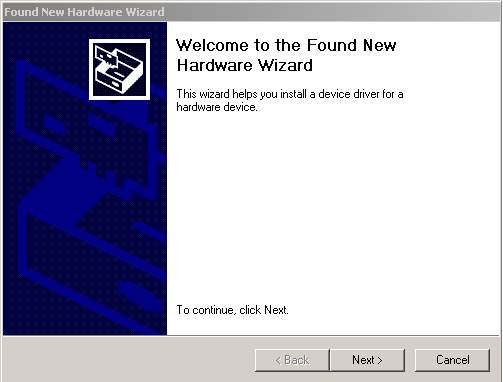
Step 3: Click "next", then Windows Wizard will tell you the new device is Multimedia Video Controller, and there are two options at below which is asking how would you like to install the hardware. Please select the first one as picture below and press "next".
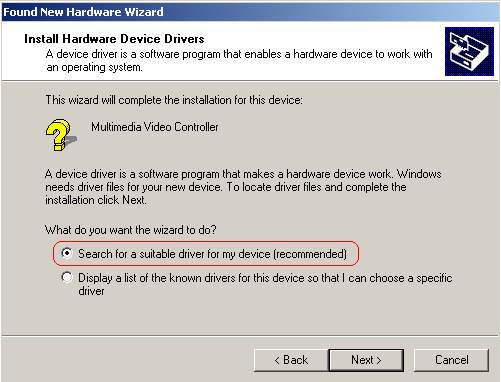
Step 4: The picture below is to choose the location of the driver, please select "Specify a location" only to install the driver without mistake.
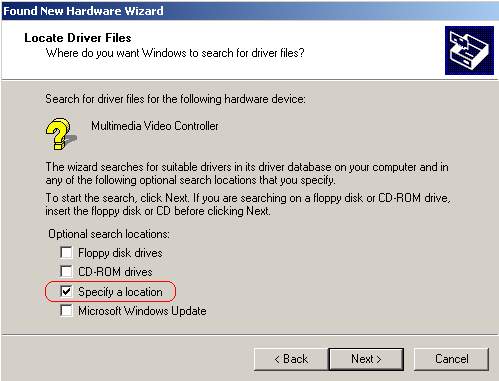
Step 5: Please select the driver path in the CD directory \Driver\GV600, 650, 700, 750, 800\GV800V2V.inf, then press "OK".
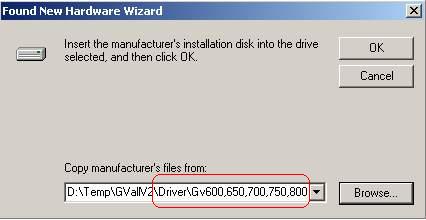
Setp 6: If you did above steps correctly, you will see the picture below, you should see the message in the red square, which means the Wizard found new hardware and preparing to install the driver.
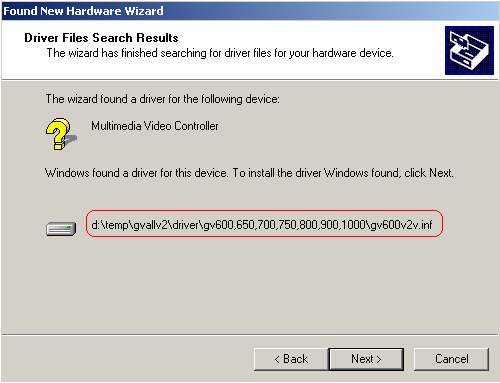
Step 7: If you can see the picture below that means you have installed the "GV-800V2 Video Capture #A" successfully.

For rest devices of GV800V2 Audio #B~#D and GV-800V2 Video Capture #B~#D, Windows will install them automatically after audio and video driver #A were installed properly.
Step 8: The audio installation is the same as steps of video installation, after you finished the driver installations for both audio and video, you should check the device manager to make sure the drivers were installed perfectly as following picture.
Note: GV-800V1 does not have audio, therefore it will show "GV-800 Audio(NULL) #A~#D" in device manager.

Notice: Both GV-800_4 and GV800V2 have four audio devices and four video devices as picture above, you must have installed all devices to avoid "Card setup fail" and "Can't find keypro" message when running GV-system.
GeoVision
Back to GeoVision Support | Support Home
The instructions below is the detail steps of GV-800 series video and audio driver installations for Windows 2000, please follow the instructions step by step to finish installation successfully.
Note: We put GV-800V2 as an example.
For Windows 2000
Step 1: Please Plug in GV-800 card into PCI slot and make sure you have connected between video connectors and cameras.
Step 2: Turn on your computer, Windows will detect new hardware automatically as following picture.
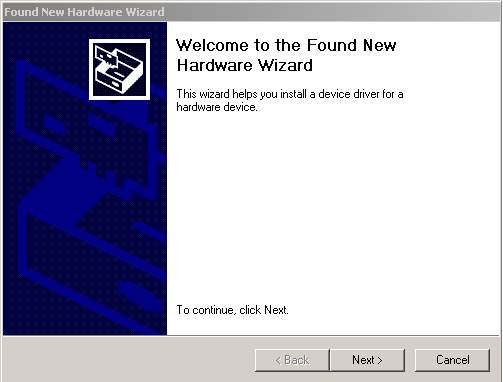
Step 3: Click "next", then Windows Wizard will tell you the new device is Multimedia Video Controller, and there are two options at below which is asking how would you like to install the hardware. Please select the first one as picture below and press "next".
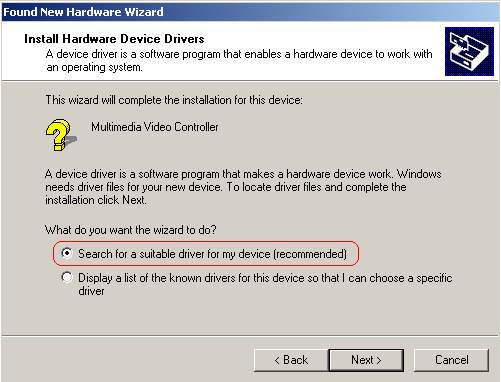
Step 4: The picture below is to choose the location of the driver, please select "Specify a location" only to install the driver without mistake.
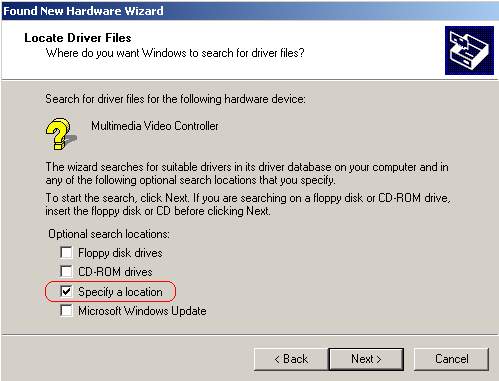
Step 5: Please select the driver path in the CD directory \Driver\GV600, 650, 700, 750, 800\GV800V2V.inf, then press "OK".
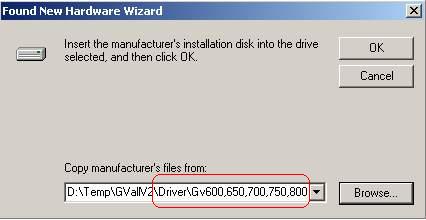
Setp 6: If you did above steps correctly, you will see the picture below, you should see the message in the red square, which means the Wizard found new hardware and preparing to install the driver.
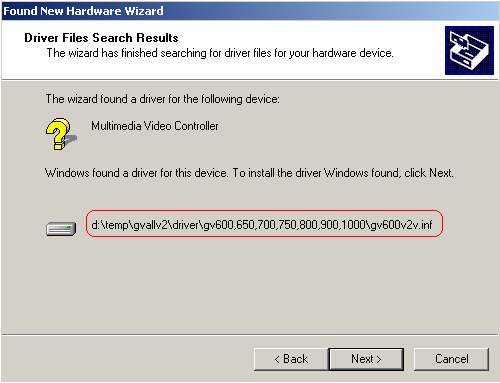
Step 7: If you can see the picture below that means you have installed the "GV-800V2 Video Capture #A" successfully.

For rest devices of GV800V2 Audio #B~#D and GV-800V2 Video Capture #B~#D, Windows will install them automatically after audio and video driver #A were installed properly.
Step 8: The audio installation is the same as steps of video installation, after you finished the driver installations for both audio and video, you should check the device manager to make sure the drivers were installed perfectly as following picture.
Note: GV-800V1 does not have audio, therefore it will show "GV-800 Audio(NULL) #A~#D" in device manager.

Notice: Both GV-800_4 and GV800V2 have four audio devices and four video devices as picture above, you must have installed all devices to avoid "Card setup fail" and "Can't find keypro" message when running GV-system.






