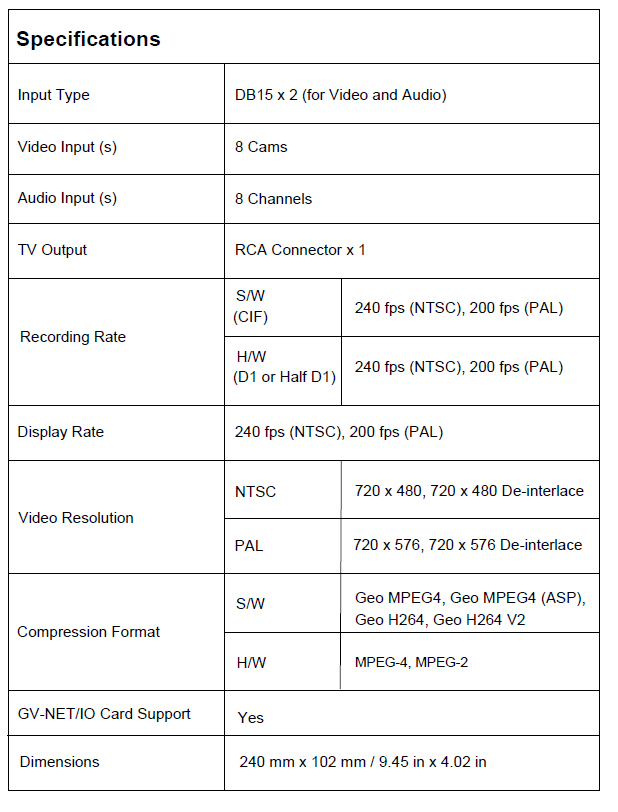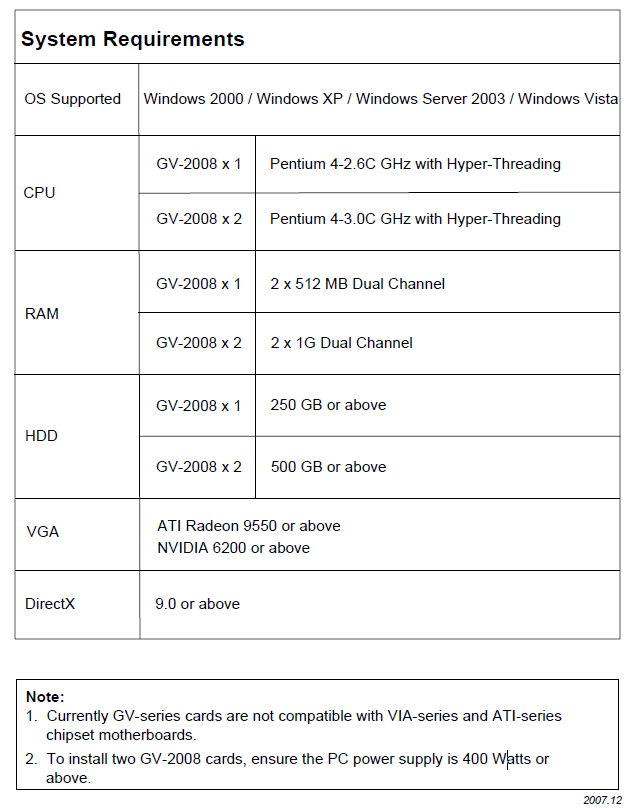GeoVision GV-2008 Hardware Installation
GV-2008 Card
for GeoVision
Back to GeoVision Support | Support Home
GV-2008, a four-in-one combo card, includes the features of previous GV-Video Capture Card (recording of up to 16 video channels), GV-DSP Card (real-time display), GV-A16 Card (recording of up to 16 audio channels), and GV-Hybrid DVR Card (hardware compression). This economic device not only provides a single-card solution but also saves the PCI slots.
1.) Packing List
2.) GV-2008 Card x 1
3.) 1-4 D-Type Video and Audio Cable x 1
4.) 5-8 D-Type Video and Audio Cable x 1
5.) Hardware Watchdog Jumper Wire x 1
6.) 6-Pin Cable x 1
7.) Software CD x 1
8.) Installation Guide x 1
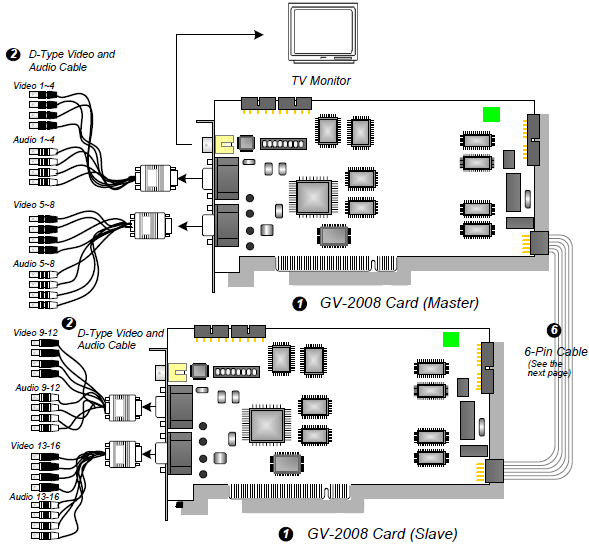
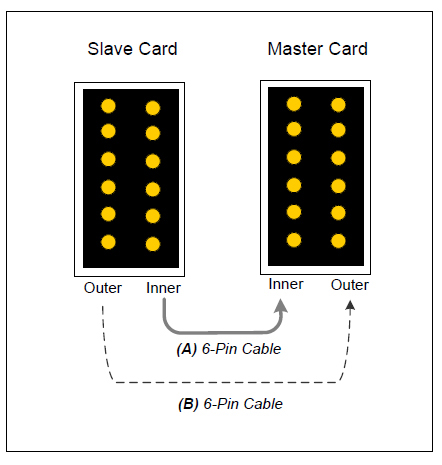
1. The card attached to the lower PCI slot number will act as Master, and the card attached to the higher PCI slot number will act as Slave.
2. Connect both cards� inner pins with the 6-Pin Cable. See (A) connection in the Figure above.
3. In a computer where two GV-2008 Cards are installed, only 8 channels are functional when the system is running. It may be that the position of Master card and Slave card is reversed, so the 6-Pin Cable is connected to the wrong pin assignment. To solve the problem, please try to connect both cards� outer pins with the cable. See (B) connection in the Figure above.
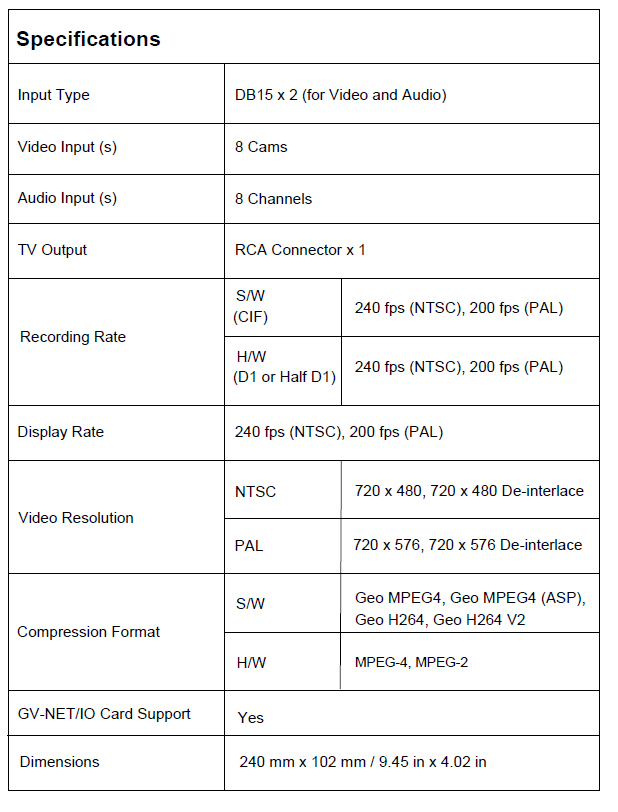
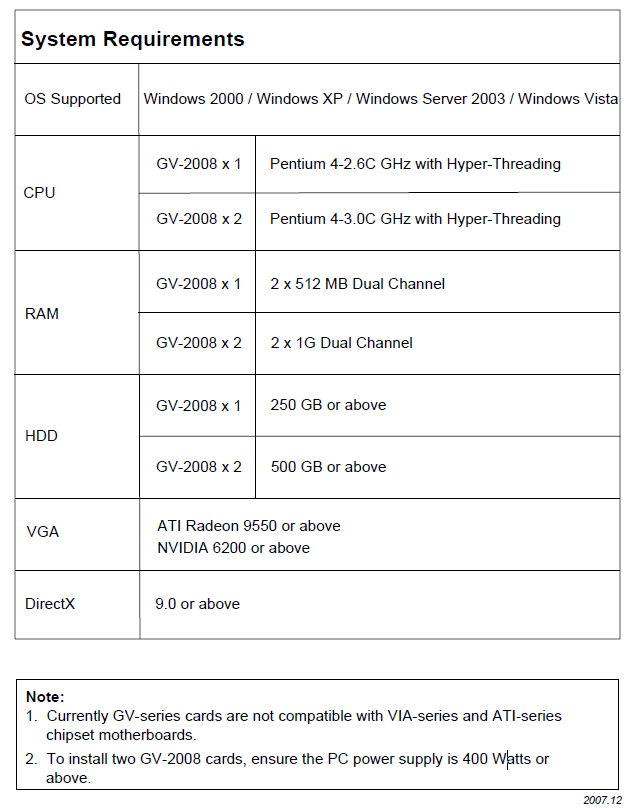
for GeoVision
Back to GeoVision Support | Support Home
GV-2008, a four-in-one combo card, includes the features of previous GV-Video Capture Card (recording of up to 16 video channels), GV-DSP Card (real-time display), GV-A16 Card (recording of up to 16 audio channels), and GV-Hybrid DVR Card (hardware compression). This economic device not only provides a single-card solution but also saves the PCI slots.
1.) Packing List
2.) GV-2008 Card x 1
3.) 1-4 D-Type Video and Audio Cable x 1
4.) 5-8 D-Type Video and Audio Cable x 1
5.) Hardware Watchdog Jumper Wire x 1
6.) 6-Pin Cable x 1
7.) Software CD x 1
8.) Installation Guide x 1
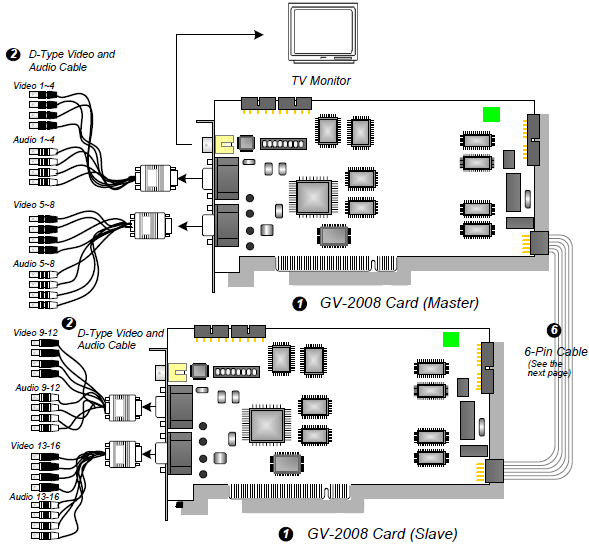
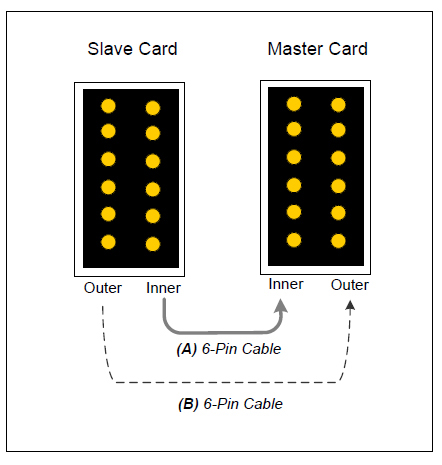
1. The card attached to the lower PCI slot number will act as Master, and the card attached to the higher PCI slot number will act as Slave.
2. Connect both cards� inner pins with the 6-Pin Cable. See (A) connection in the Figure above.
3. In a computer where two GV-2008 Cards are installed, only 8 channels are functional when the system is running. It may be that the position of Master card and Slave card is reversed, so the 6-Pin Cable is connected to the wrong pin assignment. To solve the problem, please try to connect both cards� outer pins with the cable. See (B) connection in the Figure above.