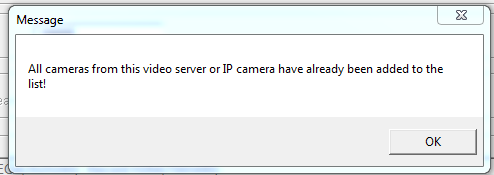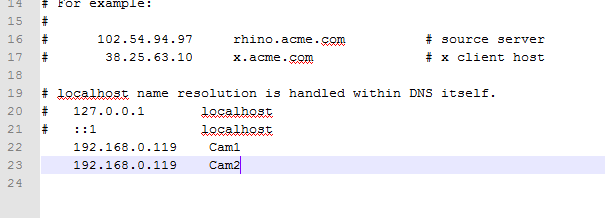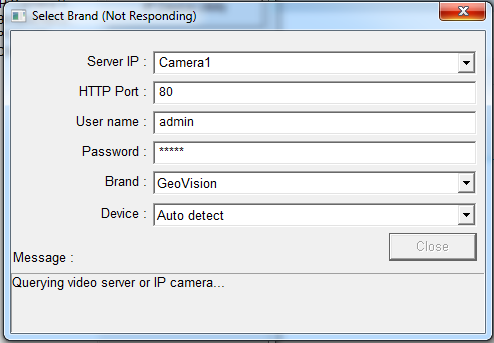GeoVision Can't add more than 1 camera from 1 IP Address
GeoVision
Back to GeoVision Support | Support Home
Back to GeoVision Support | Support Home
Error: All Cameras from this Video Server or IP Camera have already been added to the list!
Application: When attempting to add cameras from Third Party Video Servers or IP Devices which contain more than 1 IP Camera Stream, software will not allow you to add the camera to the software.
Requirements: Proper Third Party NVR License ( USB Dongle )
Solution: Find the Host File at:
You can edit the Host file ( Internal DNS ) by adding multiple name entries to one IP address
192.168.0.50 Camera1
192.168.0.50 Camera1
192.168.0.50 Camera1
When adding cameras, make sure to use the name as specified in the host file instead of using the IP Address / DynDNS address
Application: When attempting to add cameras from Third Party Video Servers or IP Devices which contain more than 1 IP Camera Stream, software will not allow you to add the camera to the software.
Requirements: Proper Third Party NVR License ( USB Dongle )
Solution: Find the Host File at:
- Code: Select all
C:\Windows\System32\drivers\etc
You can edit the Host file ( Internal DNS ) by adding multiple name entries to one IP address
192.168.0.50 Camera1
192.168.0.50 Camera1
192.168.0.50 Camera1
When adding cameras, make sure to use the name as specified in the host file instead of using the IP Address / DynDNS address